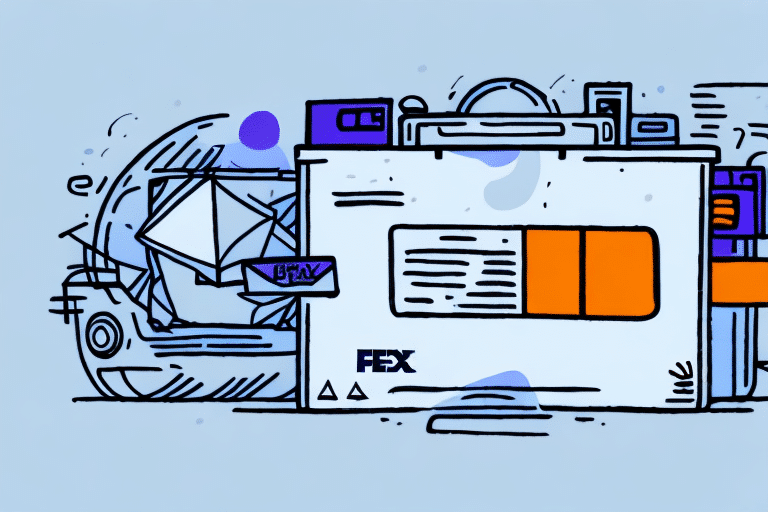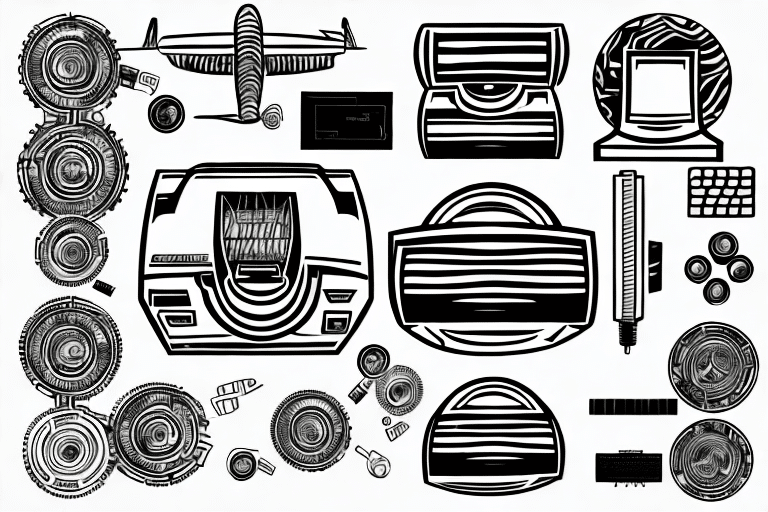Solving Problems with FedEx Ship Manager and Labeler
As a business owner or manager responsible for shipping, you understand that delays, errors, and other issues can negatively impact your bottom line and customer satisfaction. FedEx Ship Manager and Labeler is a widely used software solution for managing shipping needs. This article covers what this software is, common issues encountered while using it, the importance of troubleshooting, and how to access customer support. We'll also discuss tips and best practices to optimize your shipping process and avoid problems, as well as real-life case studies of how businesses have solved problems with FedEx Ship Manager and Labeler. Let's dive in!
What is FedEx Ship Manager and Labeler?
FedEx Ship Manager and Labeler provides a simple and user-friendly way to manage all aspects of your FedEx shipment process. This software allows businesses to create shipping labels, manage shipments, track packages, and access a host of other features that streamline the shipping process, saving time and effort. Available as a downloadable application or through a web-based portal, it is accessible to businesses of all sizes. With integration capabilities for other software and systems, FedEx Ship Manager and Labeler can be customized to meet specific business needs and requirements.
One of the key benefits of using FedEx Ship Manager and Labeler is the ability to manage multiple shipments simultaneously. This feature is particularly useful for businesses that regularly send out large volumes of packages. Users can create and print multiple shipping labels at once, saving time and reducing the risk of errors. Additionally, the software allows real-time tracking of all shipments, providing visibility into the status of each package and ensuring timely delivery.
Common Problems Encountered While Using FedEx Ship Manager and Labeler
While FedEx Ship Manager and Labeler is a powerful tool, several issues may arise during its use:
- Incorrectly Printed Shipping Labels: Improperly printed labels can cause delays, additional fees, and lost packages.
- Difficulty in Printing Labels: Issues with printer settings or compatibility can hinder label printing.
- Software Crashes and Bugs: Technical glitches can disrupt the shipping process.
- Delivery Address Errors: Mistakes in address entries can lead to misrouted packages.
- Shipment Tracking Issues: Inaccurate tracking information can frustrate customers.
These issues can lead to delivery delays, negatively impacting customer satisfaction and harming your business reputation.
To avoid these problems, ensure that your software is up to date and that printer settings are correctly configured. Always double-check shipping information before printing labels to minimize errors. If issues persist, contacting customer support is recommended.
Why It's Important to Resolve Problems with FedEx Ship Manager and Labeler
Shipping delays can significantly impact your business by increasing costs, resulting in lost sales, and diminishing customer satisfaction. Resolving issues with FedEx Ship Manager and Labeler promptly minimizes these negative effects, ensuring smooth business operations and maintaining customer trust. A reliable shipping system also enhances your business's reputation and fosters customer retention.
Additionally, resolving these issues can save time and boost efficiency. When your shipping system operates correctly, you can process orders swiftly and accurately, allowing you to focus on other critical business tasks and drive growth.
Furthermore, addressing problems with FedEx Ship Manager and Labeler helps avoid costly mistakes and errors. Incorrect labels or misrouted packages can result in extra expenses and dissatisfied customers. Maintaining a properly functioning shipping system reduces the risk of such errors, ensuring your business runs smoothly.
Troubleshooting Tips for Common Issues with FedEx Ship Manager and Labeler
If you encounter problems with FedEx Ship Manager and Labeler, the following steps can help troubleshoot and resolve them:
- Difficulty Printing Labels:
- Ensure your printer is properly set up and configured.
- Verify that the label size and template settings in the software are correct.
- Software Crashes or Bugs:
- Uninstall and reinstall the software.
- Update to the latest version to fix known issues.
- Delivery Address Errors or Shipment Tracking Issues:
- Double-check that all shipment information is accurate and up to date in the software.
- Slow Processing Times:
- Close unnecessary programs and applications on your computer.
- Clear your browser cache and cookies.
- Ensure a stable internet connection.
- Process shipments during off-peak hours to reduce network traffic.
If these steps do not resolve the issues, contacting FedEx customer support is advisable.
How to Access Customer Support for FedEx Ship Manager and Labeler
If you've exhausted all troubleshooting steps and still cannot resolve an issue, contacting customer support is the next best step. FedEx offers a robust customer support system for its software solutions. To access support:
- Visit the FedEx Customer Support website.
- Submit a request or initiate a live chat with a representative.
- Alternatively, contact FedEx via phone or email.
Before reaching out, ensure that:
- You have the latest version of the software installed.
- Your computer meets the minimum system requirements.
- Your account information and any error messages or codes are readily available to provide to the representative.
Being prepared will expedite the support process and help resolve your issue more efficiently.
Best Practices for Using FedEx Ship Manager and Labeler to Avoid Problems
Adhering to best practices can significantly reduce the occurrence of issues with FedEx Ship Manager and Labeler:
- Keep Software Updated: Regularly install the latest upgrades and updates.
- Double-Check Shipment Information: Verify all details before printing and submitting labels.
- Configure Printer Settings Properly: Ensure that your printer settings match the label specifications.
- Test Labels Before Bulk Printing: Print a sample label to confirm accuracy.
- Integrate with Other Systems: Connect FedEx Ship Manager and Labeler with your other software to create a seamless shipping experience.
Additionally, proper packaging is crucial to prevent damage during transit. Use sturdy boxes and appropriate packing materials, clearly label any fragile items, and include a packing slip or invoice inside the package for easy identification. These steps help ensure that your shipments arrive safely and on time.
Understanding the Different Features of FedEx Ship Manager and Labeler
FedEx Ship Manager and Labeler offers a wide range of features customizable to your business needs:
- Shipping Labels: Create and print shipping labels efficiently.
- Shipment Management: Organize and manage all your shipments in one place.
- Package Tracking: Monitor packages in real-time throughout the shipping process.
- Recurring Shipments: Set up and manage regular shipments with ease.
- Payment Options: Manage different payment methods for shipments.
- User Management: Add and manage multiple users with varying access levels.
Advanced reporting capabilities allow you to generate reports on shipping history, track expenses, and analyze shipping data to identify areas for improvement. These insights help you make informed decisions to optimize your shipping strategy for maximum efficiency.
How to Update or Upgrade Your FedEx Ship Manager and Labeler Software
Keeping your FedEx Ship Manager and Labeler software up to date is essential for accessing the latest features, bug fixes, and security enhancements. To update or upgrade:
- Visit the FedEx Ship Manager website.
- Follow the prompts to download the latest version of the software.
- If you have a subscription, upgrades may be available for free or for an additional fee, depending on your plan.
Regular updates ensure that your software remains secure and functions smoothly, preventing potential issues before they arise.
Tips for Optimizing Your Shipping Process with FedEx Ship Manager and Labeler
Optimizing your shipping process can lead to significant time and cost savings. Here are some tips:
- Batch Your Shipments: Group multiple shipments together to save time and effort.
- Ship During Off-Peak Times: Avoid delays by processing shipments during periods of lower network traffic.
- Set Up Automation Rules: Streamline your shipping process by reducing manual input and minimizing errors.
- Integrate Other Software: Connect your shipping software with inventory management, order processing, or accounting systems for a seamless end-to-end experience.
Implementing these strategies can enhance efficiency, reduce errors, and improve overall shipping performance.
Real-Life Case Studies of How Businesses Have Solved Problems with FedEx Ship Manager and Labeler
Case Study 1: Streamlining Label Printing
A company facing issues with printing a large number of shipping labels experienced frequent errors and delays. By creating new automation rules and adjusting their printing configurations within FedEx Ship Manager and Labeler, they successfully resolved the printing issues. This adjustment streamlined their shipping process, reduced errors, and improved overall efficiency.
Case Study 2: Reducing Shipment Delays
Another business encountered shipment delays due to inconsistent package weights, which led to incorrect label generation. By reevaluating their package weighing policies and ensuring accurate weight entries in the software, they significantly reduced delays. This improvement not only enhanced customer satisfaction but also optimized their shipping operations.
Alternatives to FedEx Ship Manager and Labeler – Pros and Cons
While FedEx Ship Manager and Labeler is a robust and popular shipping software, there are several alternatives available, each with its own advantages and disadvantages:
- UPS WorldShip:
- Pros: Comprehensive features for UPS shipping, robust tracking capabilities.
- Cons: Limited to UPS services, potentially higher costs.
- ShipStation:
- Pros: Integrates with multiple carriers, user-friendly interface, extensive automation options.
- Cons: Subscription-based pricing can be costly for smaller businesses.
- Stamps.com:
- Pros: Affordable pricing, integrates well with USPS services.
- Cons: Primarily focused on USPS, fewer features compared to larger platforms.
When choosing an alternative, evaluate your specific business needs, the carriers you use most frequently, and your budget to determine the best fit for your shipping operations.
How to Integrate Other Software or Systems with FedEx Ship Manager and Labeler
Integrating other software and systems with FedEx Ship Manager and Labeler can create a seamless and efficient shipping process. Here’s how to achieve integration:
- Use the FedEx API: Connect FedEx Ship Manager with other software applications using the FedEx API to share data seamlessly.
- Utilize Integration Services: Leverage specialized services that facilitate integration between different software platforms.
- Work with Your Software Vendor: Collaborate with your software provider to ensure compatibility and smooth integration.
Effective integration can streamline workflows, reduce manual data entry, and enhance overall operational efficiency.
Future Developments in the World of Shipping Software – What You Need to Know
The landscape of shipping software is continually evolving, with new features and capabilities emerging regularly. Key trends to watch for include:
- Increased Use of Automation and Robotics: Automating the shipping process to enhance speed and accuracy.
- Contactless Delivery Options: Growing popularity of touch-free deliveries to meet changing consumer preferences.
- Emergence of New Shipping Platforms: Introduction of innovative shipping solutions that offer enhanced features and integrations.
Staying informed about these trends can help your business remain competitive and proactively address potential challenges in the shipping process.