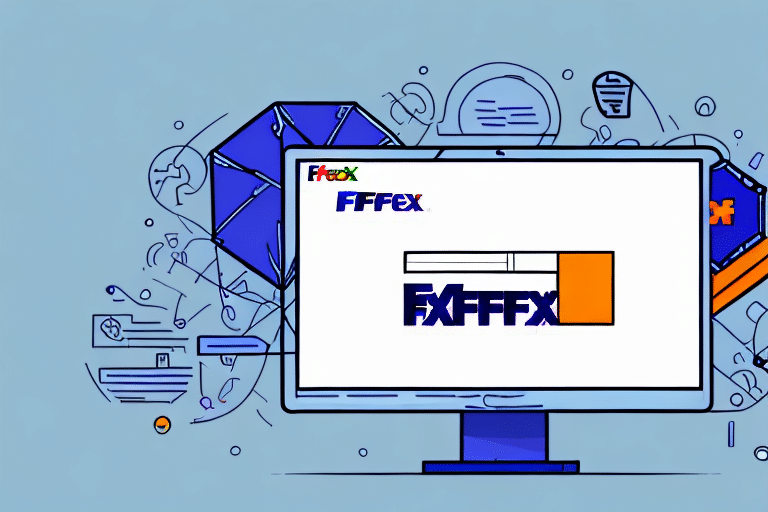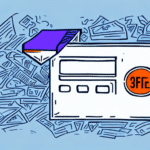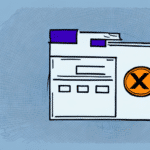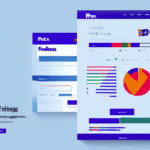Resolving FedEx Ship Manager Software Loading Errors: Causes, Solutions, and Best Practices
Shipping is a crucial component for businesses, with companies like FedEx offering reliable and efficient services. The FedEx Ship Manager Software empowers users to manage and track shipments seamlessly. However, occasional loading issues can disrupt workflow and cause delays. In this article, we delve into the causes of these loading errors and provide comprehensive solutions to help you troubleshoot and resolve the problem effectively.
Understanding FedEx Ship Manager Software Loading Errors
Causes of Loading Errors
Loading errors in the FedEx Ship Manager Software typically arise from issues related to account information, software compatibility, or internet connectivity. Common causes include:
- Incorrect Login Credentials: Entering wrong username or password can prevent the software from accessing your account.
- Expired or Invalid Meter information: The software relies on up-to-date meter information to function correctly.
- Outdated Software Version: Using an outdated version may lead to incompatibility with your operating system.
- Internet Connectivity Issues: A stable internet connection is essential for the software to communicate with FedEx servers.
- Firewall or Antivirus Interference: Security programs may block essential components of the software.
- Corrupted Installation Files: Damaged files can hinder the software’s ability to load properly.
Recognizing the Symptoms
Identifying a loading error is straightforward. When attempting to open the FedEx Ship Manager Software, the application may become unresponsive on the loading screen without proceeding further. Users might experience prolonged waiting times, error messages, or complete application freezes.
Common Reasons for FedEx Ship Manager Software Loading Issues
Several factors can contribute to the FedEx Ship Manager Software getting stuck during the loading process. Understanding these reasons is the first step toward effective troubleshooting:
- Incorrect Login Credentials: Ensure that your username and password are accurate. Consider resetting your password if necessary.
- Expired Meter: An expired meter can prevent the software from establishing a connection.
- Invalid Account Information: Outdated or incorrect account details can disrupt software functionality.
- Firewall or Antivirus Blocking: Security settings may inadvertently block the software from accessing necessary resources.
- Outdated Software Version: Running an older version might lead to compatibility issues with your current operating system.
- Connection Issues: Unstable or slow internet connections can hinder the software’s ability to load properly.
Less common causes include conflicts with other installed software or corrupted installation files, which may cause the software to freeze or crash during loading.
Troubleshooting FedEx Ship Manager Software Loading Errors
Step-by-Step Troubleshooting Guide
- Verify Login Credentials: Confirm that you are using the correct username and password. If uncertain, reset your password through the FedEx account portal.
- Check Meter Status: Navigate to your FedEx account to ensure your meter is active and not expired. Renew it if necessary by contacting FedEx Customer Support.
- Update Account Information: Ensure that all account details, including billing and contact information, are current and accurate.
- Disable Firewall/Antivirus Temporarily: Temporarily turn off your firewall or antivirus software to determine if they are causing the issue. Remember to re-enable them after testing.
- Update the Software: Check for the latest version of FedEx Ship Manager Software and install updates to address any known issues.
- Assess Internet Connection: Ensure you have a stable and robust internet connection. Try connecting to a different network or restarting your router.
- Reinstall the Software: Uninstall the current software version and perform a fresh installation using the latest installer from the official FedEx website.
If these steps do not resolve the loading issue, consider reaching out to FedEx technical support for further assistance.
Preventive Measures to Avoid Future Loading Errors
Best Practices for Maintaining FedEx Ship Manager Software
- Regular Software Updates: Always keep the software updated to the latest version to benefit from improvements and bug fixes.
- Maintain Accurate Account Information: Regularly review and update your account and meter information to prevent disruptions.
- Stable Internet Connection: Ensure a reliable internet connection to facilitate seamless software operations.
- Optimize Security Settings: Configure your firewall and antivirus to allow FedEx Ship Manager Software to function without hindrance.
- System Requirements: Verify that your computer meets the minimum system requirements for optimal software performance. Refer to the FedEx system requirements for guidance.
- Regular Maintenance: Periodically clear your computer’s cache and temporary files to ensure smooth software operation.
Implementing these practices can significantly reduce the likelihood of encountering loading errors and enhance your overall shipping management experience.
When to Contact FedEx Technical Support
If you've diligently followed troubleshooting steps and preventive measures but continue to face loading issues with the FedEx Ship Manager Software, it's time to seek professional assistance. Contacting FedEx Technical Support can provide you with specialized help. Ensure you have the following information ready to expedite the support process:
- Your FedEx account number
- The version of the Ship Manager Software you are using
- Detailed descriptions of the error messages or issues encountered
- Steps you've already taken to try and resolve the problem
Providing comprehensive information will enable the support team to diagnose and address your issue more effectively.
Alternative Shipping Solutions
While FedEx is a leading shipping provider, exploring alternative solutions can be beneficial, especially when facing persistent software issues. Consider the following alternatives:
- UPS: Known for its extensive global network and reliable delivery services.
- DHL: Offers fast international shipping options with comprehensive tracking features.
- United States Postal Service (USPS): Provides cost-effective shipping solutions for smaller packages and offers various mailing options.
Each shipping provider has its unique strengths. For instance, UPS may be preferable for larger shipments, while DHL excels in international shipping. Evaluating your specific needs will help you choose the most suitable alternative.
Maintaining Updated Account and Meter Information
Keeping your FedEx account and meter information current is vital for the smooth operation of the Ship Manager Software. Outdated information can lead to loading errors and other operational issues. Follow these steps to ensure your account and meter are up-to-date:
- Log in to Your FedEx Account: Access your account through the FedEx login page.
- Navigate to Accounts & Admin: Select the "Accounts & Admin" section from the dashboard.
- Edit Account Profile: Choose the account you wish to update and click on "Edit account profile."
- Update Information: Make necessary changes to your account details and click "Save changes."
- Renew Your Meter: Go to "Meter Management" and select "Renew Meter" to ensure it remains active.
Regularly updating your account and meter ensures uninterrupted access to the software and leverages new features and services offered by FedEx.
Additional Common Issues with FedEx Ship Manager Software
Beyond loading errors, users may encounter other challenges while using the FedEx Ship Manager Software. Some of these include:
- Label Printing Issues: Problems with printing shipping labels can delay shipments.
- Shipping Address Validation Errors: Incorrect or incomplete addresses may fail validation checks.
- Payment Processing Problems: Difficulties in processing payments can disrupt billing and invoicing.
- Shipping Rate Discrepancies: Inaccurate shipping rates may lead to unexpected costs.
Addressing these issues typically involves similar troubleshooting steps, such as verifying information accuracy, updating software, and consulting with FedEx support when necessary.
Conclusion
Efficient shipping management is integral to business operations, and the FedEx Ship Manager Software plays a pivotal role in this process. However, loading errors can pose significant challenges, leading to workflow disruptions and delays. By understanding the underlying causes, implementing effective troubleshooting steps, and maintaining updated account information, you can mitigate these issues and ensure seamless shipping operations. Additionally, exploring alternative shipping solutions can provide flexibility and continuity in your shipping processes. For persistent problems, FedEx Technical Support remains a valuable resource to help you navigate and resolve any software-related challenges.