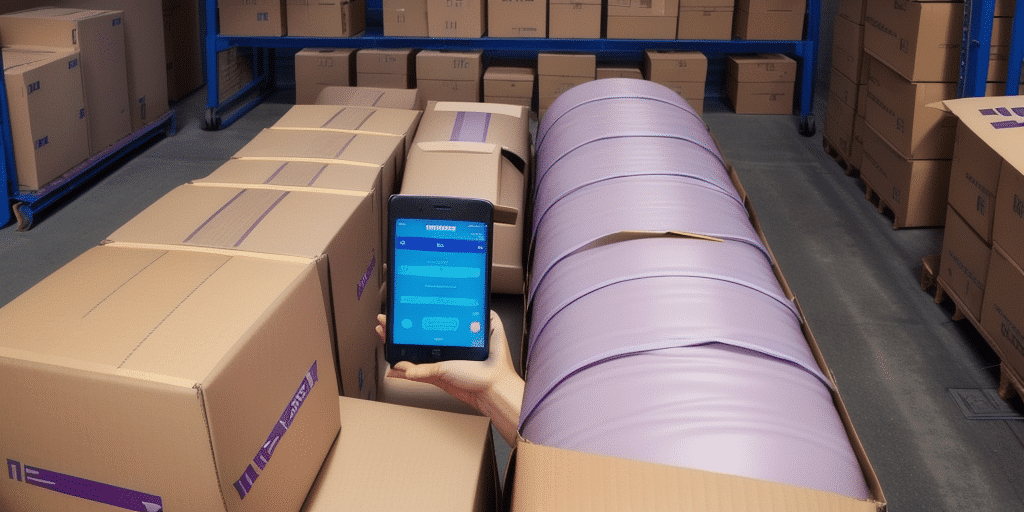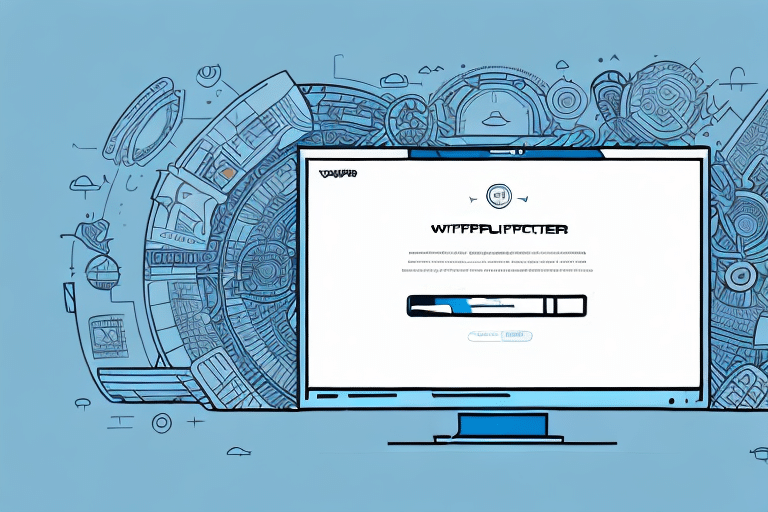Solving the Problem of FedEx Ship Manager Getting Stuck in Closing
If you are involved in shipping, you may have encountered a common issue with FedEx Ship Manager getting stuck in the closing process. This often results in a delay in delivery time and can be frustrating for both the shipper and the recipient. In this article, we will explore the reasons behind this problem, the common causes, and step-by-step instructions on how to resolve it. Additionally, we'll discuss alternatives to FedEx Ship Manager and ways to streamline your shipping process.
Understanding the Issue: Why Does FedEx Ship Manager Get Stuck in Closing?
Before we dive into fixing the issue, it's important to understand what causes FedEx Ship Manager to get stuck in the closing process. When you initiate the closing process, it triggers communication between your computer and the FedEx server. Based on this communication, the FedEx server creates a manifest for each package and sends it back to your computer. The process gets stuck when there's a disruption in this communication flow, leading to an error message indicating the connection has been blocked. This issue can happen for various reasons, which we'll discuss in detail below.
One common reason for the disruption in communication flow is a slow or unstable internet connection. If your internet connection is slow or unstable, it can cause the communication between your computer and the FedEx server to be interrupted, leading to FedEx Ship Manager getting stuck in closing. Another reason could be an outdated version of the FedEx Ship Manager software. It's important to keep your software up to date to avoid any compatibility issues that may arise. Additionally, if there are any firewalls or antivirus software installed on your computer, they may be blocking the communication flow, causing the issue. By understanding these potential causes, we can take the necessary steps to fix the issue and prevent it from happening in the future.
Common Causes of FedEx Ship Manager Getting Stuck in Closing
There are several causes behind the issue of FedEx Ship Manager getting stuck in the closing process:
1. Internet Connectivity Problems
Poor connectivity can hinder the communication between your computer and the FedEx server, leading to the closing process getting stuck.
2. Outdated Software
If you are using an outdated version of FedEx Ship Manager, the server may not be able to communicate with your computer, leading to the closing process getting stuck.
3. Firewall Settings
Firewalls are designed to safeguard your computer from outside threats, but they can sometimes prevent the communication flow between the server and your computer, resulting in the closing process getting stuck.
4. Server Downtime
The FedEx server may occasionally experience downtime, resulting in a failure of the communication flow and causing the closing process to get stuck.
5. Insufficient System Resources
If your computer does not have enough memory or processing power, it may struggle to handle the communication with the FedEx server, leading to the closing process getting stuck.
6. Incorrect Login Credentials
If you enter incorrect login credentials, the server may not be able to authenticate your account, leading to the closing process getting stuck. Make sure you are entering the correct username and password.
Step-by-Step Guide: How to Fix FedEx Ship Manager Getting Stuck in Closing
The following is a step-by-step guide on how to fix the issue of FedEx Ship Manager getting stuck in the closing process:
-
Ensure a Stable Internet Connection:
Poor connectivity can hinder communication and cause the closing process to get stuck. Test your internet speed and stability using tools like Speedtest.
-
Update FedEx Ship Manager Software:
Update your FedEx Ship Manager software to the latest version. An outdated version may have difficulty communicating with the server, causing the closing process to get stuck. Visit the FedEx Ship Manager Download Page for updates.
-
Check Firewall and Antivirus Settings:
Ensure that your firewall is not blocking FedEx Ship Manager. Whitelist the application in your firewall settings and temporarily disable antivirus software to test if it's causing the issue.
-
Wait for Server Downtime to Resolve:
If the FedEx server is experiencing downtime, wait for a while and try the closing process again once the server is back up.
-
Restart Your Computer:
Restarting your computer can help clear any temporary glitches that may be causing the issue.
-
Contact FedEx Customer Support:
If the issue persists, contact FedEx Customer Support for further assistance. They can provide additional troubleshooting steps or escalate the issue to their technical team for resolution.
Troubleshooting Tips: What to Do if FedEx Ship Manager Gets Stuck in Closing
Here are some troubleshooting tips you can follow to resolve the issue:
- Clear Your Browser Cache: The cache memory of your browser can sometimes interfere with the communication flow. Clear it and restart the closing process.
- Restart Your Computer: A simple restart can sometimes resolve the issue by addressing any underlying software-related problems.
- Reinstall FedEx Ship Manager: If the issue persists, try uninstalling and reinstalling the FedEx Ship Manager software to fix any corrupted files or settings.
- Check Your Internet Connection: Ensure you have a stable internet connection to prevent communication errors and allow the software to close properly.
Latest Updates on the FedEx Ship Manager Issue and Fixes
FedEx is continuously updating its software to resolve known issues and improve its services. Ensure that you have the latest version of FedEx Ship Manager to avoid any potential issues. Additionally, familiarize yourself with their support channels for timely assistance in case of any problems.
One of the recent issues faced by FedEx Ship Manager users was related to the printing of shipping labels. Some users reported that the labels were not printing correctly, causing delays in their shipments. However, FedEx promptly addressed this issue and released a fix for it.
Another important update is that FedEx has introduced a new feature in their Ship Manager software that allows users to schedule pickups for their shipments. This feature is particularly useful for businesses that have a high volume of shipments and need to schedule pickups regularly. To access this feature, simply log in to your FedEx account and navigate to the Ship Manager section.
Benefits of Streamlining Your Shipping Process with FedEx Ship Manager
FedEx Ship Manager comes with several features that enable you to streamline your shipping process, including:
- Automatic Address Validation: Reduces errors by ensuring addresses are correct before shipping.
- Electronic Shipping Labels: Saves time by allowing you to print labels directly from the software.
- Shipment Tracking: Provides real-time updates on the status of your shipments.
Additionally, FedEx Ship Manager offers the ability to schedule pickups and manage multiple shipments at once, which is especially helpful for businesses with a high volume of shipments. The software also provides access to discounted shipping rates and the ability to compare rates across different shipping options, helping businesses save money and make informed decisions about which shipping method to use for each shipment.
Alternatives to FedEx Ship Manager: Pros and Cons
Though FedEx Ship Manager is a widely used solution, there are several alternatives available. Some popular alternatives include UPS WorldShip and DHL EasyShip. Each alternative has unique features and benefits, such as discounts, international shipping options, or integrations with online stores and software systems. However, it's important to consider their pros and cons before choosing the best solution for your business.
USPS Click-N-Ship: This solution is ideal for small businesses that need to ship packages domestically. USPS Click-N-Ship offers discounted rates for online purchases and allows users to schedule package pickups. However, it may not be the best option for businesses that need to ship internationally or require advanced shipping features.
ShipStation: Designed for e-commerce businesses that sell on multiple platforms, such as Amazon, eBay, and Shopify, ShipStation offers integrations with these platforms, as well as with popular carriers like USPS, FedEx, and UPS. It provides advanced features like automated order importing and label printing. However, ShipStation may not be the best option for businesses that only need to ship a few packages per month, as it can be more expensive than other solutions.
Expert Advice: How to Avoid Future Issues with FedEx Ship Manager
Here’s some expert advice on how to avoid future issues with FedEx Ship Manager:
- Keep Your Software Updated: Ensure that you have the latest version of FedEx Ship Manager installed to avoid any known issues.
- Check Your System Requirements: Ensure that your system meets the minimum requirements for running FedEx Ship Manager.
- Keep Backups of Your Shipment Data: Create backups of your shipping data to avoid losing crucial information.
- Double-Check Your Shipment Details: Before finalizing your shipment, double-check all the details such as the recipient's address, package weight, and dimensions to avoid any errors or delays in delivery.
Improving Your Shipping Workflow with Automated Solutions and Integration
Automation and integration are the future of shipping workflows, streamlining processes for increased speed and accuracy. Consider integrating your FedEx Ship Manager account with your e-commerce store or warehouse management system. This will enable you to automate shipping processes such as order fulfillment, label printing, and shipment tracking.
Another benefit of automated shipping solutions is the ability to reduce errors and improve customer satisfaction. With automated systems, you can eliminate manual data entry and reduce the risk of human error. This means that your customers will receive their orders accurately and on time, leading to increased customer satisfaction and loyalty. Additionally, automated solutions can help you save time and money by reducing labor costs and minimizing the need for manual intervention in the shipping process.
Conclusion
In conclusion, issues with FedEx Ship Manager getting stuck in closing are a common problem that shippers face. However, with proper troubleshooting and maintenance, you can avoid and quickly resolve these issues. By keeping your software updated, checking your system requirements, and keeping backups of your shipping data, you can prevent future problems. As shipping workflows become increasingly automated, it's important to stay up-to-date on the latest integrations and solutions.
Another important factor to consider when using FedEx Ship Manager is the size and weight of your packages. It's crucial to accurately measure and weigh your packages to ensure that you are using the correct shipping label and that your package is not rejected or delayed in transit. Additionally, it's important to properly package your items to prevent damage during shipping.
Lastly, it's important to keep in mind that FedEx Ship Manager is just one tool in your shipping arsenal. Depending on your business needs, you may want to consider using other shipping software or services to streamline your shipping process and save time and money. Researching and comparing different options can help you find the best solution for your business.