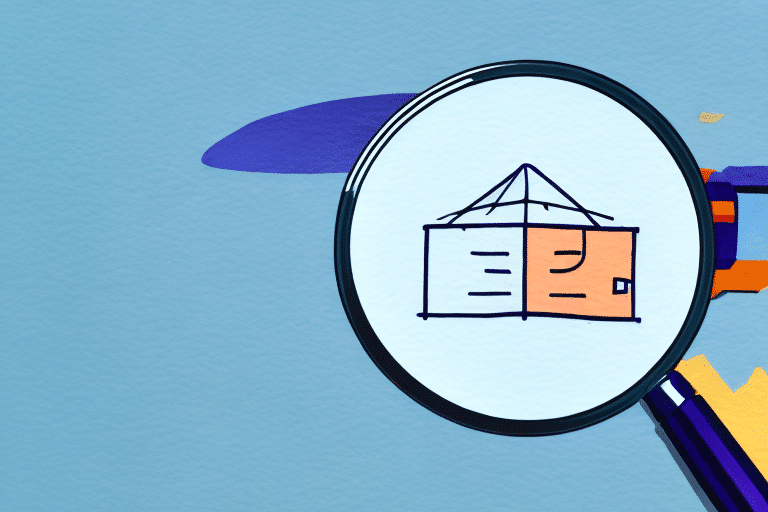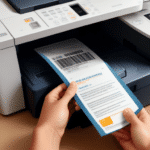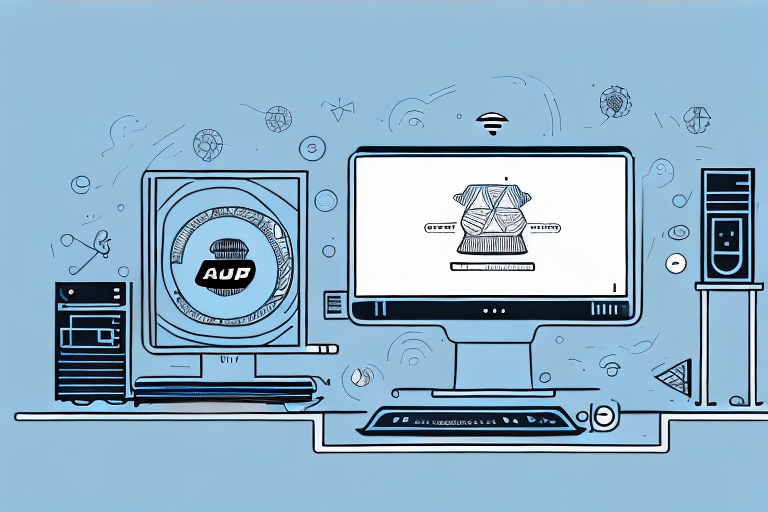Solving the Problem of FedEx Ship Manager Not Printing Commercial Invoices
In today's global market, FedEx is a preferred choice for businesses of all sizes to manage their shipping needs. However, a common issue reported by customers is the failure of FedEx Ship Manager to print commercial invoices. Commercial invoices are essential for international shipping, and their mishandling can lead to significant delays. This article explores the reasons behind this problem, common errors encountered, troubleshooting steps, best practices for managing commercial invoices, and alternative shipping solutions.
Common Causes of FedEx Ship Manager Printing Issues
Software Configuration Problems
One prevalent reason FedEx Ship Manager fails to print commercial invoices is incorrect software configuration. This issue arises when the software isn't set up correctly to handle commercial invoices or when there's a mismatch between the invoice setup and the software's configuration settings.
Software Glitches and Compatibility Issues
Software glitches or compatibility issues with the user's computer or operating system can also prevent FedEx Ship Manager from printing invoices. Ensuring that the software is up-to-date and compatible with your system can mitigate these problems.
Connectivity Issues
Unstable or slow internet connections can disrupt the communication between FedEx Ship Manager and FedEx servers, leading to failures in printing commercial invoices. A stable and strong internet connection is crucial for the smooth operation of the software.
Effective Troubleshooting Steps
Verify Software Configuration
Start by checking that FedEx Ship Manager is correctly configured for commercial invoice printing. Refer to the FedEx Support Center for detailed configuration guidelines.
Printer Troubleshooting
If configuration settings are correct, try using a different printer or updating your printer drivers. This can resolve issues related to hardware malfunctions or outdated drivers.
Check Internet Connectivity
Ensure your internet connection is stable. You can perform a speed test using tools like Speedtest by Ookla to verify your connection quality.
Clear Browser Cache and Disable Extensions
Clearing your browser's cache and disabling extensions can resolve issues caused by corrupted data or conflicting browser add-ons. Refer to your browser's help resources for instructions.
Contact FedEx Customer Support
If the issue persists after performing the above steps, contacting FedEx Customer Support is recommended for further assistance.
Best Practices for Managing Commercial Invoices
Ensure Accurate Information
Always double-check the shipping information, including the shipper and recipient's names and addresses, to avoid errors that can lead to delays or misdeliveries.
Compliance with International Shipping Regulations
Adhere to international shipping regulations by including detailed descriptions of goods, correct values, and necessary permits or licenses. The U.S. Customs and Border Protection provides comprehensive guidelines on required documentation.
Maintain Detailed Records
Keep both digital and hard copies of all commercial invoices for future reference and in case of audits or disputes. Organized records facilitate quick resolution of any issues that may arise.
Alternative Shipping Solutions
Third-Party Logistics Providers (3PL)
Using a 3PL can alleviate the burden of managing shipping logistics, including commercial invoicing. Providers like DHL offer comprehensive shipping solutions tailored to business needs.
Alternative Shipping Carriers
If persistent issues with FedEx Ship Manager disrupt your operations, consider switching to other reputable carriers such as UPS or USPS. Evaluate factors like cost, reliability, and customer support to choose the best fit for your business.
The Importance of Accurate Commercial Invoicing
Impact on Customs Clearance
Accurate commercial invoices are vital for customs clearance. Errors can lead to delays, additional fees, or even the seizure of shipments. Ensuring precision in your invoices facilitates smooth customs processing.
Avoiding Shipping Delays and Legal Penalties
Incorrect invoices can result in shipping delays and potential legal penalties. Businesses must verify all invoice details to prevent such complications.
Leveraging Technology for Efficient Shipping
Utilizing Third-Party Software Solutions
Third-party software can enhance the shipping process by providing advanced features for invoice printing and management. Solutions like ShipBob offer integrated tools to streamline logistics operations.
Adopting Electronic Invoicing Systems
Electronic invoicing systems reduce the risk of errors and speed up the invoicing process. Implementing platforms like QuickBooks can improve efficiency and accuracy.
Conclusion
Accurate commercial invoicing is essential for efficient international shipping. Businesses using FedEx Ship Manager must ensure proper software configuration, maintain accurate records, and adhere to best practices to avoid shipping delays. When issues arise, following systematic troubleshooting steps and considering alternative shipping solutions can help maintain smooth operations. By leveraging the right technology and practices, businesses can enhance their shipping processes and ensure compliance with international regulations.