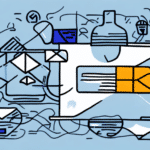Solving the Problem of FedEx Ship Manager Not Saving International Invoices
As a business owner or operator, encountering issues with FedEx Ship Manager not saving international invoices can disrupt your operations and negatively impact your business. This article delves into the reasons behind this problem, explores common mistakes, and provides actionable troubleshooting tips and best practices to help you effectively manage shipping and invoicing with FedEx.
Why FedEx Ship Manager Fails to Save International Invoices
Several factors can cause FedEx Ship Manager to fail in saving international invoices. Understanding these reasons is crucial for troubleshooting and preventing future issues.
System Errors and Software Issues
One common cause is system errors during the transmission of invoice data. Incomplete or invalid invoice information can also prevent the system from saving invoices. Additionally, using an outdated version of FedEx Ship Manager may lead to compatibility issues that disrupt the saving process.
Incorrect Invoice Data Entry
Ensuring that all necessary fields are accurately filled out is vital. This includes the recipient's full name and address, correct currency, and shipment value. Inaccurate or incomplete information can result in invoice rejection by the system.
The Negative Impact of Unsaved International Invoices
When FedEx Ship Manager fails to save international invoices, businesses may face several adverse consequences that can hinder their operations and reputation.
Operational Delays and Inaccurate Reporting
Unsaved invoices can lead to delays in processing and delivering goods. Inaccurate accounting and reporting may occur, making financial tracking and compliance more challenging.
Financial Implications
Without proper documentation, customs officials may impose penalties or fines, increasing shipping costs. For small businesses, these additional expenses can be particularly burdensome.
Customer Relations and Reputation
Lost or damaged shipments due to inaccurate records can frustrate customers and result in lost sales. Additionally, unresolved issues can damage your business's reputation over time.
Troubleshooting FedEx Ship Manager Issues
If you encounter problems with FedEx Ship Manager not saving international invoices, follow these troubleshooting steps to identify and resolve the issue.
Check for Software Updates
Ensure that you are using the latest version of FedEx Ship Manager. Updates often include bug fixes and improvements that can resolve saving issues. Visit the FedEx International Shipping page for the latest updates.
Verify Invoice Data
Double-check all invoice information for accuracy and completeness. Ensure that all required fields are filled out correctly to prevent rejection by the system.
Clear Browser Cache and Cookies
Sometimes, outdated or corrupted browser data can interfere with FedEx Ship Manager's functionality. Clearing your browser's cache and cookies can resolve these issues.
Disable Browser Extensions
Extensions or add-ons may conflict with FedEx Ship Manager. Temporarily disable them to determine if they are causing the problem.
Contact FedEx Support
If troubleshooting steps do not resolve the issue, reach out to FedEx Customer Support for further assistance.
Best Practices to Avoid Invoicing Issues
Implementing best practices can help prevent issues with saving international invoices in FedEx Ship Manager.
Stay Updated with Customs Regulations
Customs regulations and documentation standards are constantly evolving. Keeping abreast of these changes ensures that your invoices comply with the latest requirements.
Utilize Automated Tools
Automated data input and validation tools can minimize human error and ensure that invoice data is accurate and complete.
Standardize Data Entry Procedures
Establishing standardized procedures for data entry ensures consistency and reduces the likelihood of errors across multiple users.
Implement Third-Party Software Solutions
Consider using third-party software that integrates with FedEx Ship Manager to streamline the invoice creation and submission process. These solutions can automate data population, validate information against customs regulations, and submit invoices directly to FedEx.
Common Mistakes and How to Avoid Them
Awareness of common mistakes can help you prevent issues with FedEx Ship Manager not saving international invoices.
Data Entry Errors
Incorrectly entering shipment details, such as weight, dimensions, or commodity descriptions, can lead to invoice rejection. Always double-check your entries for accuracy.
Incomplete Invoice Information
Failing to provide all necessary documentation, such as commercial invoices and export licenses, can cause delays and fines. Ensure that all required documents are included with your shipment.
Using Outdated Software
Operating on an outdated version of FedEx Ship Manager can result in compatibility issues. Regularly update your software to benefit from the latest features and fixes.
Alternative Solutions and Future Outlook
If persistent issues with FedEx Ship Manager continue, exploring alternative solutions can help maintain efficient invoicing processes.
Third-Party Invoicing Solutions
Third-party invoicing platforms that integrate seamlessly with FedEx can offer more user-friendly interfaces and streamlined processes, reducing the likelihood of errors.
Exploring Other Shipping Providers
If FedEx consistently fails to meet your invoicing needs, consider alternative shipping providers that offer better support and more reliable invoicing solutions.
Future Trends in Shipping and Invoicing
Advancements in technology are shaping the future of shipping and invoicing. Embracing new tools and staying informed about industry trends will help your business stay competitive and efficient.
Conclusion
Overcoming issues with FedEx Ship Manager not saving international invoices is crucial for the smooth operation of your business. By understanding the underlying causes, avoiding common mistakes, adopting best practices, and exploring alternative solutions, you can effectively navigate the complexities of international shipping and invoicing with FedEx. Staying informed and proactive will ensure that your business maintains efficient and compliant shipping processes.