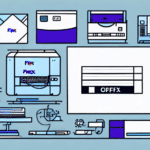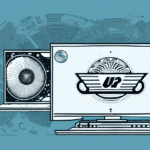Understanding the Importance of Version Compatibility in UPS Worldship Installation
Installing UPS Worldship on your computer systems can be challenging, particularly concerning version compatibility. Version compatibility ensures that the UPS Worldship software works seamlessly with your operating system, hardware, and other software components. A mismatch can lead to system instability, unpredictable errors, and increased downtime, adversely affecting your business operations.
Ensuring version compatibility is crucial for the software to function as intended. Compatible software runs smoothly and efficiently, enhancing productivity and minimizing the risk of costly interruptions. Additionally, maintaining compatibility is essential for security, as outdated software may be vulnerable to threats like viruses and malware.
Common Version Compatibility Issues in UPS Worldship Installation
Hardware Incompatibility
Incompatibility between UPS Worldship and your hardware can cause frequent crashes and system freezes. It's essential to verify that your hardware meets the software's minimum requirements before installation.
Operating System Mismatch
If UPS Worldship is not compatible with your operating system, you may encounter stability and performance issues. Always refer to the latest system requirements provided by UPS to ensure compatibility.
Database Software Conflicts
UPS Worldship relies on specific versions of database software. An incompatible database version can prevent the software from functioning correctly. Ensure that the required database version is installed prior to UPS Worldship installation.
Identifying and Diagnosing Compatibility Issues
Reviewing System Requirements
Start by thoroughly reviewing the system requirements for the UPS Worldship version you plan to install. This information is available in the official UPS Worldship installation guide. Compare these requirements with your current system specifications, including the operating system, RAM, CPU, and available hard disk space.
Assessing Third-Party Software and Hardware
Ensure that any third-party software or hardware you use alongside UPS Worldship is compatible. Conflicts with other applications can lead to installation failures or software malfunctions.
Strategies to Mitigate Compatibility Challenges
Updating Software and Hardware
Regularly update your operating system and hardware components to meet the recommended specifications for UPS Worldship. Installing the latest updates and patches can resolve many compatibility issues.
Backup and Testing
Before installation, perform a complete system backup. This allows you to restore your system to its previous state if any issues arise during installation. Additionally, test the software on a non-production system to identify and address compatibility problems without disrupting business operations.
Seeking Professional IT Support
Engaging professional IT support can be invaluable. IT experts can help diagnose compatibility issues, provide guidance on resolving them, and ensure that UPS Worldship is configured correctly for optimal performance.
Tools and Techniques for Resolving Compatibility Issues
Compatibility Troubleshooter
The built-in compatibility troubleshooter in your operating system can identify and suggest fixes for potential compatibility problems. Access this tool through the system settings to scan for and address issues.
Using Compatibility Mode
Compatibility mode allows you to run the UPS Worldship installation program as if it were designed for a previous version of the operating system. This can resolve issues related to software that isn't natively compatible with your current OS.
Virtual Machines
Creating a virtual environment using tools like VirtualBox or VMware Workstation Player enables you to run an older or different operating system within your current setup, providing a compatible environment for UPS Worldship installation.
Best Practices for a Successful UPS Worldship Installation
Pre-Installation Checklist
- Verify that your system meets the hardware and software requirements.
- Back up all critical data.
- Disable antivirus and other security programs temporarily to prevent interference.
- Download the latest UPS Worldship software from the official UPS website.
- Conduct a system scan to resolve existing system errors.
Closing all other applications during installation can prevent conflicts and interruptions. Ensure you have the necessary permissions and login credentials to install software on your computer.
Ongoing Maintenance for Optimal Performance
- Regularly update UPS Worldship with the latest patches and bug fixes.
- Keep your operating system and hardware up-to-date.
- Defragment your hard drive periodically to optimize system performance.
- Perform regular virus scans to protect against malware.
Cleaning up the UPS Worldship database by removing outdated or unnecessary data can enhance performance and reduce the likelihood of errors. Optimizing network settings ensures smooth communication between the software and connected devices.
The Role of IT Support in Resolving Compatibility Issues
Professional IT support is crucial in identifying and resolving version compatibility problems during UPS Worldship setup. IT experts can diagnose the root causes of compatibility issues and provide effective solutions, ensuring a smooth installation process.
Having IT support helps prevent data loss or corruption, especially when handling large data transfers between systems. Additionally, ongoing IT support ensures that any future issues with UPS Worldship are addressed promptly, minimizing downtime and maintaining business continuity.
Future-Proofing Your UPS Worldship Installation
Regular System Updates
Keep your operating system and hardware updated to meet the evolving requirements of UPS Worldship. Regular updates help maintain compatibility and security.
Consistent Data Backups
Implement a routine backup strategy to safeguard critical data. Regular backups ensure that you can quickly recover from system failures or compatibility issues.
Investing in IT Support
Continually investing in professional IT support can help manage installations, updates, and troubleshoot compatibility challenges as they arise.
Monitoring Software Updates
Stay informed about new UPS Worldship releases and updates. Applying updates promptly can help avoid future compatibility issues and ensure that your software benefits from the latest features and security enhancements.
Conclusion
Ensuring version compatibility is vital for the successful installation and optimal performance of UPS Worldship software. By following best practices, utilizing appropriate tools and techniques, and seeking professional IT support, you can mitigate compatibility challenges effectively. Future-proofing your system through regular updates and consistent backups will help maintain seamless operations and protect your business from potential disruptions.