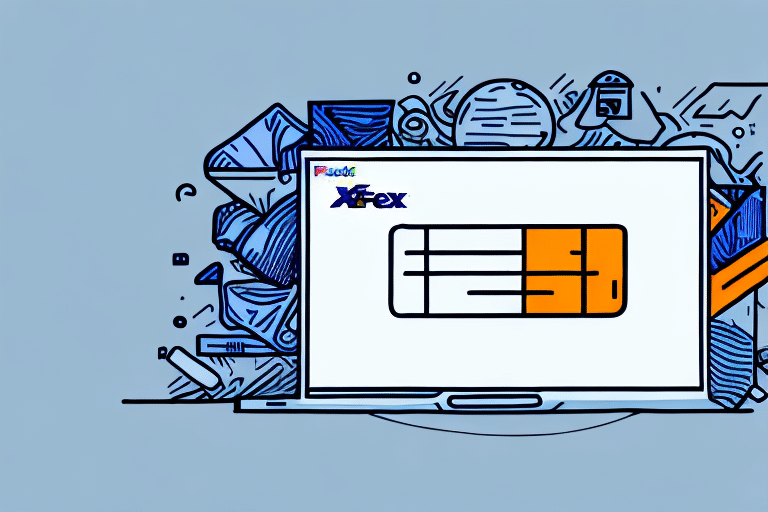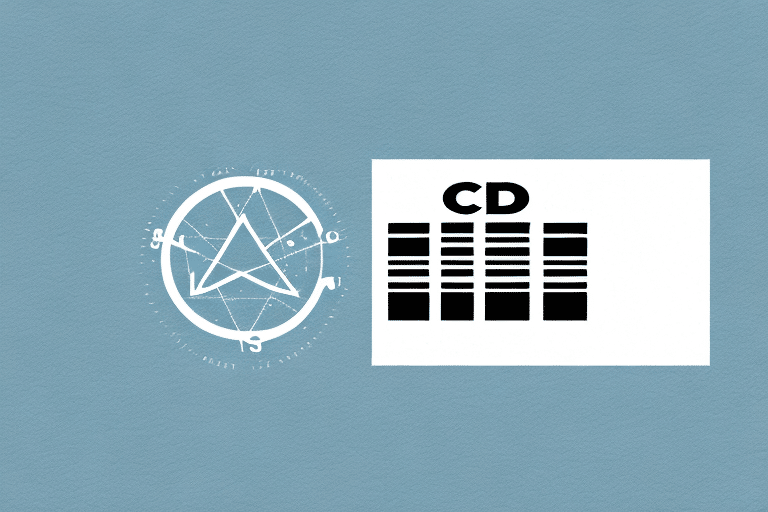Step-by-Step Guide to Setting Up a FedEx Ship Manager Label Printer
If you're a business owner or entrepreneur, you understand the importance of shipping your products securely and efficiently. One of the most convenient tools at your disposal is a FedEx Ship Manager Label Printer. This label printer allows you to generate labels quickly, making it easier to process your shipments and get them on their way. In this detailed article, we’ll provide you with a comprehensive guide on how to set up your own FedEx Ship Manager Label Printer, along with valuable information to maximize the benefits of this essential tool.
Benefits of Using a FedEx Ship Manager Label Printer
Integrating a FedEx Ship Manager Label Printer into your business operations offers numerous advantages:
- Efficiency: Automate the label printing process to save time and reduce manual errors.
- Cost Savings: Access discounted shipping rates through FedEx, lowering your overall shipping expenses.
- Customization: Personalize labels with your company logo and contact information to enhance brand visibility.
- Tracking Capabilities: Easily monitor shipment statuses online, ensuring timely deliveries.
According to a study by American Express, businesses that streamline their shipping processes can increase operational efficiency by up to 30%. Implementing a FedEx Ship Manager Label Printer is a strategic step toward achieving such improvements.
Types of FedEx Ship Manager Label Printers
FedEx offers a variety of label printers to suit different business needs:
- Desktop Printers: Ideal for small to medium-sized businesses, these printers connect to your computer via USB.
- Tabletop Printers: Suitable for larger labels and higher volume printing, requiring more workspace.
- Standalone Printers: Allow label printing without the need for a computer, offering greater flexibility.
- Mobile Printers: Perfect for businesses on the move, these portable printers are lightweight and easy to use.
Choosing the right type depends on factors like your business size, label volume, and mobility requirements. Assess your specific needs to select the most appropriate printer.
Installation and Setup Process
Preparing Your Computer
Before installing your FedEx Ship Manager Label Printer, ensure your computer meets the necessary system requirements:
- Operating System: Verify compatibility with your current OS version.
- RAM and Processor: Ensure adequate memory and processing power for seamless software operation.
- Security: Temporarily disable firewall or antivirus software during installation to prevent conflicts.
Additionally, back up important files and ensure your computer is free from malware to facilitate a smooth installation.
Installing the FedEx Ship Manager Software
Download the latest FedEx Ship Manager Software from the official FedEx website. Follow these steps:
- Run the downloaded installer file.
- Follow the on-screen instructions to complete the installation.
- Restart your computer if prompted.
Ensure that your computer meets all the software’s minimum system requirements to avoid installation issues.
Connecting Your Label Printer
Once the software is installed, connect your label printer to your computer using the appropriate cable (e.g., USB). The software should automatically detect the printer and install necessary drivers. If not, refer to the printer’s user manual for manual driver installation.
Best Practices for Optimal Use
Configuring Printer Settings
Adjust your printer settings to match your label specifications:
- Set print quality to high for clear, legible labels.
- Select the correct paper size based on your label roll.
- If shipping internationally, choose the appropriate language and customs form type.
Regular Testing
Conduct regular test prints to ensure your printer is functioning correctly. This helps identify and rectify issues like misalignment or smudging before they impact actual shipments.
Software Updates
Keep your FedEx Ship Manager Software and printer drivers updated to benefit from the latest features and security enhancements.
Troubleshooting and Maintenance
Common Issues and Solutions
- Paper Jams: Carefully remove any stuck labels following the manufacturer’s guidelines.
- Toner Errors: Check toner levels and ensure cartridges are properly installed.
- Connectivity Problems: Restart both the printer and computer or try a different connection port.
Maintenance Tips
To extend the lifespan of your label printer:
- Regularly clean the printer with a soft, lint-free cloth.
- Ensure that labels and cartridges are stored in a cool, dry place.
- Perform routine maintenance checks as recommended by the manufacturer.
Maximizing Efficiency and Cost Savings
Enhance your shipping operations by integrating the FedEx Ship Manager Label Printer with other business systems like inventory management and accounting software. Automate label generation to reduce manual workload and minimize errors. Additionally, consider the following tips to save money and time:
- Choose the Right Packaging: Select appropriate packaging sizes to avoid unnecessary fees.
- Optimize Shipping Schedules: Consolidate shipments to reduce trips and take advantage of bulk rates.
- Monitor Shipping Metrics: Track shipping times and costs to identify areas for improvement.
Implementing these strategies can lead to significant cost reductions and increased operational efficiency.
Comparing FedEx Label Printers with Other Options
While FedEx Ship Manager Label Printers offer robust integration with FedEx services, it’s valuable to compare them with other label printing solutions:
- DHL Label Printers: Similar in functionality but tailored for DHL’s shipping network.
- UPS Label Printers: Designed for seamless use with UPS shipping services.
- Third-Party Label Printers: Offer versatility across multiple shipping carriers but may lack specific integrations.
Choosing the right label printer depends on your primary shipping partners and the level of integration you require. FedEx Ship Manager Label Printers are particularly advantageous for businesses heavily reliant on FedEx services.
Conclusion: Enhancing Your Business with a FedEx Ship Manager Label Printer
Implementing a FedEx Ship Manager Label Printer can revolutionize your shipping process by increasing efficiency, reducing costs, and enhancing your brand’s professionalism. By following this step-by-step guide, you can set up and optimize your label printer to fully leverage its capabilities. Embrace this tool to streamline your operations, ensure accurate shipments, and boost overall customer satisfaction.