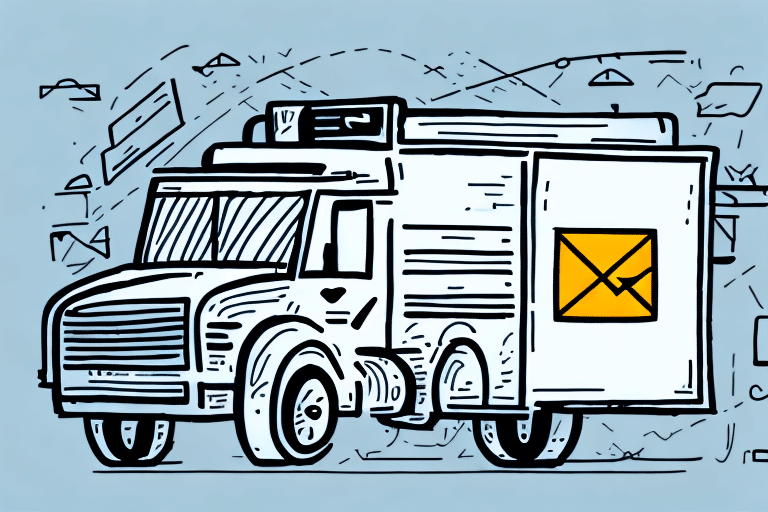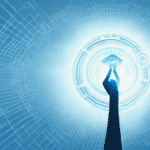Step-by-Step Guide to Using FedEx Ship Manager for Efficient Deliveries
Shipping products and packages can be a daunting task, but FedEx has streamlined the process with their Ship Manager Portal. This comprehensive tool serves as a one-stop solution for all your shipping needs, enabling you to create shipments, track them in real-time, and customize your preferences. In this guide, we provide detailed instructions on how to effectively use FedEx Ship Manager to enhance your delivery operations.
1. Creating a FedEx Account
Before utilizing FedEx Ship Manager, you must create a FedEx account. Visit the FedEx website and click on the “Sign Up” button. You will be prompted to enter personal and business information, including your name, address, and contact details. Upon completion, a confirmation email with your login credentials will be sent to you.
Creating a FedEx account unlocks additional features and benefits, such as discounted shipping rates, comprehensive package tracking, and the ability to schedule pickups. Additionally, you can save shipping preferences and frequently used addresses, making the shipping process more efficient.
2. Navigating the FedEx Ship Manager Portal
After logging into your account, you will be directed to the FedEx Ship Manager Portal. The portal is organized into several key sections:
- Shipment Details: Enter information about the sender and recipient.
- Shipping Services: Select the appropriate shipping options based on your needs.
- Payment Information: Manage billing details and payment methods.
- Shipment Summary: Review and confirm your shipment details before finalizing.
The intuitive menu at the top of the screen allows you to easily navigate between these sections. Additionally, the portal enables you to save frequently used shipment information, such as recipient addresses and package dimensions, by accessing the "Address Book" or "Package" tabs in the shipment details section.
3. Entering Sender and Recipient Information
The first step in creating a shipment is to accurately enter the sender and recipient information. This includes the name, address, phone number, and email address for both parties. Double-checking this information is crucial to prevent delays or misdeliveries.
Including additional details, such as apartment or suite numbers, ensures that packages reach the correct location. Moreover, providing accurate package weight, dimensions, and the value of contents is essential, especially when shipping internationally or handling high-value items.
4. Selecting Shipping Methods and Services
FedEx Ship Manager offers a variety of shipping methods to cater to different needs and budgets:
- Standard Shipping: Cost-effective option for non-urgent deliveries.
- Expedited Shipping: Faster delivery times for urgent shipments.
- Delivery Options: Features like signature confirmation and Saturday delivery add flexibility.
Shipping costs are influenced by factors such as package weight, size, and travel distance. Some methods include additional services like insurance or advanced tracking, providing extra security and peace of mind. It's advisable to review and compare each option to ensure you select the best value for your needs.
5. Calculating Shipping Costs and Fees
FedEx calculates shipping costs based on the weight and dimensions of your package, as well as the distance it needs to travel. The Ship Manager Portal provides a detailed breakdown of all applicable fees and charges, allowing you to review costs before finalizing your shipment.
Be aware of potential additional fees for specific types of shipments. For example, shipping hazardous materials incurs extra charges and requires adherence to strict regulations. Planning shipments during peak seasons, such as holidays, may also result in higher rates due to increased demand. To mitigate unexpected costs, consider shipping packages early and reviewing FedEx’s rate schedules.
6. Printing Shipping Labels and Packing Slips
Once shipment details and payment information are confirmed, you can print shipping labels and packing slips directly from the Ship Manager Portal. Ensure that labels are printed clearly and affixed securely to each package to prevent delivery issues.
High-quality printing is essential for readability and durability during transit. Packing slips should be placed inside the package to provide essential information to the recipient and aid in inventory management.
7. Tracking Shipments and Monitoring Delivery Status
FedEx Ship Manager features a robust real-time tracking system, allowing you to monitor your shipments from dispatch to delivery. By using the tracking number provided on the shipping label, you can access up-to-date information on your package's location and estimated delivery time.
Additionally, FedEx offers notifications via email or text message, keeping you informed about significant shipment milestones, such as pickup, transit, and delivery. This ensures transparency and helps you manage customer expectations effectively.
8. Troubleshooting Common Issues
While FedEx Ship Manager is designed for ease of use, you may encounter occasional issues:
- Incorrect Address Information: Double-check all entries to avoid misdeliveries.
- Payment Errors: Ensure your billing information is accurate and up-to-date.
- Package Weight Discrepancies: Weigh packages accurately to prevent additional charges.
For persistent tracking issues, such as packages not appearing in the tracking system, waiting a few hours and rechecking is recommended. If problems continue, contacting FedEx Customer Support can provide assistance. International shipments may face customs delays, so providing complete and accurate customs information is crucial to avoid prolonging delivery times.
9. Customizing FedEx Ship Manager Preferences
FedEx Ship Manager allows you to tailor the platform to your specific business needs:
- Default Shipping Options: Set preferred shipping methods for consistency.
- Shipping Templates: Create templates for common shipments to save time.
- Global Shipping Rules: Define rules for international shipments to streamline processes.
These customization features enhance efficiency, reduce the likelihood of errors, and allow you to manage large volumes of shipments with ease.
10. Integrating FedEx with E-commerce Platforms
For businesses operating online stores, integrating FedEx Ship Manager with e-commerce platforms such as Shopify, Amazon, and WooCommerce can significantly streamline shipping operations. This integration allows automated syncing of orders, real-time shipping rates, and automatic generation of shipping labels directly from your e-commerce dashboard.
Benefits of integration include:
- Automated tracking updates for customers.
- Reduced manual data entry, minimizing errors.
- Enhanced customer satisfaction through efficient order fulfillment.
11. Comparing FedEx Ship Manager with Other Shipping Solutions
FedEx Ship Manager stands out among shipping solutions due to its comprehensive feature set, extensive network, and reliable service. Key advantages include:
- Competitive Pricing: Offers a range of pricing options to suit different budgets.
- Real-Time Tracking: Provides detailed tracking information for all shipments.
- User-Friendly Interface: Easy navigation and intuitive design simplify the shipping process.
- Global Reach: Enables international shipping to over 220 countries and territories.
When comparing with other carriers like UPS or USPS, FedEx often provides faster delivery times for certain services and a more robust online management system, making it a preferred choice for businesses requiring reliable and efficient shipping solutions.
12. Tips for Streamlining Your Shipping Process
To maximize the benefits of FedEx Ship Manager, consider implementing the following strategies:
- Create Shipping Templates: Use templates for recurring shipments to save time.
- Set Default Options: Establish default shipping preferences to ensure consistency.
- Utilize Bulk Shipping: For large volumes, use bulk shipping features to manage multiple shipments simultaneously.
- Automate Notifications: Set up automatic tracking updates to keep customers informed.
These practices enhance efficiency, reduce errors, and ensure a smooth shipping workflow, ultimately improving customer satisfaction and operational productivity.
13. Understanding the Benefits of Using FedEx for Your Delivery Needs
Choosing FedEx Ship Manager offers numerous advantages for businesses of all sizes:
- Reliability: Consistent and timely deliveries enhance your business reputation.
- Scalability: Suitable for both small businesses and large enterprises with high shipping volumes.
- Comprehensive Services: From domestic to international shipping, FedEx covers a wide range of delivery needs.
- Advanced Tracking: Provides detailed tracking information, allowing for better inventory and delivery management.
Additionally, FedEx offers specialized services such as freight shipping, customized packaging solutions, and supply chain management, enabling businesses to tailor their shipping strategies to their specific requirements.
By leveraging the features and benefits of FedEx Ship Manager, businesses can optimize their shipping processes, reduce costs, and enhance overall operational efficiency.
Conclusion
FedEx Ship Manager is a powerful tool that simplifies the shipping process for businesses, offering a range of features designed to improve efficiency and reliability. By following the step-by-step instructions outlined in this guide, you can effectively manage your shipping and delivery operations, ensuring timely and secure deliveries to your customers. Whether you're a small business owner or managing a large enterprise, FedEx Ship Manager provides the tools necessary to meet your shipping needs with confidence.