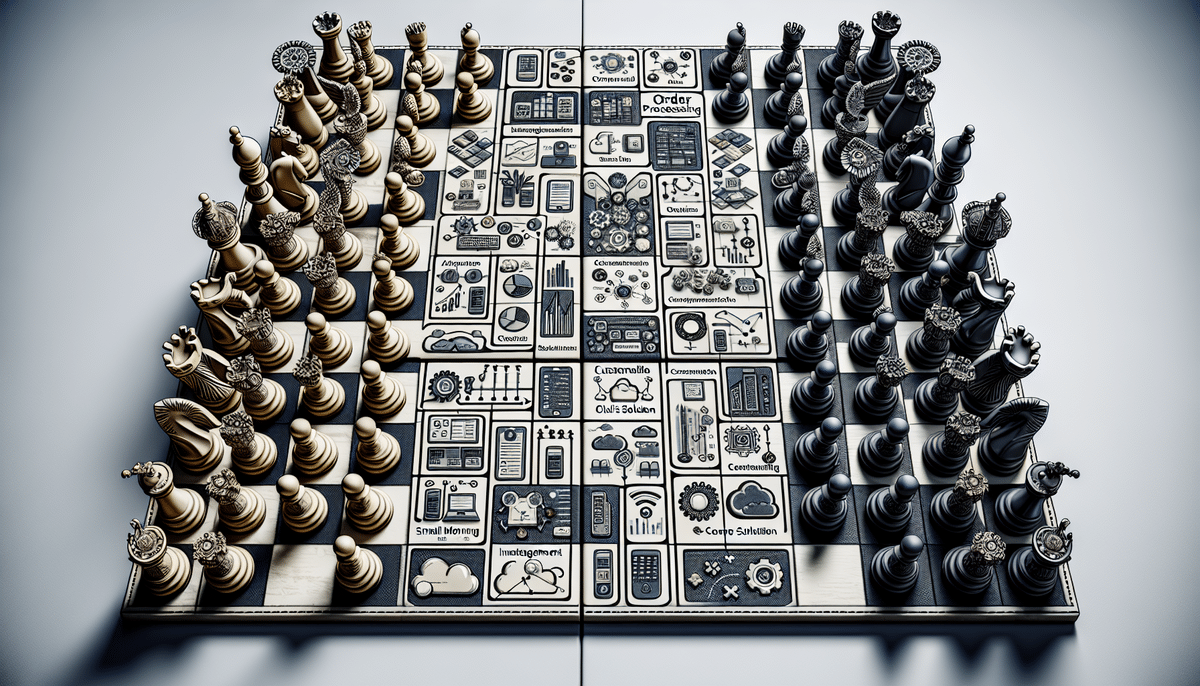Square vs QuickBooks Commerce: Comprehensive Inventory Management Software Comparison
Inventory management is a crucial aspect of any business. With the advancement of technology, numerous software solutions are available in the market that can help streamline and automate this process. In this article, we will compare two of the most popular inventory management software platforms—Square and QuickBooks Commerce. We will cover various aspects of these platforms in detail to help you make an informed decision for your business needs.
Introduction to Inventory Management Software
Before diving deeper into the comparison between Square and QuickBooks Commerce, it's essential to understand the need for inventory management software. Effective inventory management involves tasks such as tracking inventory levels, managing stock orders, and analyzing sales data. These tasks can be time-consuming and prone to errors when done manually. Inventory management software automates these processes, saving time, minimizing errors, and providing real-time insights into inventory levels, sales, and order processing.
Furthermore, inventory management software can help businesses:
- Optimize inventory levels
- Reduce stockouts
- Prevent overstocking
According to a Business.com report, effective inventory management can reduce holding costs by up to 20% and increase inventory turnover rates by 10-30%. By analyzing sales data and forecasting demand, inventory management software can suggest optimal reorder points and quantities, ensuring that businesses always have the right amount of stock on hand. This can lead to significant cost savings by reducing excess inventory and minimizing the risk of stockouts, which can result in lost sales and dissatisfied customers.
Overview of Square and QuickBooks Commerce
Square
Square is a cloud-based inventory management software solution that offers comprehensive tools for businesses of all sizes. It integrates seamlessly with various e-commerce platforms, including Shopify, Magento, and Amazon. Square provides features such as inventory tracking, purchase order management, and warehouse management tools, making it a versatile choice for businesses with diverse inventory needs.
QuickBooks Commerce
QuickBooks Commerce, formerly known as TradeGecko, is a cloud-based inventory management solution tailored for small to medium-sized businesses. It integrates with various e-commerce platforms like Shopify, WooCommerce, and Magento. QuickBooks Commerce offers real-time inventory tracking, purchase order management, and automated workflows, providing an efficient solution for businesses seeking simplicity and effectiveness in their inventory management processes.
One of the key differences between Square and QuickBooks Commerce is their target audience. While Square caters to businesses of all sizes, QuickBooks Commerce focuses on small to medium-sized businesses. This means that QuickBooks Commerce may be a more affordable option for smaller businesses that don't require the extensive features offered by Square.
Another difference lies in the level of customization available. Square offers more customization options, allowing businesses to tailor the software to their specific needs. QuickBooks Commerce, on the other hand, features a more streamlined interface, which may be easier to use for businesses that don't require extensive customization.
Key Features and Functionality
Both Square and QuickBooks Commerce offer robust features, but there are notable differences in their functionality:
- Multichannel Inventory Management: Both platforms allow you to manage inventory across multiple channels such as online stores, marketplaces, and physical warehouses.
- Order Processing and Fulfillment: Efficiently manage and track orders from various channels in one unified system.
- Real-Time Analytics and Reporting: Gain valuable insights into inventory levels, sales trends, and order processing data.
- Automated Workflows: Automate tasks such as order routing, inventory replenishment, and purchase order creation to enhance operational efficiency.
According to a Statista report, the global inventory management software market is expected to reach $5.4 billion by 2026, highlighting the growing importance of these tools in modern business operations.
Pricing Comparison
Pricing is a critical factor when choosing inventory management software. Here's how Square and QuickBooks Commerce compare:
- Square: Square employs a pricing model based on the number of orders processed. This can be a significant cost factor for businesses with high order volumes. However, Square offers a range of plans to accommodate different business sizes and needs.
- QuickBooks Commerce: QuickBooks Commerce offers a more straightforward pricing model based on the number of products in your inventory. This makes it a more affordable option for small businesses, providing scalability as your business grows.
It's essential to assess your business's order volume and inventory size to determine which pricing model aligns best with your budget and operational needs.
Integration and Compatibility
The ability to integrate with other platforms and tools is vital for seamless business operations. Both Square and QuickBooks Commerce excel in this area:
- Square: Offers an extensive library of integrations, making it easier to connect and manage inventory from multiple channels. As part of the Square ecosystem, it integrates seamlessly with Square's payment processing and point-of-sale solutions, providing a comprehensive business management solution.
- QuickBooks Commerce: Provides unique integrations with Shopify POS, enabling real-time inventory updates and order management for businesses with both online and physical store presence. Additionally, QuickBooks Commerce integrates with popular shipping carriers like UPS and FedEx, streamlining the shipping process.
Both platforms offer APIs for custom integrations, allowing businesses to create tailored solutions that meet their specific needs.
Customer Support Services
Effective customer support can significantly impact your experience with inventory management software. Here's how Square and QuickBooks Commerce compare:
- Square: Offers phone and email support during business hours, a comprehensive knowledge base, community forums, and dedicated account managers for larger businesses. Additionally, Square provides an extensive library of video tutorials and guides to help users navigate the software.
- QuickBooks Commerce: Provides 24/7 email support and a robust knowledge base with articles, tutorials, and video guides. While QuickBooks Commerce does not offer phone support or dedicated account managers, their extensive resources ensure that users have access to the information needed to use the software effectively.
Depending on your business's needs and preferences, the level and type of customer support offered by each platform may be an important consideration in your decision-making process.
Security and Data Privacy
Data security and privacy are paramount for any business dealing with sensitive information. Both Square and QuickBooks Commerce prioritize these aspects:
- Square: Square is SOC 2 Type II certified, meeting high standards for data security and privacy controls. It employs advanced encryption methods to protect data during transmission and storage.
- QuickBooks Commerce: Offers data encryption and secure access controls to protect sensitive business information. QuickBooks Commerce is compliant with various data protection regulations, ensuring that your data remains secure.
Additionally, both platforms provide data backup and disaster recovery measures, ensuring that your data is safe and accessible even in the event of unforeseen issues.
Migration Process
If you're considering switching from another inventory management system to either Square or QuickBooks Commerce, the migration process can be straightforward:
- Square: Provides migration tools and resources to help businesses transfer their data efficiently. Square's support team can assist with data migration to ensure a smooth transition.
- QuickBooks Commerce: Offers comprehensive migration guides and support to help businesses move their data from previous systems. QuickBooks Commerce ensures that all critical data, including inventory levels and order histories, are accurately transferred.
Both platforms emphasize minimizing downtime and ensuring data integrity during the migration process, making it easier for businesses to adopt their solutions without significant disruptions.
Final Verdict: Choosing the Right Platform for Your Business
The best platform for your business ultimately depends on your specific needs and circumstances:
- Square: Ideal for large businesses with complex inventory management needs. Its advanced features, extensive integrations, and robust support make it a powerful tool for enterprises. However, the cost associated with high order volumes may be a consideration for some businesses.
- QuickBooks Commerce: Best suited for small to medium-sized businesses with basic inventory management requirements. Its affordable pricing, user-friendly interface, and essential features make it an attractive option for businesses seeking simplicity and efficiency.
We recommend assessing your business needs, specific feature requirements, and budget to determine which platform will provide the best solution for your inventory management.
Conclusion: Making an Informed Decision on Inventory Management Software
Inventory management software can significantly streamline and automate the inventory management process, saving time and minimizing errors while providing real-time insights into inventory levels, sales, and order processing. In this article, we compared two of the most popular inventory management software platforms in the market—Square and QuickBooks Commerce. We covered various aspects of these platforms, including their features, functionality, pricing, compatibility, customer support, security, and data privacy. By understanding the strengths and limitations of each platform, businesses can make an informed decision on which solution best fits their inventory management needs.