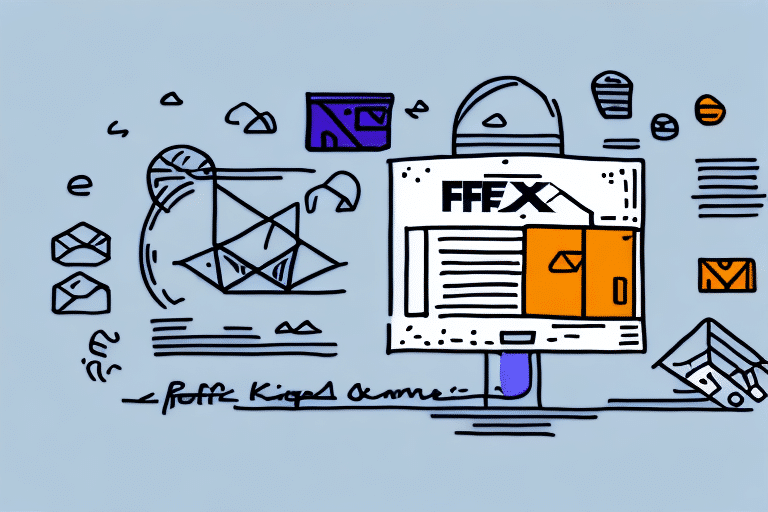Streamline Your Batch Shipping with FedEx Ship Manager Software
Are you tired of constantly dealing with the hassle of manually processing shipping labels one by one? With FedEx Ship Manager Software, you can take advantage of streamlined batch shipping to save time and money. In this article, we delve into why FedEx Ship Manager Software is the best solution for your batch shipping needs and provide a complete guide on how to get started.
Why FedEx Ship Manager Software is the Best Solution for Batch Shipping
One of the main advantages of using FedEx Ship Manager Software for batch shipping is its ability to process numerous shipments simultaneously. This eliminates the need to manually handle each label individually, significantly saving time and boosting productivity. Batch shipping also leverages FedEx’s electronic systems to generate shipping labels and customs documents efficiently, reducing the risk of errors inherent in manual processes.
Streamlined Operations with an Intuitive Interface
FedEx Ship Manager Software offers an intuitive user interface that simplifies the shipping process. Features such as automation of shipping rules and the ability to import data directly from your e-commerce platform further enhance operational efficiency.
Real-Time Tracking and Monitoring
The software provides real-time tracking and monitoring of your shipments, allowing you to oversee packages from pickup to delivery. Notifications and alerts for any delays or issues enable proactive problem resolution, ensuring reliable delivery timelines.
Access to Discounted Shipping Rates
Another key advantage is access to FedEx’s negotiated rates. By utilizing FedEx Ship Manager Software, businesses can benefit from discounted shipping rates, which is particularly advantageous for those shipping large volumes regularly.
Understanding the Benefits of Batch Shipping with FedEx Ship Manager Software
The benefits of batch shipping with FedEx Ship Manager Software are extensive. Here's how it can transform your shipping operations:
Time Savings and Efficiency
- Process multiple orders simultaneously, reducing preparation time.
- Automate shipping labels, customs documents, and invoices to minimize manual data entry.
- Consistent application of shipping rules to decrease errors.
Enhanced Accuracy and Reliability
Batch shipping ensures that shipping information is uniformly applied across all orders, significantly reducing the likelihood of mistakes. Real-time tracking further enhances reliability by keeping you informed about the status of each shipment.
Cost-Effective Shipping
By leveraging discounted shipping rates and reducing the time spent on manual processes, businesses can lower their overall shipping costs, thereby improving their bottom line.
How to Install and Set Up FedEx Ship Manager Software for Batch Shipping
Setting up FedEx Ship Manager Software is a straightforward process. Follow these steps to get started:
Download and Installation
Visit the official FedEx website to download the latest version of the software. Follow the installation prompts to set it up on your computer.
Create Your FedEx Account
After installation, create a FedEx account to access electronic shipping systems. This account will enable you to generate shipping labels and customs documents seamlessly.
Configure Your Shipping Preferences
Set up your shipping rules, import data from your e-commerce platform, and customize your shipping preferences. The software offers various customization options, including creating personalized shipping labels and customs documents.
Utilize Batch Shipping Features
To process multiple shipments at once, select the desired shipments and click on the “Batch” button. The software will generate shipping labels and customs documents for each shipment in the batch automatically.
Maximizing Efficiency with Batch Shipping in FedEx Ship Manager Software
Enhance your shipping efficiency with these strategies:
Pre-Set Shipping Rules
Define your shipping rules in advance to ensure consistency and eliminate repetitive manual entries. This setup streamlines the shipping process and reduces the likelihood of errors.
Leverage Automated Systems
Use FedEx’s electronic systems to automate the generation of shipping labels and customs documents. Automation minimizes human error and accelerates the shipping workflow.
Keep Software Updated
Regularly update FedEx Ship Manager Software to benefit from the latest features and security enhancements, ensuring optimal performance and reliability.
Import Shipment Data Efficiently
Import shipment data from spreadsheets or databases to further streamline the batch processing, allowing for quick and accurate handling of large volumes of orders.
Tips and Tricks for Successful Batch Shipping
Maximize the effectiveness of your batch shipping process with these tips:
- Set Up Shipping Preferences: Define your shipping preferences in advance to facilitate a smooth shipping process.
- Automate Shipping Rules: Reduce errors by automating shipping rules within the software.
- Utilize Automated Systems: Use FedEx’s electronic systems for generating labels and customs documents.
- Maintain Software Updates: Ensure your software is always up-to-date to access the latest features.
- Train Your Team: Educate your staff on using the software effectively to boost productivity.
Additionally, take advantage of the software’s reporting capabilities to analyze shipping activities, identify improvement areas, and make informed decisions to optimize your shipping processes.
Optimize Shipping Rates
Regularly review and negotiate shipping rates with FedEx to take advantage of volume discounts and other cost-saving opportunities, further reducing your shipping expenses.
Troubleshooting Common Issues with Batch Shipping
Address common challenges with these solutions:
Technical Difficulties
If you encounter technical issues with the software, contact FedEx’s support team for assistance. They provide comprehensive support to resolve any software-related problems.
Shipment Errors
To prevent shipment errors, double-check your shipping rules and ensure all shipping information is accurate. Utilize FedEx’s tracking system to verify shipments and monitor deliveries effectively.
Package Weight and Dimensions
Accurately measure and weigh each package before entering the information into the software. Incorrect weight or dimension data can lead to additional fees or delivery delays.
Integrating Your E-commerce Platform with FedEx Ship Manager Software
Seamlessly integrate your e-commerce platform with FedEx Ship Manager Software to further streamline your shipping operations:
Benefits of Integration
Integration allows you to import shipping data directly from your e-commerce platform, reducing the risk of manual entry errors and saving valuable time. This seamless flow of information enhances overall efficiency.
Steps to Integrate
Most e-commerce platforms, such as Shopify and WooCommerce, offer step-by-step instructions for integration. Follow the platform-specific guidelines to connect your store with FedEx Ship Manager Software effectively.
Enhanced Shipping Management
Once integrated, you can easily create shipping labels, track shipments, and customize shipping preferences directly from your e-commerce dashboard. Additionally, access to discounted shipping rates becomes streamlined, contributing to cost savings.
Customizing Your Batch Shipping Process
Tailor the batch shipping process to meet your specific business needs with the following customization options:
Personalized Shipping Labels and Documents
Create custom shipping labels and customs documents to reflect your brand’s identity and provide essential information tailored to your business requirements.
Custom Shipping Rules
Set up your own shipping rules based on factors such as destination, weight, and delivery speed. This ensures that each shipment adheres to your predefined standards.
Template Creation
Save frequently used shipment information as templates to expedite the processing of similar shipments in the future, saving both time and effort.
User Profiles and Permissions
Create different user profiles with varying levels of access and permissions. This ensures that sensitive shipment information remains secure while allowing team members to perform their tasks effectively.
Saving Time and Money with Automated Label Creation
Automating the creation of shipping labels is one of the most significant benefits of using FedEx Ship Manager Software:
Efficiency in Label Generation
Automatically generate shipping labels in various formats, including thermal, laser, or inkjet. This automation not only speeds up the shipping process but also reduces the likelihood of errors.
Cost Savings
By eliminating the need for manual label creation, you save on printer ink, labels, and the time required to produce each label individually.
Scaling Up Your Business with FedEx Ship Manager Software
As your business grows, FedEx Ship Manager Software can support your expanding shipping needs:
Automated Processes for Growth
Automate shipping processes to handle increasing order volumes without a corresponding rise in labor costs. This scalability ensures that your shipping operations remain efficient as your business expands.
Customized Solutions
Customize shipping labels and rules to adapt to new product lines, markets, and shipping requirements, ensuring that your shipping operations remain flexible and responsive to business growth.
Customer Success Stories: Benefits of Batch Shipping with FedEx Ship Manager Software
Many businesses have experienced significant improvements by utilizing FedEx Ship Manager Software for batch shipping:
- Reduced Shipping Errors: Consistent shipping rules and automated processes have led to a substantial decrease in shipping mistakes.
- Increased Productivity: Automated batch processing has allowed businesses to handle more orders with the same level of staffing.
- Cost and Time Savings: Automation and discounted shipping rates have resulted in notable savings on both time and money.
- Streamlined Shipping Process: The integration with e-commerce platforms and real-time tracking has made shipping operations more efficient and transparent.
For instance, one customer reported a threefold increase in orders due to the efficiency gains from FedEx Ship Manager Software. Another business saw an 80% reduction in shipping errors, enhancing customer satisfaction and trust.
Conclusion
In summary, FedEx Ship Manager Software is an essential tool for any business aiming to streamline their batch shipping process. By leveraging this software, you can save time, reduce shipping errors, and increase overall productivity. Whether you're just starting with batch shipping or looking to scale your operations, FedEx Ship Manager Software provides the necessary tools and features to support your business’s shipping needs effectively.