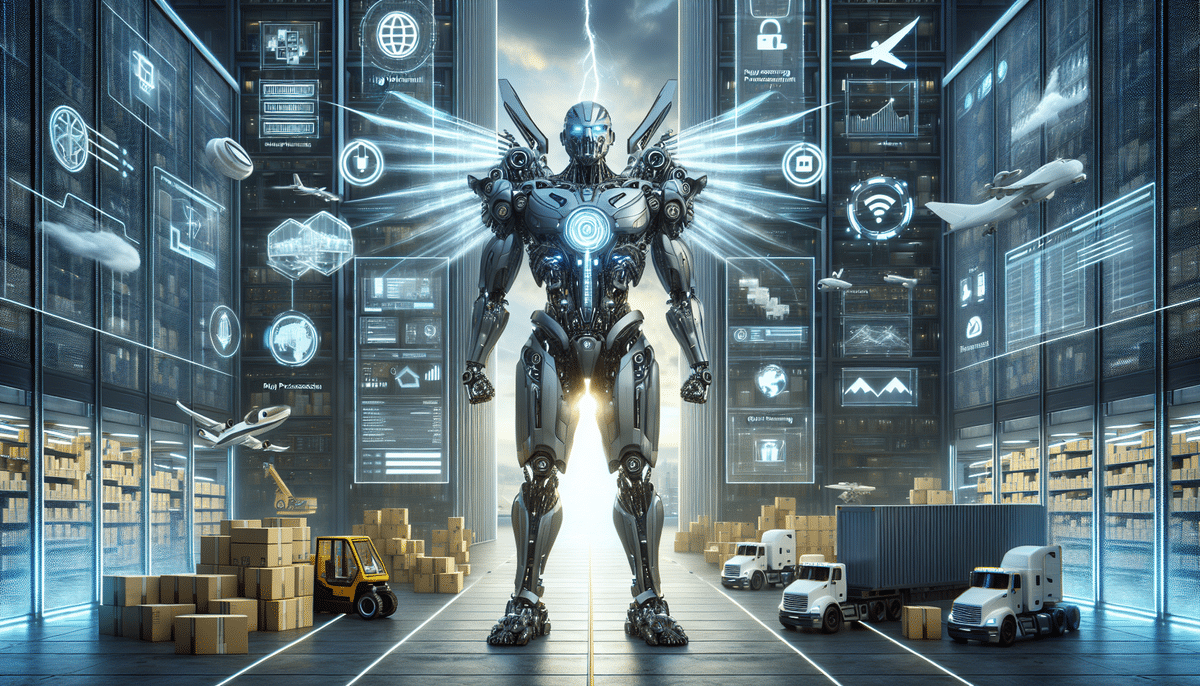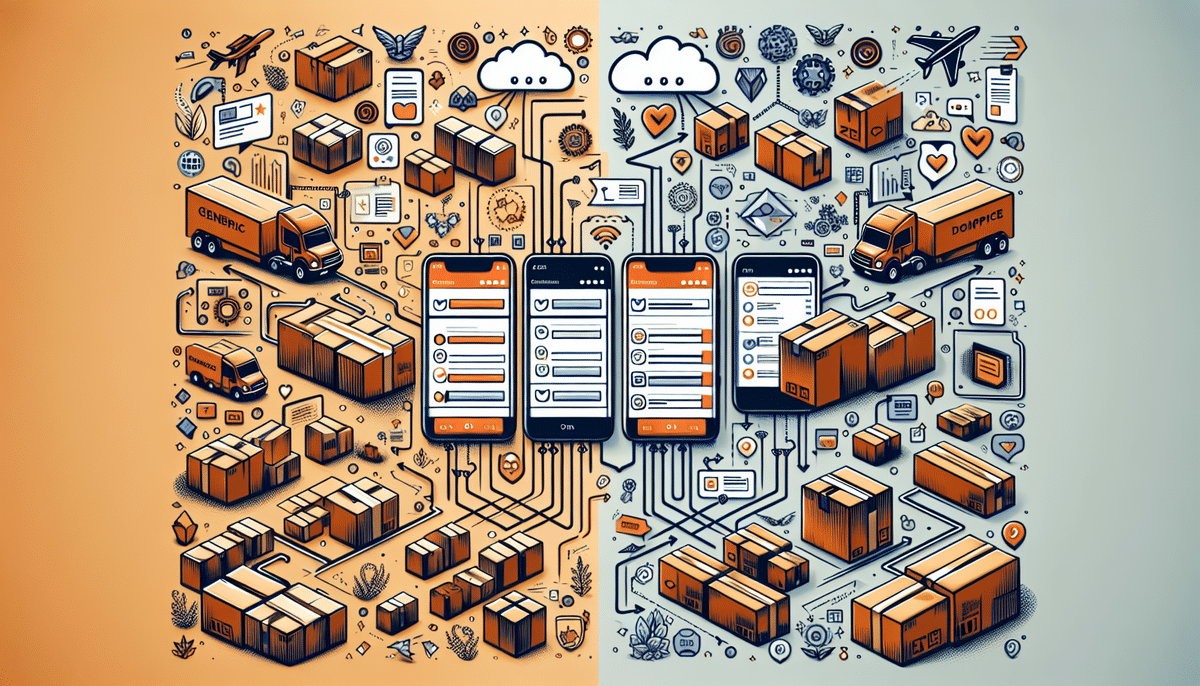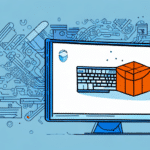Streamline Your Shipping Process with FedEx Ship Manager ShipWorks
Shipping is a critical component of any e-commerce business, yet it often involves complex and time-consuming tasks. Fortunately, solutions like FedEx Ship Manager ShipWorks are designed to streamline and simplify the shipping process. In this article, we will explore the benefits of using FedEx Ship Manager ShipWorks, provide a guide on getting started, and discuss how it can save your business time and money. Additionally, we will delve into its features, share customer success stories, compare it with other shipping solutions, and address common questions and concerns.
Why You Need a Shipping Solution like FedEx Ship Manager ShipWorks
Efficient shipping is vital for maintaining customer satisfaction and operational effectiveness in e-commerce. However, managing shipping manually can lead to errors, delays, and increased costs. A robust shipping solution like FedEx Ship Manager ShipWorks offers automation, integration, and advanced features that simplify the shipping process. According to a Statista report, global e-commerce sales surpassed $4.2 trillion in 2020, underscoring the importance of efficient shipping solutions.
By adopting ShipWorks, businesses can:
- Automate repetitive shipping tasks, reducing manual labor and errors.
- Integrate seamlessly with multiple e-commerce platforms, centralizing order management.
- Enhance inventory tracking and warehouse management.
- Improve overall shipping efficiency, leading to cost savings and better customer experiences.
Features and Benefits of FedEx Ship Manager ShipWorks
FedEx Ship Manager ShipWorks is equipped with a comprehensive suite of features designed to optimize your shipping operations:
- Automation: Automates various shipping tasks such as label creation, order importing, and shipment tracking, reducing the potential for human error.
- Multi-Platform Integration: Compatible with major e-commerce platforms like Amazon, eBay, and Shopify, allowing centralized order management.
- Bulk Order Management: Enables processing of multiple orders simultaneously, enhancing efficiency especially during high-volume periods.
- Error Checking: Automatically verifies shipping addresses to minimize delivery mistakes and lost packages.
- Flexible Shipping Options: Supports various shipping methods including ground, overnight, and priority mail to meet diverse customer needs.
- Customer Notifications: Sends automated email and SMS updates to customers regarding their order status, boosting transparency and satisfaction.
Additionally, ShipWorks offers customizable label options and comprehensive reporting and analytics. These features allow businesses to maintain brand consistency and gain valuable insights into their shipping performance, facilitating data-driven decision-making.
How to Get Started with FedEx Ship Manager ShipWorks
Implementing FedEx Ship Manager ShipWorks is straightforward. Follow these steps to integrate it into your business operations:
- Download and Install: Visit the ShipWorks website to download the software and install it on your computer.
- Connect Your E-Commerce Platform: Use an API key to integrate your e-commerce platform or store with ShipWorks, ensuring seamless data flow.
- Configure Shipping Settings: Set up your preferred shipping options, including carrier preferences, packaging types, and label formats.
- Start Processing Orders: Begin managing and shipping your orders through ShipWorks’ user-friendly interface.
Once set up, ShipWorks enables real-time tracking of shipments, allowing you to keep customers informed and manage deliveries efficiently.
How FedEx Ship Manager ShipWorks Saves You Time and Money
FedEx Ship Manager ShipWorks offers significant time and cost savings through automation and integration. By automating shipping tasks, businesses can reduce labor costs and minimize errors that lead to costly returns or lost packages. According to a study by Business.com, automation can increase efficiency by up to 50%, highlighting the potential benefits of using ShipWorks.
Additional financial benefits include access to discounted shipping rates through FedEx, which are often not available to individual shippers. These discounts can lead to substantial savings, especially for businesses with high shipping volumes. Furthermore, real-time shipment tracking enhances customer satisfaction and reduces the number of inquiries related to order status, freeing up customer service resources.
Customizable reporting and analytics enable businesses to monitor shipping costs, delivery times, and other key metrics. This data-driven approach allows for continuous optimization of shipping processes, ensuring maximum efficiency and cost-effectiveness.
Integrating with Your Existing E-Commerce Platform
FedEx Ship Manager ShipWorks is designed to integrate seamlessly with a wide range of e-commerce platforms and online marketplaces. Whether you use Shopify, Magento, WooCommerce, or others, ShipWorks ensures that your order processing, label printing, and shipment tracking are automated and centralized. This integration eliminates the need to switch between multiple systems, providing a streamlined workflow that enhances productivity and reduces the likelihood of errors.
For example, integrating ShipWorks with Shopify allows you to automatically import orders, print labels in bulk, and update tracking information without manual intervention. This level of integration ensures that your business remains organized and efficient, even as it scales.
Automating Your Shipping Process with FedEx Ship Manager ShipWorks
Automation is at the core of ShipWorks’ functionality, offering several features to streamline your shipping process:
- Automatic Printing: Automatically prints shipping labels and packing slips as orders are processed, saving time and reducing manual tasks.
- Batch Printing: Allows the printing of multiple labels at once, particularly useful during peak seasons or when handling large orders.
- Scheduled Tasks: Enables the scheduling of tasks such as order imports and shipment processing at designated times, ensuring consistent workflow management.
- Automatic Tracking: Automatically updates and monitors shipment tracking information, providing real-time status updates without manual checks.
Tips for Maximizing the Efficiency of Your Shipping Process with FedEx Ship Manager ShipWorks
To fully leverage the capabilities of FedEx Ship Manager ShipWorks, consider the following tips:
- Utilize Automation Features: Take advantage of automation to reduce manual labor and increase accuracy in shipping tasks.
- Batch Print Labels: When handling multiple orders, use batch printing to streamline the labeling process and save time.
- Implement Barcoding: Incorporate barcoding to expedite order processing and minimize data entry errors.
- Monitor Shipments Proactively: Regularly track shipments to ensure timely deliveries and address any issues promptly.
- Customize Labels: Enhance your brand’s visibility by customizing shipping labels with your logo and branding elements.
- Analyze Shipping Data: Use reporting and analytics to identify trends, optimize shipping strategies, and reduce costs.
Customer Success Stories: How Businesses Have Streamlined Their Shipping Process with FedEx Ship Manager ShipWorks
Many businesses have successfully optimized their shipping operations using FedEx Ship Manager ShipWorks. Here are a few examples:
- Freshly Picked: Freshly Picked, a clothing and shoe retailer based in Utah, integrated ShipWorks with their Shopify platform to streamline their shipping process. This integration reduced order management time by 60%, allowing employees to focus on other critical tasks.
- Tactical Distributors: Tactical Distributors, a military apparel and gear retailer, utilized ShipWorks to decrease their shipping window from 24 hours to just 4 hours. By automating shipping tasks and enhancing accuracy, they improved customer satisfaction and received positive reviews.
Comparing FedEx Ship Manager ShipWorks to Other Shipping Solutions on the Market
When selecting a shipping solution, it’s important to compare FedEx Ship Manager ShipWorks with other available options to determine the best fit for your business. Key factors to consider include:
- Compatibility: Ensure the software integrates seamlessly with your existing e-commerce platforms.
- Carrier Integration: Verify that the solution supports your preferred shipping carriers.
- Automation Capabilities: Assess the level of automation offered to reduce manual tasks and improve efficiency.
- Cost: Compare pricing structures to find a solution that provides the best value for your shipping volume and needs.
- Customer Support: Evaluate the quality and availability of customer support to assist with any implementation or operational issues.
By carefully considering these factors, businesses can make informed decisions and choose a shipping solution that aligns with their operational requirements and growth objectives.
Common Questions and Concerns about Using FedEx Ship Manager ShipWorks for Your Business
Implementing a new shipping solution may raise several questions and concerns among business owners. Here are some common ones addressed:
- Is It Easy to Get Started with ShipWorks? Yes, ShipWorks is user-friendly and can be set up quickly. The software provides comprehensive guides and customer support to assist with the initial setup and integration process.
- What If I Have Unique Shipping Requirements? ShipWorks is highly customizable, allowing businesses to tailor the software to meet specific shipping needs. For unique requirements, it's advisable to consult with ShipWorks representatives to explore available solutions.
- How Much Does ShipWorks Cost? Pricing for ShipWorks varies based on the number of shipping labels required each month and the specific features needed. It’s recommended to contact ShipWorks’ sales team for detailed pricing information and to select the plan that best fits your business.
- Does ShipWorks Support International Shipping? Yes, ShipWorks supports international shipping, offering tools to manage customs documentation, international shipping rates, and tracking.
- How Secure is My Data with ShipWorks? ShipWorks employs robust security measures to protect your data, including encryption and secure data storage practices. They comply with industry standards to ensure data integrity and confidentiality.
Conclusion
Efficient shipping is indispensable for the success of any e-commerce business. FedEx Ship Manager ShipWorks offers a comprehensive solution to streamline and manage shipping operations effectively. With features like automation, multi-platform integration, error checking, customer notifications, and detailed reporting, ShipWorks enhances shipping efficiency, reduces costs, and improves customer satisfaction. By implementing the tips outlined in this article, businesses can maximize the benefits of ShipWorks and focus on growth and profitability. Ultimately, ShipWorks stands out as a reliable and effective shipping solution for businesses aiming to simplify their shipping processes and enhance their operational performance.