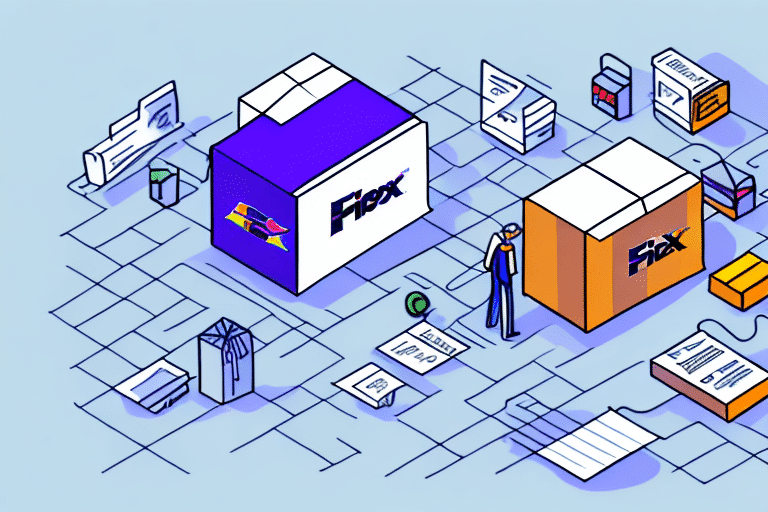Streamline Your Shipping Process with FedEx Ship Manager
Efficient shipping is crucial for businesses that deliver products to customers. An optimized shipping process enables you to create shipping labels swiftly, track packages accurately, and manage various shipping-related tasks seamlessly. FedEx Ship Manager is a robust software solution designed to simplify your shipping workflow, saving you both time and money. In this guide, we'll explore why FedEx Ship Manager is an excellent choice for your business.
Benefits of Using FedEx Ship Manager
Easy to Use
FedEx Ship Manager is user-friendly, requiring no special training or technical expertise. With just a computer, an internet connection, and a FedEx account, you can start managing your shipments efficiently.
Efficient Label Creation
Create shipping labels quickly and in bulk. The software allows you to save frequently used addresses, making label creation even faster. Automation features fill in essential shipping details such as package weight and delivery address, reducing manual entry errors.
Real-Time Package Tracking
Track all your FedEx shipments in real-time and receive automatic updates at every stage of the delivery process. This feature helps keep your customers informed, enhancing their satisfaction and trust in your service.
Customization Options
FedEx Ship Manager offers a variety of shipping options, including overnight, two-day, and ground shipping. You can choose packaging types that best fit your products and set up shipping rules and preferences tailored to your business needs.
Installing FedEx Ship Manager
Installing FedEx Ship Manager is straightforward:
- Visit the FedEx website to download the software.
- Once downloaded, double-click the installation file to begin the setup process.
- Follow the on-screen instructions to complete the installation.
Ensure your computer meets the minimum system requirements before installation. If you encounter any issues, FedEx customer support is available to assist you.
Key Features of FedEx Ship Manager
- Label Creation: Generate shipping labels quickly and save addresses for future use.
- Automated Shipping Information: Automatically populates shipping details to minimize manual input.
- Real-Time Tracking: Monitor the status of all shipments with live updates.
- Cost Calculation: Accurately calculate shipping costs based on package weight and dimensions.
- Batch Shipping: Create and print multiple labels simultaneously to save time.
- Software Integration: Seamlessly integrate with other shipping tools and business software for enhanced efficiency.
Tips and Best Practices for Using FedEx Ship Manager
- Save Frequently Used Addresses: This allows for quicker label creation and reduces errors.
- Double-Check Package Details: Ensure that package weight and dimensions are accurate to avoid incorrect shipping costs.
- Utilize Batch Shipping: Take advantage of the batch shipping feature to handle multiple shipments efficiently.
- Set Default Preferences: Configure default shipping preferences such as carrier and service type to streamline operations.
- Stay Updated: Regularly check for software updates to benefit from the latest features and security improvements.
Troubleshooting Common Issues with FedEx Ship Manager
If you encounter problems while using FedEx Ship Manager, try the following troubleshooting steps:
- Ensure you have the latest version of the software installed.
- Check your internet connection for stability.
- Verify that all shipping information is correct and complete.
- Disable any conflicting software or background applications that might interfere with FedEx Ship Manager.
- Review your computer’s security settings to ensure that firewalls or antivirus programs are not blocking the software.
If issues persist, contact FedEx customer support for further assistance.
Integrating FedEx Ship Manager with Other Tools
FedEx Ship Manager can be integrated with various other shipping and business tools to enhance your overall workflow:
- Inventory Management Software: Keep track of your stock levels in real-time.
- Order Management Systems: Streamline order processing and fulfillment.
- E-commerce Platforms: Connect with platforms like Shopify, WooCommerce, and Magento for seamless order handling.
- Courier Comparison Tools: Evaluate different shipping options to choose the best one for each shipment.
Integrating these tools with FedEx Ship Manager can lead to significant improvements in efficiency and accuracy across your shipping operations.
Maximizing Efficiency and Cost Savings with FedEx Ship Manager
FedEx Ship Manager helps businesses save time and reduce costs through:
- Streamlined Shipping Process: Automate repetitive tasks to focus on more critical business activities.
- Accurate Cost Calculations: Ensure you pay only for the shipping services you need.
- Enhanced Customer Satisfaction: Provide customers with reliable tracking information, leading to increased trust and repeat business.
- Integration Capabilities: Connect with other business tools to create a cohesive and efficient workflow.
By leveraging the full range of features offered by FedEx Ship Manager, your business can achieve greater operational efficiency and cost-effectiveness in its shipping processes.
The Future of Shipping with FedEx Ship Manager
As the shipping industry continues to evolve with advancements in technology, FedEx Ship Manager remains at the forefront by continually updating its features to meet the latest industry standards and business needs. Future enhancements are expected to include more advanced automation, improved integration capabilities, and enhanced analytics tools to provide deeper insights into shipping operations.
Staying ahead of these trends with FedEx Ship Manager ensures that your business remains competitive and can adapt seamlessly to changing market demands.
Conclusion
FedEx Ship Manager is a comprehensive tool that offers a range of features designed to streamline your shipping process, improve customer satisfaction, and reduce operational costs. Whether you're a small business or a large enterprise, integrating FedEx Ship Manager into your shipping operations can enhance efficiency and support your business growth. Start using FedEx Ship Manager today to experience a more organized and efficient shipping process.