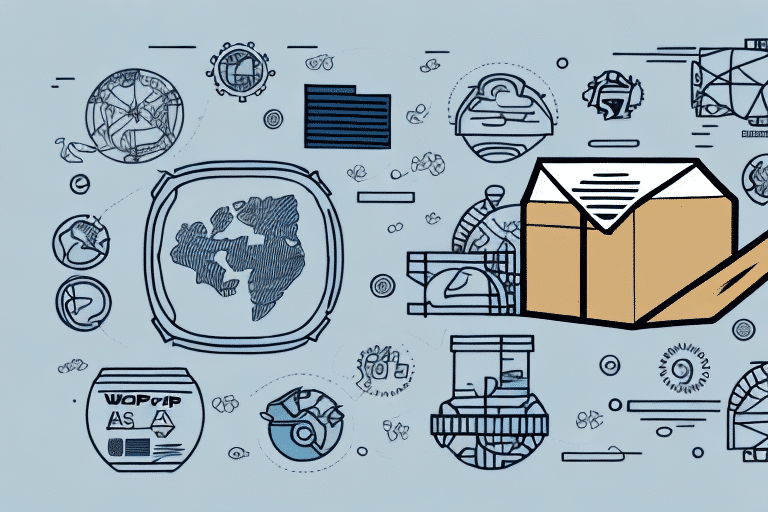Streamline Your Shipping Process with UPS WorldShip Hands-Off Shipping
Running a business that involves shipping products to customers presents numerous challenges, from managing inventory to fulfilling orders. Shipping can be time-consuming and resource-intensive. Fortunately, UPS WorldShip Hands-Off Shipping offers a comprehensive solution to streamline your shipping process, enhance efficiency, and reduce costs over time. In this article, we will delve into what UPS WorldShip Hands-Off Shipping entails, how it operates, and the benefits it can bring to your business.
What is UPS WorldShip?
UPS WorldShip is a robust shipping software designed to simplify and automate the shipping process for businesses of all sizes. By integrating directly with your UPS account, WorldShip allows you to manage and process shipments seamlessly from your computer, eliminating the need for manual entry of shipping information.
Key Features of UPS WorldShip
- Order Fulfillment: Easily process orders, print shipping labels, and generate invoices.
- Real-Time Tracking: Monitor shipments in real-time, providing up-to-date delivery status to both you and your customers.
- Batch Processing: Handle multiple shipments simultaneously, significantly reducing processing time.
- Customizable Shipping Preferences: Set default shipping options such as package weight, dimensions, and delivery addresses.
How UPS WorldShip Works
The software links directly to your UPS account, importing shipment data to facilitate quick and accurate shipping processes. After installation and setup, you can start processing shipments by either creating them manually or importing them from other programs like Excel or QuickBooks. Once the necessary information is entered, you can print shipping labels and invoices, and schedule pickups or drop-offs directly from the software.
Benefits of Hands-Off Shipping with UPS WorldShip
Utilizing UPS WorldShip for hands-off shipping offers numerous advantages for your business:
Increased Efficiency
Automating the shipping process allows you to process and manage shipments much faster than manual methods, freeing up valuable time to focus on other critical business tasks.
Reduced Errors
By minimizing manual data entry, UPS WorldShip significantly lowers the risk of errors such as incorrect addresses or package weights, ensuring more accurate deliveries.
Cost Savings
Automation not only saves time but also reduces shipping costs over time by optimizing shipping routes and consolidating shipments. According to a study by Investopedia, businesses can reduce their shipping costs by up to 20% through efficient shipping practices.
Enhanced Customer Experience
Providing real-time tracking information enhances customer satisfaction by allowing customers to monitor their orders and receive timely delivery updates.
Installing and Setting Up UPS WorldShip
Getting started with UPS WorldShip involves a straightforward installation and setup process:
- Visit the UPS WorldShip download page and download the software.
- Run the installation file and follow the on-screen instructions to install the software on your computer.
- Create or link your UPS account within the software.
- Enter your business shipping information, including company name, address, and contact details.
- Import your customer and product data as needed.
- Customize your shipping labels to reflect your branding and preferences.
After setup, explore the various features and tools available in UPS WorldShip to fully leverage its capabilities. Regularly updating the software ensures you benefit from the latest features and security enhancements.
Integrating UPS WorldShip with Third-Party Systems
One of the significant advantages of UPS WorldShip is its ability to integrate with other business systems, enhancing overall workflow efficiency:
Seamless Integration Benefits
- Reduced Data Entry: Import shipment data directly from systems like QuickBooks or e-commerce platforms, minimizing manual input.
- Improved Accuracy: Automated data transfer reduces the likelihood of errors in shipping information.
- Centralized Order Management: Manage all orders and shipments from a single platform, streamlining operations.
Popular Integrations
UPS WorldShip integrates with various third-party applications, including:
Comparing UPS WorldShip with Other Shipping Solutions
When evaluating shipping software options, it's essential to consider how UPS WorldShip stacks up against other solutions:
Advantages of UPS WorldShip
- Advanced Automation: Comprehensive automation features streamline the entire shipping process.
- Extensive Integration: Seamlessly integrates with a wide range of third-party systems and software.
- Customization: Highly customizable shipping labels enhance brand recognition and customer experience.
Alternative Shipping Solutions
Other notable shipping solutions include:
While each platform offers unique features, UPS WorldShip's robust automation and integration capabilities make it a strong contender for businesses seeking efficiency and scalability in their shipping operations.
Maximizing Efficiency and Savings with UPS WorldShip
To fully leverage UPS WorldShip and maximize both efficiency and cost savings, consider the following strategies:
Regularly Update Shipping Settings
Consistently review and adjust your shipping preferences within the software to align with your evolving business needs.
Utilize Automation Features
Take full advantage of UPS WorldShip's automation tools, such as batch processing and shipment templates, to reduce manual tasks and increase processing speed.
Stay Informed on Software Updates
Ensure your software is up-to-date with the latest features and security patches by regularly checking for and installing updates.
Analyze Shipping Data
Leverage the software's reporting capabilities to analyze shipping data, identify trends, and make informed decisions to optimize your shipping strategy.
Success Stories of Businesses Using UPS WorldShip
Many businesses have successfully implemented UPS WorldShip to enhance their shipping processes:
- eCommerce Growth: A small e-commerce business reduced shipping costs by 25% within the first month of using UPS WorldShip.
- Increased Shipment Volume: A large B2B company increased their daily shipment processing by 60% after adopting UPS WorldShip.
- Error Reduction: A medium-sized business decreased shipping errors by 80% by transitioning to UPS WorldShip.
Conclusion
UPS WorldShip Hands-Off Shipping is a powerful tool for businesses looking to streamline their shipping processes and enhance operational efficiency. With advanced automation features, customizable shipping labels, and seamless integration with other business systems, UPS WorldShip provides a comprehensive solution that can save time and reduce costs. By implementing the strategies outlined in this article, you can maximize the benefits of UPS WorldShip and take your shipping operations to the next level.
For more information on UPS WorldShip and its capabilities, visit the official UPS WorldShip page.