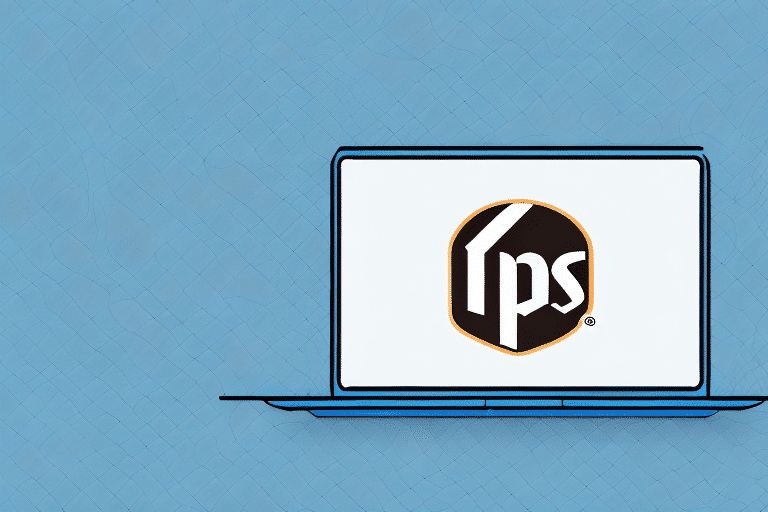Streamline Your Shipping Process with UPS WorldShip
Shipping is a critical aspect of any business, and it can be time-consuming and overwhelming if not handled effectively. Fortunately, software solutions like UPS WorldShip simplify the entire process, making it efficient and hassle-free. In this article, we will explore what UPS WorldShip is, how it works, its benefits, and how you can use it to maximize efficiency in your shipping operations.
What is UPS WorldShip and How Can It Enhance Your Shipping Operations?
UPS WorldShip is a comprehensive shipping software solution designed to streamline the shipping process for businesses of all sizes. It enables businesses to manage shipping-related data more effectively, track shipments, and print shipping labels with ease. By automating the shipping and tracking processes, UPS WorldShip helps businesses save time and resources, allowing them to focus on other crucial aspects of their operations.
Key Features of UPS WorldShip
- Integration with Existing Systems: UPS WorldShip seamlessly integrates with e-commerce platforms and accounting software, ensuring a smooth data flow between systems.
- Discounted Shipping Rates: Access to UPS's discounted shipping rates can lead to significant cost savings over time.
- User-Friendly Interface: The intuitive design of UPS WorldShip allows even non-tech-savvy users to navigate and utilize the software effectively.
Benefits of Using UPS WorldShip
- Efficient and timely shipment processing
- Customizable shipment preferences
- Centralized package tracking
- Maintenance of constantly updated databases
- Integration with various shipping services
- Comprehensive API integration with other software
Setting Up UPS WorldShip for Your Business
Implementing UPS WorldShip is straightforward. Follow these steps to set up the software for your business:
- Create or log in to your existing UPS account.
- Download and install the UPS WorldShip software from the official UPS website.
- Configure the software settings to align with your business needs.
- Add your shipping preferences and begin processing shipments.
Once set up, UPS WorldShip provides access to features that streamline your shipping process, such as creating shipping labels, tracking packages, and managing shipping costs. Additionally, integration with other business systems like accounting software further simplifies operations.
Optimizing UPS WorldShip for Maximum Efficiency
To fully leverage UPS WorldShip, consider the following tips:
- Use the software regularly to monitor data trends and shipping patterns.
- Keep the UPS WorldShip software updated to access the latest features and improvements.
- Customize settings to tailor the shipping process to your specific business needs.
Utilize the software's reporting capabilities to generate insights on shipping costs, delivery times, and other vital metrics. Integrating UPS WorldShip with inventory management and customer relationship management systems can further enhance overall business efficiency.
Troubleshooting Common Issues with UPS WorldShip
While UPS WorldShip is a robust software solution, users may occasionally encounter issues such as:
- Software not responding or crashing
- Incorrect shipping labels
- Database errors
- Connection issues
To resolve these, ensure that the software is up-to-date and consult the UPS support team if problems persist. Proper integration with other systems is crucial to avoid delays and logistical challenges. Regular testing and setup can prevent many common issues.
Comparing UPS WorldShip with Other Shipping Software
When selecting shipping software, it's essential to consider how different options stack up. UPS WorldShip stands out due to its:
- Easy-to-use interface
- Robust features and functionality
- Seamless integration with other business software
- Comprehensive shipment data and tracking capabilities
Moreover, UPS WorldShip supports international shipments to over 220 countries and territories, offering a range of customs documentation and compliance tools to ensure smooth cross-border deliveries.
The Future of Shipping with UPS WorldShip
The shipping industry is rapidly evolving with new technologies and trends. UPS WorldShip is at the forefront of these changes, adapting to innovations like drone deliveries to enhance efficiency further. By integrating emerging technologies, UPS WorldShip ensures that businesses remain competitive and can meet the growing demands of modern logistics.
For example, the exploration of drone technology could revolutionize delivery methods, allowing for faster and more efficient shipments, especially in remote areas.
Conclusion
UPS WorldShip is an all-encompassing shipping solution that simplifies shipping processes, automates tracking, and provides businesses with detailed data analysis for shipping operations. Its customization options, easy integration, and comprehensive data analysis make it a top choice for businesses of all sizes. By utilizing UPS WorldShip, businesses can ship products efficiently and accurately, saving time and resources to focus on other critical areas of their operations.