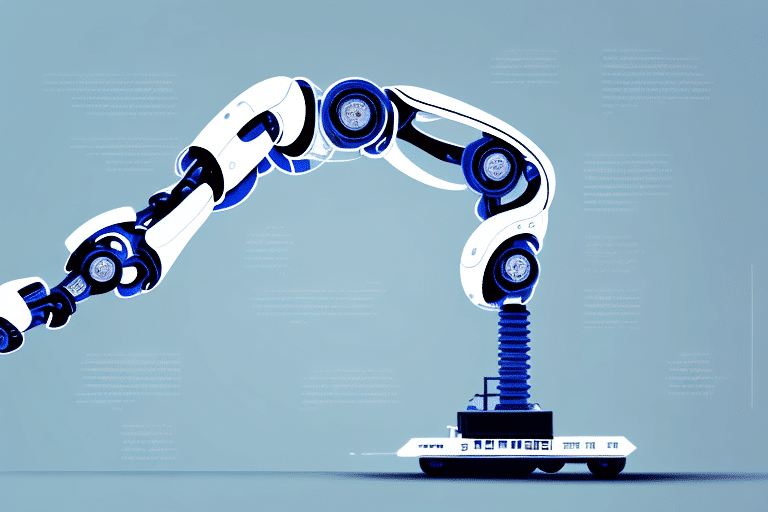Streamlining Your Business with Automated Order Processing
As a business owner, you understand that time is money. Every minute spent on manual processes is a minute that could be dedicated to growing your business. Automated order processing is a transformative solution that saves time, reduces errors, and boosts productivity. In this article, we delve into the benefits of automated order processing, its operational mechanisms, and guidelines on selecting and implementing the optimal system for your business.
The Benefits of Automated Order Processing
Time Savings and Increased Productivity
Automated order processing significantly reduces the time required to handle orders. According to a McKinsey report, automation can increase productivity by up to 30%, allowing employees to focus on more strategic tasks.
Reduction of Human Errors
Manual data entry is prone to mistakes, which can lead to incorrect shipments or billing issues. Automated systems minimize these errors by ensuring accurate data processing, thereby enhancing reliability and customer trust.
Enhanced Customer Satisfaction
Faster processing times and fewer errors lead to improved customer experiences. A Forbes article highlights that companies with high customer satisfaction levels see increased repeat business and referrals.
Real-Time Data and Analytics
Automated systems provide real-time insights into order volumes, statuses, and customer behaviors. This data is crucial for informed decision-making and can significantly enhance operational efficiency.
Selecting and Implementing the Right Automated Order Processing System
Identifying Your Business Needs
Before selecting a system, assess your business requirements. Consider factors such as order volume, integration needs, and scalability. An in-depth analysis ensures that the chosen system aligns with your operational goals.
Key Features to Consider
- Scalability: Ensure the system can grow with your business.
- Flexibility: The ability to customize workflows and processes.
- User-Friendliness: Intuitive interfaces reduce the learning curve for employees.
- Integration Capabilities: Seamless integration with existing CRM, accounting, and inventory systems.
- Cost-Effectiveness: Balance between upfront costs and long-term benefits.
Implementation Strategies
Implementing an automated system requires careful planning. Follow these steps to ensure a smooth transition:
- Assess System Requirements: Verify hardware and software compatibility.
- Plan the Implementation: Develop a timeline and assign responsibilities.
- Customize the System: Tailor the system to fit your specific workflows.
- Train Your Staff: Comprehensive training ensures effective system utilization.
- Monitor and Optimize: Continuously assess system performance and make necessary adjustments.
Customization and Integration
Tailoring the System to Your Needs
Customization allows the automated system to align perfectly with your business processes. This includes setting up custom workflows, fields, and reports that cater to your unique operational requirements.
Seamless Integration with Other Systems
Integrating your order processing system with other business tools like CRM and accounting software creates a unified workflow. According to a SANS Institute study, integrated systems enhance data accuracy and operational efficiency.
Training, Troubleshooting, and Maintenance
Comprehensive Staff Training
Effective training programs are essential for maximizing the benefits of automated systems. Training should cover system functionalities, custom workflows, and new processes introduced by automation.
Proactive Troubleshooting
Despite advanced systems, issues like integration challenges or software bugs can arise. Establishing a proactive troubleshooting plan minimizes downtime and ensures continuous business operations.
Regular Maintenance and Updates
Regular system maintenance and updates are crucial for optimal performance. Staying updated with the latest features and security patches protects your business from vulnerabilities and enhances system capabilities.
Measuring Success and Scaling Your Business
Key Performance Indicators (KPIs)
To measure the success of your automated order processing system, monitor the following KPIs:
- Order Processing Time: Time taken from order placement to fulfillment.
- Order Accuracy: Percentage of orders processed without errors.
- Employee Productivity: Tasks completed per employee.
- Customer Satisfaction: Customer feedback and repeat business rates.
- Cost Savings: Reduction in operational costs post-automation.
Scaling Your Operations
As your business grows, ensure that your automated system can handle increased order volumes. This may involve upgrading your software, integrating additional tools, or expanding your team to manage the system effectively.
Looking Ahead: The Future of Order Processing Automation
Advancements in Artificial Intelligence
AI and machine learning are set to revolutionize order processing by enabling predictive analytics, personalized customer experiences, and advanced fraud detection. These technologies will make automated systems even more intelligent and efficient.
Emerging Technologies
Blockchain technology holds potential for enhancing transparency and security in order processing. By providing an immutable ledger, blockchain can streamline transactions and improve trust between businesses and customers.
Staying Competitive
Continuous innovation and adaptation to new technologies will keep your business competitive. Staying informed about the latest trends ensures that your automated systems remain at the forefront of efficiency and reliability.
Debunking Common Myths About Automated Order Processing
Myth 1: Automation Eliminates Jobs
While automation can reduce the need for certain manual tasks, it also creates opportunities for new roles that focus on system management and strategic decision-making.
Myth 2: Automation is Too Expensive
Initial investment costs are offset by long-term savings through increased efficiency, reduced errors, and lower labor costs. Many systems offer scalable pricing models to fit various budgets.
Myth 3: Automation is Difficult to Implement
Modern automated systems are designed for ease of use and seamless integration. With proper planning and training, implementation can be straightforward and minimally disruptive.
Real-Life Success Stories
Amazon's Automated Fulfillment Centers
Amazon utilizes highly automated fulfillment centers capable of processing millions of orders daily with minimal human intervention. This automation is a key factor in Amazon's ability to offer rapid delivery and maintain high customer satisfaction.
Zappos' Customized Order Processing System
Zappos has implemented a customized automated order processing system that ensures quick and accurate order fulfillment while providing exceptional customer service. This approach has contributed to Zappos' strong reputation and customer loyalty.
Conclusion
Automated order processing is a powerful tool for businesses aiming to enhance efficiency, reduce errors, and improve customer satisfaction. By understanding its benefits, selecting the right system, and effectively implementing it, your business can achieve significant growth and maintain a competitive edge in today's fast-paced market.