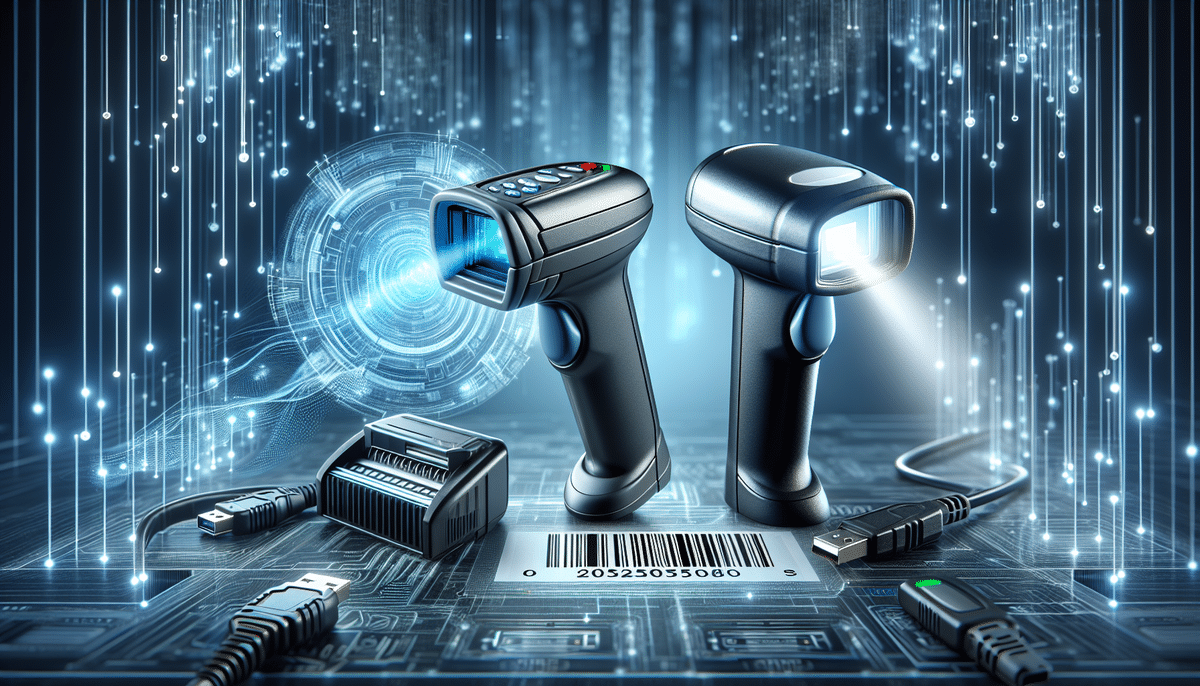Symbol LS2208 vs WoneNice USB Laser Barcode Scanner: An In-Depth Comparison
Barcode scanners are indispensable tools for modern businesses, enhancing data accuracy and speeding up operations. This comprehensive comparison examines two popular models: the Symbol LS2208 by Zebra and the WoneNice USB Laser Barcode Scanner. We will evaluate their design, performance, compatibility, and pricing to help you determine which scanner best suits your business needs.
Overview of Barcode Scanners
Barcode scanners utilize laser or camera-based technology to capture barcode images and convert them into digital data. This data is then transmitted to a computer system or point of sale (POS) system, streamlining data entry and reducing errors. According to a report by Statista, the global barcode scanner market is projected to grow significantly, highlighting their importance in various industries.
Barcode scanners come in several types, including:
- Handheld Scanners: Portable devices held by the user to scan barcodes.
- Fixed-Mount Scanners: Permanently installed in a specific location, ideal for high-traffic areas.
- Presentation Scanners: Placed on counters or tables for customers to scan items as they are presented.
Each type offers unique advantages depending on the specific use case and business requirements.
Comparing Symbol LS2208 and WoneNice USB Laser Barcode Scanners
Understanding the Symbol LS2208
The Symbol LS2208 by Zebra is renowned for its durability and reliability. This handheld barcode scanner excels in high-speed and accurate scanning, capable of reading all popular 1D barcodes, including those on curved or reflective surfaces. Tested to withstand drops from up to 5 feet onto concrete, the LS2208 is built for rugged environments.
Key Features:
- Durability: Designed to endure harsh conditions with a robust build.
- Longevity: Approximately 100 million scans with a 5-year warranty.
- Easy Integration: Plug-and-play USB interface compatible with various systems.
- Multi-language Support: Programmable to add prefixes or suffixes to scanned data.
These features make the Symbol LS2208 a versatile choice for businesses seeking a long-term investment in barcode scanning technology.
Understanding the WoneNice USB Laser Barcode Scanner
The WoneNice USB Laser Barcode Scanner offers a compact and lightweight solution for 1D barcode scanning, supporting formats like UPC/EAN, Code128, and Code39. It features both automatic and manual scanning modes and provides connectivity through USB or wireless Bluetooth, enhancing its versatility across different operating systems including Windows, Mac, and Linux.
Key Features:
- Portability: Weighing only 3.84 ounces, it is easy to carry and handle.
- Durability: Built to withstand drops from up to 5 feet, suitable for busy retail environments.
- Battery Life: Extended usage without frequent recharging.
- User-Friendly: Comes with a straightforward manual for quick setup.
The WoneNice scanner is an excellent option for businesses needing an affordable and efficient scanning solution.
Feature Comparison
| Feature | Symbol LS2208 | WoneNice USB Laser Barcode Scanner |
|---|---|---|
| Scanning Capability | 1D Barcodes | 1D Barcodes |
| Connectivity | USB, RS232, Keyboard Wedge, Wand Emulation | USB, Wireless Bluetooth |
| Compatibility | Windows, Mac, Linux | Windows, Mac, Linux |
| Scanning Distance | Up to 17 inches | Up to 32.8 feet |
| Warranty | 5-year warranty | 1-year warranty |
While the WoneNice scanner offers a longer scanning distance, the Symbol LS2208 provides a broader range of connectivity options and a more extended warranty period, making it a more reliable choice for businesses seeking durability and versatility.
Design and Build Quality
The Symbol LS2208 and WoneNice USB Laser Barcode Scanner are both designed for ease of use, but they differ in build quality and aesthetics. The LS2208 weighs 5.2 ounces, featuring a sleek, ergonomic design with a scanner head made of scratch-resistant glass, enhancing its durability. In contrast, the WoneNice scanner is lighter at 3.84 ounces and boasts a modern, compact design, though it is primarily made of plastic, which may be less durable over time.
While the WoneNice scanner offers a more stylish appearance, the Symbol LS2208’s robust construction ensures it can handle the rigors of daily use in demanding environments.
Performance: Speed and Accuracy
Performance is a critical factor when selecting a barcode scanner. The Symbol LS2208 utilizes patented single circuit board technology, enabling it to perform up to 100 scans per second with high accuracy, even through materials like plastic or shrink wrap. According to Zebra Technologies, the LS2208 maintains consistent performance in various lighting conditions, ensuring reliable data capture.
On the other hand, the WoneNice USB Laser Barcode Scanner claims a scanning speed of up to 150 scans per second. However, its accuracy may be compromised under non-ideal lighting conditions, making it less reliable compared to the LS2208. Additionally, the LS2208’s rugged build enhances its performance in high-usage environments by reducing downtime due to repairs.
When choosing between these scanners, consider the operational environment and the need for speed versus accuracy.
Ease of Use: Installation and Configuration
Both the Symbol LS2208 and WoneNice USB Laser Barcode Scanner are designed for quick and easy setup. The LS2208 includes a setup guide and a CD with necessary drivers, allowing it to function immediately upon connection via USB. Its plug-and-play feature eliminates the need for complex installation processes.
The WoneNice scanner offers similar ease of use, featuring a user-friendly manual and plug-and-play design. It can be connected via USB or Bluetooth, providing flexibility for different usage scenarios. This makes the WoneNice scanner particularly appealing for businesses that require wireless connectivity.
Overall, both scanners offer straightforward installation and configuration, minimizing downtime and facilitating seamless integration into existing systems.
Compatibility with Operating Systems
Compatibility is a vital consideration for barcode scanners. Both the Symbol LS2208 and WoneNice USB Laser Barcode Scanner support major operating systems, including Windows, Mac, and Linux. This broad compatibility ensures that they can integrate with various software applications and business systems.
However, it is essential to verify specific compatibility requirements based on the software and hardware configurations of your business. Consulting the manufacturer’s specifications can provide clarity on any potential limitations or additional features that may be available for particular operating systems.
For businesses utilizing specialized software, the Symbol LS2208’s extensive connectivity options may offer enhanced compatibility and flexibility.
Price Comparison: Affordability and Value
Price is often a determining factor in selecting a barcode scanner. The WoneNice USB Laser Barcode Scanner is generally more affordable, making it an attractive option for businesses with budget constraints or those requiring multiple scanners for expansive operations.
In contrast, the Symbol LS2208 is priced higher, reflecting its superior build quality, durability, and extended warranty. While the initial investment is greater, the LS2208’s longevity and reliability can result in cost savings over time by reducing the need for frequent replacements or repairs.
Businesses must weigh the upfront cost against long-term benefits when deciding between these two options.
Pros and Cons
Symbol LS2208
Pros:
- Durable design for long-term use
- High-speed and accurate scanning
- Can read barcodes through plastic and other materials
- Compatible with various operating systems and software applications
- Extended 5-year warranty
Cons:
- Higher price point compared to competitors
- Single-line focus may not be ideal for some barcode types
WoneNice USB Laser Barcode Scanner
Pros:
- Affordable and lightweight
- Easy to install and use
- Supports wireless Bluetooth connectivity
- Automatic scanning mode
Cons:
- Slower and less accurate than the Symbol LS2208
- Only reads barcodes under ideal lighting conditions
- Shorter 1-year warranty period
Buying Guide: Choosing the Right Barcode Scanner
Choosing the right barcode scanner hinges on your business's specific needs. Consider the following factors to make an informed decision:
- Barcode Types: Identify the types of barcodes you frequently use to ensure compatibility.
- Scanning Distance: Determine the required scanning range based on your setup and workflow.
- Operating Systems: Ensure the scanner is compatible with your business's software and hardware.
- Budget: Balance the initial cost against long-term durability and performance benefits.
- Usage Environment: Assess the physical demands placed on the scanner, such as frequent drops or harsh conditions.
For high-volume environments requiring robust performance and durability, the Symbol LS2208 is an excellent choice. Conversely, for cost-conscious businesses needing reliable basic scanning capabilities, the WoneNice USB Laser Barcode Scanner offers substantial value.
Conclusion
Barcode scanners play a pivotal role in enhancing operational efficiency and accuracy within businesses. The Symbol LS2208 by Zebra stands out for its high-speed, accurate scanning and robust build, making it ideal for demanding environments. On the other hand, the WoneNice USB Laser Barcode Scanner provides a cost-effective, lightweight solution suitable for less intensive applications.
When selecting a barcode scanner, consider factors such as durability, scanning performance, compatibility, and budget. By evaluating these aspects, you can choose the scanner that best aligns with your business requirements, ensuring seamless and efficient operations.