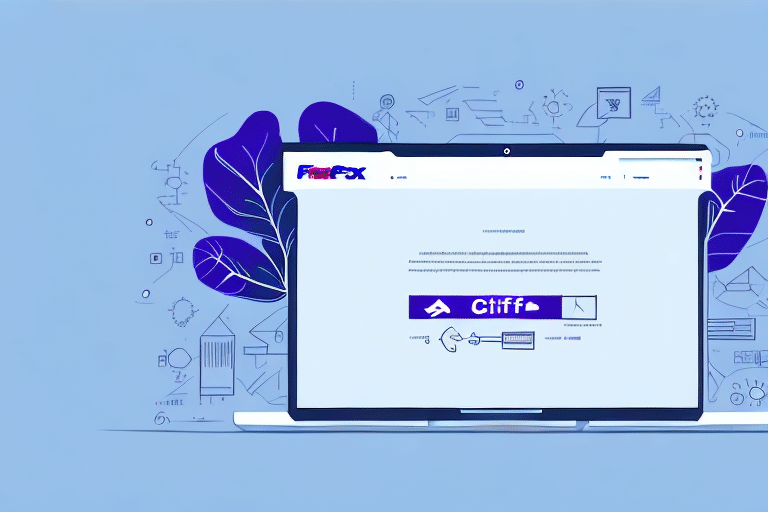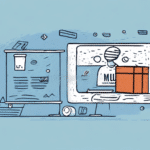Introduction
If your business regularly ships products to customers, having a reliable and efficient shipping solution is essential. FedEx Ship Manager is a web-based platform that enables businesses to manage their shipping and tracking needs seamlessly. Before you begin using FedEx Ship Manager, it’s crucial to test your connection to ensure everything functions correctly. This article provides a detailed, step-by-step guide on testing your connection with FedEx Ship Manager.
Why Testing the Connection with FedEx Ship Manager is Important for Your Business
Testing the connection with FedEx Ship Manager is vital for your business as it ensures accurate data transmission between your system and FedEx's servers. Accurate data transmission minimizes errors in package information such as weight, dimensions, and shipping addresses. According to a report by Statista, shipping errors can lead to increased costs and customer dissatisfaction, impacting overall revenue.
A faulty connection can result in incorrect shipments, leading to customer complaints, lost revenue, and damage to your brand reputation. Regularly testing your connection helps maintain a seamless workflow and prevents these issues from occurring. Moreover, proactive testing allows you to identify and resolve potential problems before they escalate, saving time and resources in the long run.
Requirements for Using FedEx Ship Manager
To utilize FedEx Ship Manager, your business needs the following:
- FedEx account
- A computer with a stable internet connection
- A supported web browser (e.g., latest versions of Google Chrome, Mozilla Firefox, or Microsoft Edge)
- A printer for printing shipping labels
- An operating system meeting the minimum requirements: Windows (7, 8, 10), macOS (10.9 or later), or Linux (Fedora, Red Hat, Debian)
Additionally, ensure that you have a valid payment method associated with your FedEx account to cover shipping charges. FedEx accepts credit cards and allows you to set up an account for billing purposes. Keeping your payment information up to date is essential to avoid any delays or interruptions in your shipping processes.
Setting up Your FedEx Account for Ship Manager
If you don’t already have a FedEx account, you can easily sign up on the FedEx website. After creating your account, log in and navigate to the FedEx Ship Manager page to download the necessary software, including the FedEx Ship Manager software and API.
When setting up your FedEx account, ensure that your account information is accurate and current. This includes your billing and shipping addresses, as well as your preferred payment method. You can update this information through your FedEx account dashboard.
Familiarizing yourself with the various shipping options and services offered by FedEx is also crucial. Understanding different delivery speeds, package sizes and weights, and international shipping requirements enables you to select the most suitable shipping methods for your business needs and budget.
Step-by-Step Guide to Testing Your Connection with FedEx Ship Manager
Follow this step-by-step guide to test your connection with FedEx Ship Manager:
- Log in to your FedEx account and navigate to the FedEx Ship Manager page.
- Download the necessary software if you haven’t done so already.
- Create a test environment and connect it to your system.
- Generate test transactions within your system, including essential data such as addresses, package weight, and dimensions.
- Transmit the test transactions to FedEx Ship Manager.
- Verify that the transactions were transmitted accurately and that the information matches your system entries.
- Repeat the process until you’re confident that your connection is functioning correctly.
Testing your connection with FedEx Ship Manager is essential to ensure a smooth shipping process. By identifying and addressing any potential issues early, you can avoid disruptions that may affect your business operations.
If you encounter any problems during testing, FedEx provides technical support to assist you in resolving issues. Reach out to their support team via phone or email for assistance.
Troubleshooting Common Issues with the FedEx Ship Manager Connection Test
When testing your connection with FedEx Ship Manager, you may encounter several common issues. Here are some troubleshooting steps to resolve them:
Incorrect Username or Password
Ensure that you are using the correct FedEx account credentials. Reset your password if necessary by visiting the FedEx password reset page.
Expired Security Certificate
An expired security certificate can prevent successful connections. Update your security certificates by following the guidelines provided in the FedEx security documentation.
Internet Connection Issues
Check your internet connection to ensure it is stable and fast enough for communication with FedEx’s servers. Restart your router or switch to a wired connection if necessary.
Unsupported Browser
Use a supported web browser, such as the latest versions of Google Chrome, Mozilla Firefox, or Microsoft Edge, to avoid compatibility issues. Updating your browser can resolve unexpected errors.
If you continue to experience issues after attempting these solutions, contact FedEx customer support for further assistance. Their technical team can provide additional troubleshooting steps or escalate the issue as needed.
Tips for Optimizing Your Connection with FedEx Ship Manager
To ensure the best performance and reliability when using FedEx Ship Manager, consider the following optimization tips:
System Requirements
Ensure your computer meets all the system requirements. This includes having a fast and stable internet connection, sufficient memory, and processing power to handle multiple transactions simultaneously.
Supported Web Browser
Use the latest versions of supported web browsers such as Google Chrome, Mozilla Firefox, or Microsoft Edge for optimal performance. Unsupported browsers may lead to slower performance or unexpected errors.
Clear Browser Cache and Cookies
Regularly clear your browser’s cache and cookies to improve the speed and performance of FedEx Ship Manager. Outdated or corrupted data can cause issues with loading pages and processing transactions. Access your browser’s settings or preferences menu to clear cache and cookies.
Update Security Protocols
Keep your system updated with the latest security protocols. This helps protect your data and ensures compatibility with FedEx Ship Manager’s security requirements.
By following these optimization tips, you can enhance the efficiency and reliability of your connection with FedEx Ship Manager, leading to a smoother shipping process.
Benefits of Using FedEx Ship Manager for Shipping and Tracking
FedEx Ship Manager offers numerous benefits that can streamline your shipping and tracking processes, saving you time and money:
- Efficient Label Creation: Easily create and print shipping labels, reducing the time spent on manual label creation.
- Real-Time Tracking: Track your shipments in real-time, providing visibility into the shipping process and enhancing customer experience.
- Account Management: Manage multiple FedEx accounts from a single interface, simplifying the handling of various shipping operations.
- Comprehensive Shipping History: View and analyze your shipping history to gain insights into your shipping patterns and costs.
- Diverse Shipping Options: Access a wide range of shipping services, including international shipping, same-day delivery, and ground delivery.
Furthermore, FedEx Ship Manager allows you to customize your shipping preferences. Set up default options such as package weight and dimensions to expedite label creation. Additionally, you can opt to receive email notifications for shipment updates, keeping you informed about the status of your packages at all times.
FedEx Ship Manager also provides access to valuable resources to support your shipping needs. These resources include shipping guides, customs information, and packaging tips, ensuring your packages are prepared correctly for shipment. With comprehensive customer support available via phone, email, and chat, you can obtain assistance whenever you encounter questions or issues.
Integrating FedEx Ship Manager with Your E-commerce Platform
Integrating FedEx Ship Manager with your e-commerce platform can further automate and enhance your shipping process. By linking FedEx Ship Manager to your e-commerce platform, you can:
- Display Real-Time Shipping Rates: Provide your customers with accurate shipping rates based on their location and order details.
- Automatically Generate Shipping Labels: Eliminate manual label creation by automating the process directly from your e-commerce platform.
- Update Tracking Information: Automatically update the tracking information on your website, keeping your customers informed about their order status.
FedEx offers APIs and pre-built integrations for popular e-commerce platforms such as Shopify, WooCommerce, and Magento, among others. These integrations facilitate seamless data flow between your online store and FedEx Ship Manager.
Integrating FedEx Ship Manager with your e-commerce platform can help you save time and reduce errors by eliminating the need for manual data entry. It also allows you to streamline your shipping process by automatically selecting the best shipping option based on package weight, destination, and delivery time. Consequently, this can help you save on shipping costs and improve customer satisfaction by ensuring timely delivery.
Best Practices for Maintaining a Reliable Connection with FedEx Ship Manager
To maintain a reliable and efficient connection with FedEx Ship Manager, consider implementing the following best practices:
- Regular Software Updates: Keep your system and FedEx Ship Manager software updated with the latest versions and security patches.
- Consistent Connection Testing: Regularly test your connection to identify and resolve any issues promptly.
- Bandwidth Management: Ensure you have sufficient bandwidth to handle multiple transactions simultaneously, preventing slowdowns and errors.
- Stable Internet Connection: Use a reliable and secure internet connection. A wired connection is typically more stable than a wireless one, and utilizing a Virtual Private Network (VPN) can provide added security.
- System Security: Maintain up-to-date security protocols on your systems to protect data integrity and comply with FedEx’s security requirements.
Implementing these best practices will help ensure that your connection with FedEx Ship Manager remains reliable and efficient, supporting the smooth operation of your shipping processes.
Another important factor to consider when maintaining a reliable connection with FedEx Ship Manager is to ensure that your internet connection is stable and secure. Unstable or unsecured internet connections can cause disruptions in your connection with FedEx Ship Manager, leading to delays and errors in your shipping process. It is recommended to use a wired internet connection instead of a wireless one, and to use a virtual private network (VPN) for added security.
Comparison of Other Shipping Platforms: Why Choose FedEx Ship Manager?
While there are numerous shipping platforms available, FedEx Ship Manager distinguishes itself through its reliability, user-friendly interface, and extensive feature set. Here are some reasons to choose FedEx Ship Manager over other shipping platforms:
- Reliability: FedEx’s global infrastructure ensures dependable shipping services and real-time tracking capabilities.
- User-Friendly Interface: FedEx Ship Manager offers an intuitive interface that simplifies managing shipments, creating labels, and tracking packages.
- Comprehensive Feature Set: Features such as multi-account management, shipping history analysis, and customizable shipping preferences cater to businesses of all sizes.
- Competitive Shipping Rates: FedEx offers competitive rates and various shipping options that can be tailored to your business needs.
- Superior Customer Support: FedEx provides robust customer support through multiple channels, ensuring assistance is readily available when needed.
- Seamless E-commerce Integration: FedEx Ship Manager easily integrates with popular e-commerce platforms, streamlining shipping processes and reducing manual tasks.
In summary, testing your connection with FedEx Ship Manager is essential for businesses that depend on shipping and tracking to maintain seamless operations and avoid costly errors. By following the step-by-step guide provided in this article, you can effectively test and maintain a reliable connection with FedEx Ship Manager.
Additionally, the integration capabilities with e-commerce platforms such as Shopify, WooCommerce, and Magento, along with support for international shipping to over 220 countries and territories, make FedEx Ship Manager an ideal choice for businesses with global operations. FedEx also offers customs clearance services, simplifying the complexities of international shipping and ensuring that your packages meet all regulatory requirements.