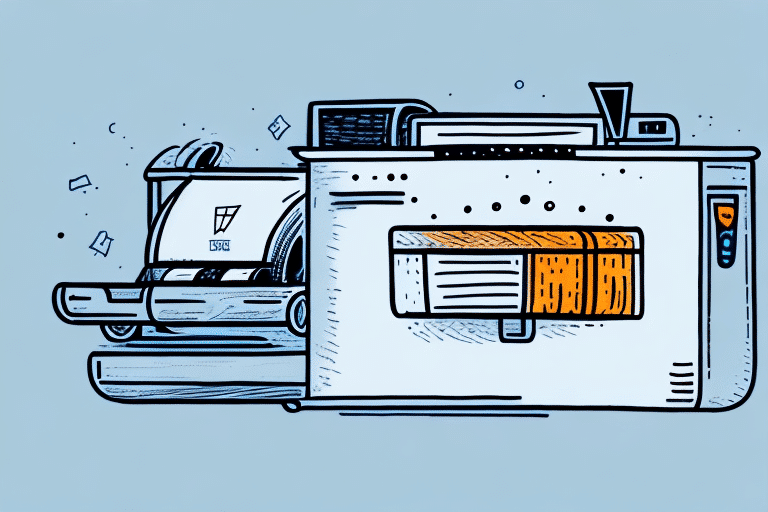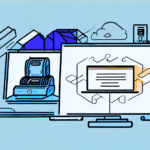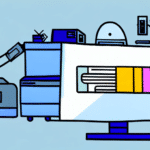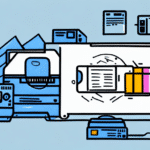Testing the FedEx Ship Manager Printer
If you're a business that ships products or provides services to customers, having a reliable and efficient printing system for shipping labels is crucial. The FedEx Ship Manager Printer is a popular choice for many businesses due to its ease of use and compatibility with the FedEx shipping system. However, merely installing a FedEx Ship Manager Printer is not sufficient; regular testing is essential to ensure it functions correctly and to avoid issues during critical shipping periods.
Importance of Testing the FedEx Ship Manager Printer
Regularly testing your FedEx Ship Manager Printer is essential to ensure smooth and efficient shipping operations. By conducting routine tests, you can identify and resolve issues, malfunctions, or potential problems before they escalate, minimizing the risk of printing failures that could lead to delays or increased operational costs.
Testing also guarantees the accurate printing of shipping labels, preventing mislabeling and reducing the risk of package delivery errors. According to a recent FedEx report, businesses that maintain their shipping equipment experience a 20% reduction in shipping errors, leading to improved customer satisfaction and cost savings.
Overview of the FedEx Ship Manager Printer
The FedEx Ship Manager Printer is a thermal label printer specifically designed for printing shipping labels compatible with FedEx services. Utilizing direct thermal printing technology, it eliminates the need for ink or toner, thereby reducing operational costs and maintenance requirements.
Key features of the FedEx Ship Manager Printer include:
- Compatibility: Works seamlessly with various Windows operating systems via a USB connection.
- Ease of Use: Simple setup process and user-friendly interface make it suitable for businesses of all sizes.
- Efficiency: Capable of printing labels quickly and accurately, thereby streamlining the shipping process.
- Compact Design: Its space-saving design allows it to fit into any workspace without occupying excessive space.
According to industry studies, businesses using direct thermal printers like the FedEx Ship Manager Printer can reduce their label printing costs by up to 30% compared to traditional ink-based printers.
How to Test Your FedEx Ship Manager Printer
Ensuring your FedEx Ship Manager Printer is functioning optimally involves several key steps:
- Installation Verification: Confirm that the printer is correctly installed and connected to your computer or network. Refer to the official FedEx Ship Manager documentation for detailed setup instructions.
- Driver Settings: Check the printer driver settings, including print quality, label size, and margins. Proper settings ensure clear and accurate label printing.
- Test Print: Use a test label or sample shipping label to print and verify the quality and accuracy of the printed information.
- Label Format Verification: Ensure that the label format conforms to FedEx requirements to avoid processing delays.
Regular maintenance, such as cleaning the print head and updating the driver software, further ensures reliable printer performance. According to FedEx Support, proper maintenance can extend the printer's lifespan by up to 50%.
Common Issues with the FedEx Ship Manager Printer and How to Fix Them
While the FedEx Ship Manager Printer is generally reliable, some common issues may arise:
- Paper Jams: Often caused by improper label loading or damaged labels. To resolve, carefully remove any jammed labels and ensure labels are correctly loaded.
- Connectivity Problems: Issues with USB cables or network connections can prevent the printer from communicating with the computer. Check and secure all connections or try using a different cable.
- Outdated Drivers: Using outdated printer drivers can lead to compatibility issues and printing errors. Regularly update drivers from the FedEx website.
- Poor Print Quality: Faded or blurry labels may result from dirty print heads or incorrect print settings. Clean the print head according to the manufacturer's guidelines and adjust print settings as needed.
Addressing these common issues promptly can prevent disruptions in your shipping operations and maintain the efficiency of your label printing process.
Troubleshooting Tips for the FedEx Ship Manager Printer
If your FedEx Ship Manager Printer experiences issues despite regular testing and maintenance, consider the following troubleshooting steps:
- Clean the Print Head: Remove any debris or residue from the print head using a soft, lint-free cloth. This ensures clear and accurate label printing.
- Restart Devices: Power off the printer and reconnect it to reset any communication glitches. Similarly, restart your computer to refresh system settings.
- Reinstall Printer Drivers: Uninstall the existing printer drivers and download the latest version from the FedEx website to resolve driver-related issues.
- Check Cables and Connections: Ensure that all cables are securely connected and not damaged. Replace any faulty cables to restore connectivity.
- Monitor Printer Temperature: Overheating can cause performance issues. Place the printer in a well-ventilated area and avoid exposing it to direct heat sources.
If these troubleshooting steps do not resolve the problem, consider contacting FedEx technical support for further assistance.
Additionally, ensure that your printer is connected to a stable power source and that all cables and connections are secure. Loose or damaged cables can cause printing issues. Furthermore, make sure that your printer is not overheating, as this can also cause problems. If your printer is located in a hot environment, consider moving it to a cooler location or using a fan to cool it down.
Best Practices for Maintaining Your FedEx Ship Manager Printer
Proper maintenance of your FedEx Ship Manager Printer is essential to maximize its lifespan and ensure consistent performance. Follow these best practices:
- Regular Cleaning: Clean the printer regularly, focusing on the print head and label path to prevent residue buildup that can affect print quality.
- Use High-Quality Labels: Utilize FedEx-recommended high-quality label rolls to prevent jams and wear on the printer components.
- Perform Routine Tests: Conduct periodic test prints to verify the printer's functionality and address any issues proactively.
- Software Updates: Keep the printer's firmware and software up to date by checking the FedEx website for the latest updates and patches.
- Proper Storage: When not in use, store the printer in a dust-free environment and disconnect it from power to prevent damage.
Adhering to these maintenance practices can significantly improve the reliability and efficiency of your FedEx Ship Manager Printer, ensuring seamless shipping operations.
The Benefits of Using a FedEx Ship Manager Printer for Shipping
Implementing a FedEx Ship Manager Printer in your shipping process offers numerous advantages for businesses:
- Time Efficiency: Automates label printing, saving valuable time and reducing manual labor associated with creating shipping labels.
- Cost Savings: Eliminates the need for ink or toner, lowering operational costs and maintenance expenses.
- Accuracy: Ensures precise label printing, minimizing the risk of mislabeling and enhancing package tracking and delivery accuracy.
- Seamless Integration: Designed to integrate effortlessly with the FedEx shipping system, simplifying the shipping workflow.
- Real-Time Tracking: Enables businesses to monitor the status of shipments in real-time, providing greater visibility and control over shipping operations.
According to a survey by Statista, efficient shipping processes can increase customer satisfaction rates by up to 15%, leading to higher repeat business and positive reviews.
Comparison of the FedEx Ship Manager Printer with Other Shipping Printers
When selecting a shipping label printer, it's essential to consider various options to determine the best fit for your business needs. Two popular alternatives are the Zebra GX430t and the Brother QL-800. Here's how the FedEx Ship Manager Printer stacks up against these options:
| Feature | FedEx Ship Manager Printer | Zebra GX430t | Brother QL-800 |
|---|---|---|---|
| Printing Technology | Direct Thermal | Thermal Transfer | Direct Thermal |
| Compatibility | FedEx Ship Manager | Multiple platforms and software | Variety of labels and software |
| Operational Costs | Low (no ink/toner) | Higher (requires ribbons) | Low (no ink/toner) |
| Ease of Integration | Seamless with FedEx | Flexible but requires setup | Plug-and-play |
The FedEx Ship Manager Printer stands out due to its specific design for FedEx shipments, ensuring seamless integration with the FedEx shipping system. Unlike the Zebra GX430t, which uses thermal transfer printing requiring ribbons and potentially higher operational costs, the FedEx Ship Manager Printer's direct thermal technology reduces ongoing expenses. Additionally, its ease of integration with FedEx systems makes it a more streamlined choice for businesses heavily reliant on FedEx for their shipping needs.
Moreover, the FedEx Ship Manager Printer offers additional features such as automatic label printing, batch printing, and customizable label sizes, which can save time and increase efficiency in the shipping process. Its user-friendly software allows for easy customization of shipping labels, further enhancing workflow productivity.
For businesses looking for a cost-effective and efficient solution tailored to FedEx shipping, the FedEx Ship Manager Printer is a superior choice over general-purpose shipping printers.