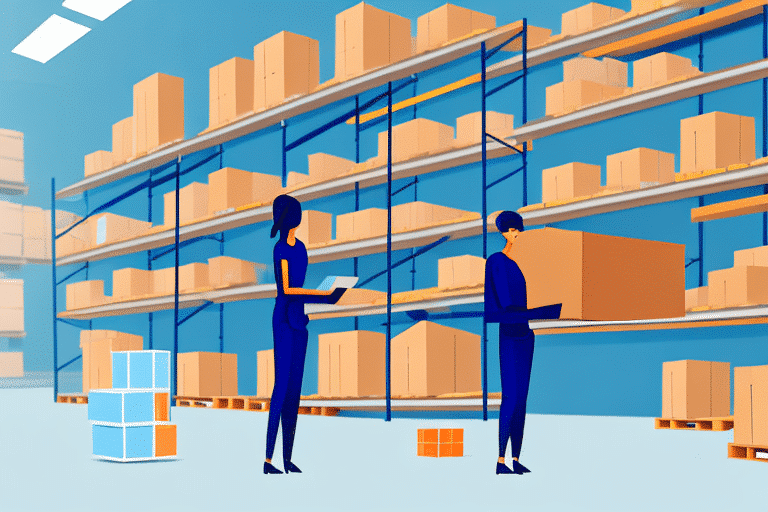The Ultimate Guide to Shopify Inventory Management
As an online retailer, effectively managing your inventory is crucial for the success of your business. Shopify provides robust tools that help maintain optimal stock levels, streamline operations, and enhance customer satisfaction. In this comprehensive guide, we'll delve into everything you need to know about managing your Shopify inventory, incorporating in-depth analysis, relevant data, and best practices to help you improve your bottom line and scale your business.
Why Inventory Management is Crucial for Your Shopify Store
Effective inventory management is essential for any online store, including those powered by Shopify. Without proper control, you risk stock shortages, overstocking, increased costs, and lost sales, all of which can negatively impact your bottom line. Moreover, inventory management provides insights that enable informed decisions regarding product selection, pricing, and sales strategies.
Preventing Stock Shortages and Overstocking
Maintaining the right inventory levels ensures that you can meet customer demand without tying up excessive capital in unsold products. According to a report by Business News Daily, efficient inventory management can reduce costs by up to 20% and increase sales by 15%.
Analyzing Sales Trends
Tracking and analyzing sales trends allow you to identify which products are performing well and which ones are lagging. This data-driven approach enables you to adjust inventory levels and marketing strategies to maximize profits and minimize waste.
Demand Forecasting
Accurate demand forecasting helps prevent stockouts and ensures that you have sufficient inventory to meet future customer demands. By analyzing past sales data and market trends, you can better anticipate future sales and adjust your inventory accordingly.
Understanding Shopify's Inventory Management System
Shopify's inventory management system is a comprehensive platform that allows you to manage and track multiple products, variants, and quantities seamlessly. The system offers features such as centralized inventory tracking, synchronization across multiple sales channels, and customizable inventory settings.
Centralized Inventory Tracking
With Shopify, you can add products, update inventory counts, and monitor sales from a single, user-friendly interface. This centralized approach simplifies inventory management and reduces the risk of errors.
Multi-Channel Synchronization
Shopify's system synchronizes inventory levels across various sales channels like online stores, marketplaces such as Amazon and eBay, and social media platforms. This real-time synchronization prevents overselling and ensures accurate inventory counts across all platforms.
Custom Alerts and Notifications
Shopify allows you to set up custom alerts to notify you when inventory levels are low or when specific products are running out of stock. These alerts help you take proactive measures to replenish inventory before it becomes an issue.
How to Set Up and Track Your Shopify Inventory
Setting up and tracking your Shopify inventory involves several steps, from adding products to monitoring sales and setting automatic updates. Here’s how to get started:
Adding Products and Variants
Add your products to Shopify, including all variants such as sizes, colors, and other attributes. Ensure that each variant has accurate inventory quantities to facilitate precise tracking.
Monitoring Sales Reports
Regularly review Shopify's sales reports to assess inventory performance. These reports provide valuable insights into which products are selling well and which ones require attention.
Automating Inventory Updates
Utilize Shopify’s automatic inventory update feature to keep your stock levels current. This automation reduces manual errors and ensures that your inventory data is always up-to-date.
Best Practices for Managing Your Shopify Inventory
Adhering to best practices can significantly enhance your inventory management efficiency and reduce associated costs. Here are some key strategies:
Forecasting Demand Accurately
Use historical sales data and market analysis to forecast demand accurately. This practice helps in maintaining optimal inventory levels and avoiding both overstocking and stockouts.
Maintaining Optimal Stock Levels
Set minimum and maximum stock levels for each product to ensure you have enough inventory to meet demand without tying up too much capital in excess stock.
Reducing Overstock Risks
Regularly review inventory data to identify slow-moving products and take proactive measures to reduce overstock, such as promotional sales or bundling products.
Avoiding Inaccurate Inventory Records
Ensure that your inventory records are accurate by regularly conducting audits and using reliable inventory management software to prevent discrepancies.
Tools and Apps to Simplify Your Shopify Inventory Management
Enhance your Shopify inventory management using various tools and apps designed to automate and streamline processes. Here are some recommended solutions:
Inventory Management Apps
- TradeGecko: Facilitates multichannel inventory management with real-time stock updates.
- SkuVault: Offers barcode scanning and integration with shipping providers for efficient order fulfillment.
- Oberlo: Simplifies inventory sourcing for dropshipping businesses.
Demand Forecasting Software
Implement demand forecasting tools like IBM Supply Chain Forecasting to predict future sales trends and adjust inventory levels accordingly.
Barcode Scanning Tools
Use barcode scanning tools to expedite inventory counts and reduce manual errors, ensuring accurate stock tracking.
Strategies for Optimizing Your Shopify Inventory Levels
Optimizing inventory levels is about finding the right balance between supply and demand. Here are effective strategies to achieve this balance:
Analyzing Sales Data
Regularly analyze sales data to identify top-performing and underperforming products. Use this information to adjust your inventory levels and focus on high-demand items.
Implementing Just-In-Time (JIT) Inventory
Adopt a JIT inventory system to minimize holding costs by ordering products only when they are needed. This strategy requires reliable suppliers and accurate demand forecasting.
Setting Reorder Points
Establish automatic reorder points for each product based on sales velocity and lead time to ensure timely replenishment of stock.
Advanced Techniques for Forecasting Demand and Reordering Products
Advanced demand forecasting and reordering techniques can further refine your inventory management, leading to increased efficiency and profitability.
Utilizing Historical Sales Data
Leverage historical sales data to identify patterns and trends, enabling more accurate demand forecasting and inventory planning.
Incorporating External Factors
Consider external factors such as economic conditions, seasonality, and market trends in your forecasting models to enhance accuracy.
Implementing Automated Reordering Systems
Use automated reordering systems that trigger orders based on predefined inventory thresholds, reducing the risk of human error and stockouts.
How to Avoid Common Shopify Inventory Management Mistakes
Many retailers encounter common inventory management mistakes that can harm their business. Here are key mistakes to avoid:
Failing to Track Inventory Levels
Neglecting to monitor inventory levels can lead to overselling or stockouts, adversely affecting customer satisfaction and sales.
Underestimating Demand
Incorrectly forecasting demand can result in insufficient stock to meet customer needs, leading to lost sales and unhappy customers.
Overstocking Products
Holding excessive inventory ties up capital and increases storage costs while raising the risk of products becoming obsolete.
To avoid these mistakes, implement robust inventory management software that provides real-time tracking, accurate forecasting, and automated alerts. Regularly audit your inventory to ensure data accuracy and make informed decisions based on reliable data sources.
Integrating Your Shopify Inventory with Other Sales Channels
Integrating your Shopify inventory with various sales channels enhances inventory accuracy and operational efficiency. By synchronizing stock levels across platforms like Amazon, eBay, and social media, you can prevent overselling and streamline order fulfillment.
Benefits of Multi-Channel Integration
- Consistent inventory data across all platforms.
- Reduced risk of overselling and stock discrepancies.
- Improved customer experience with accurate stock information.
- Broader market reach by leveraging multiple sales channels.
Tools for Multi-Channel Integration
Use tools like ChannelAdvisor or Skuuudle to manage inventory across multiple platforms effortlessly.
Leveraging Data to Improve Your Shopify Inventory Management
Data-driven inventory management can significantly enhance your decision-making process and operational efficiency. By leveraging comprehensive data analytics, you can optimize inventory levels, reduce costs, and increase sales.
Real-Time Data Analysis
Utilize real-time data analytics to monitor inventory levels, sales trends, and customer behavior. Tools like Google Analytics provide valuable insights that inform your inventory strategy.
Identifying Trends and Patterns
Analyze data to identify emerging trends and patterns in customer preferences, enabling you to adjust your inventory proactively.
Optimizing Pricing Strategy
Use sales data to inform your pricing strategy, ensuring competitive pricing while maintaining healthy profit margins.
Tips for Handling Seasonal and Promotional Sales with Your Shopify Inventory
Seasonal and promotional sales demand careful inventory planning to meet increased demand without overextending resources. Here are some tips to handle these sales effectively:
Planning Ahead
Anticipate seasonal spikes by analyzing past sales data and forecasting demand accurately. This allows you to stock up on high-demand products in advance.
Setting Up Automatic Alerts
Configure automatic alerts for low stock levels to ensure timely replenishment during peak sales periods.
Clear Communication
Ensure that promotions and sales are clearly communicated to customers, minimizing confusion and managing expectations regarding stock availability and delivery times.
Scaling Your Business with Efficient Shopify Inventory Management
As your business grows, efficient inventory management becomes even more critical. Scalable inventory practices support increased sales, expanded product lines, and multiple sales channels without compromising operational efficiency.
Implementing Scalable Systems
Use inventory management systems that can scale with your business, handling increased volume and complexity as you expand.
Automating Processes
Automate repetitive tasks such as inventory tracking, ordering, and reporting to reduce manual workload and minimize errors as your inventory and sales grow.
Optimizing Supply Chain Operations
Streamline your supply chain operations by integrating with suppliers and leveraging data analytics to enhance efficiency and responsiveness.
Streamlining Order Fulfillment and Shipping through Effective Inventory Management
Effective inventory management plays a pivotal role in order fulfillment and shipping operations. By maintaining accurate inventory data and optimizing fulfillment processes, you can ensure timely deliveries and enhance customer satisfaction.
Automating Inventory Updates
Ensure that inventory updates are automated and synchronized across all sales channels to facilitate seamless order processing and fulfillment.
Optimizing Shipping Practices
Use inventory data to optimize shipping routes, select reliable carriers, and reduce shipping times, thereby improving delivery efficiency and customer satisfaction.
Managing Multiple Warehouses with Shopify's Inventory Management System
For businesses operating multiple warehouses, Shopify offers features that simplify inventory management across different locations. Efficiently managing multiple warehouses ensures consistent stock levels and timely order fulfillment.
Setting Up Different Locations
Configure multiple warehouse locations within Shopify to manage inventory across various storage sites. This setup allows you to allocate stock efficiently based on customer proximity and demand.
Monitoring Stock Movements
Track inventory movements between warehouses in real-time to maintain accurate stock records and prevent discrepancies.
Using Inventory Reports
Leverage Shopify's inventory reports to monitor the performance of each warehouse, identify bottlenecks, and optimize inventory distribution across all locations.
Effective inventory management is essential to the success of any Shopify store. By implementing the best practices outlined in this guide, you can streamline your inventory processes, reduce costs, and drive business growth. Whether you're a small business owner or an established retailer, efficient inventory management is key to sustaining and scaling your e-commerce operations.