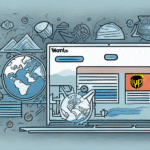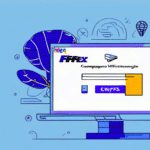Comprehensive Guide to Installing and Optimizing FedEx Ship Manager
Introduction to FedEx Ship Manager
FedEx Ship Manager is a robust software solution designed to streamline shipping operations for businesses of all sizes. Whether you're managing local or international shipments, FedEx Ship Manager offers an integrated platform to simplify the entire shipping process from label creation to package tracking.
Why Choose FedEx Ship Manager?
Streamlined Shipping Operations
If your business currently handles shipping operations manually or uses multiple software programs for different carriers, you might be operating inefficiently. FedEx Ship Manager centralizes all shipping activities, allowing you to manage shipments from a single interface. Key features include batch processing, automatic label creation, and real-time package tracking, which collectively help save time, reduce errors, and enhance overall operational efficiency.
Customization and Branding
FedEx Ship Manager offers extensive customization options to tailor the software to your specific business needs. You can set up shipping preferences, create shipping profiles for repeat customers, and integrate your branding into shipping labels and emails. This level of customization not only streamlines your shipping process but also boosts brand recognition and enhances the customer experience.
Benefits of Using FedEx Ship Manager
- Efficient shipping label creation and printing
- Faster package processing times
- Enhanced accuracy and inventory control
- Centralized shipment tracking and reporting
- Seamless management and tracking of returns
Additionally, FedEx Ship Manager's ability to integrate with various systems allows for a smooth and automated shipping experience, further optimizing your business operations.
Installation and Setup of FedEx Ship Manager
System Requirements
Before installing FedEx Ship Manager, ensure your computer meets the minimum system requirements:
- Windows: Windows 10 or later
- Mac: macOS Catalina or later
- RAM: At least 512 MB
- Hard Drive: Minimum of 1 GB free space
Installing on Windows
- Visit the FedEx website and download the Windows installation file.
- Run the downloaded file and follow the installation wizard prompts.
- Select your preferred installation location and complete the installation process.
- Restart your computer and launch FedEx Ship Manager to start configuring your settings.
Installing on Mac
- Navigate to the FedEx website and download the Mac-compatible installation file.
- Open the downloaded DMG file and drag the FedEx Ship Manager icon to your Applications folder.
- Double-click the FedEx Ship Manager icon in your Applications folder to launch the software.
- Follow the on-screen instructions to complete the setup and configuration.
Troubleshooting Common Installation Issues
Installing FedEx Ship Manager can sometimes present challenges. Common installation problems include:
- Installation wizard failing to complete
- Missing or corrupted files during installation
- Incompatibility with operating systems
- Firewall or antivirus software blocking installation
To resolve these issues:
- Ensure your system meets the minimum requirements.
- Temporarily disable firewall or antivirus software during installation.
- Download the latest version of the software from the FedEx website.
- Contact FedEx customer support for further assistance if problems persist.
Customizing FedEx Ship Manager for Your Business
Setting Shipping Preferences
Customize shipping preferences to match your business needs. Options include preferred package types, shipping service levels, and automatic shipment notifications.
Creating Shipping Profiles
Set up shipping profiles for repeat customers to streamline the shipping process. This feature allows you to save recipient information and shipping preferences for quick access.
Integrating Branding
Enhance your brand recognition by integrating your logo and branding elements into shipping labels and email notifications. This professional touch can improve customer experience and loyalty.
Optimizing Shipping Labels and Documentation
Creating Shipping Labels
- Select the package type and shipping service.
- Enter the recipient and sender information.
- Confirm shipment details and generate the label.
- Print the label and attach it securely to the package.
Managing Documentation
Ensure all necessary documents, such as customs forms for international shipments, are included with your package. FedEx Ship Manager allows you to generate and print these documents directly from the software.
Integrating eCommerce Platforms
FedEx Ship Manager seamlessly integrates with popular eCommerce platforms like Shopify, Amazon, and eBay. This integration automates the shipping process by importing order information, generating shipping labels, and tracking packages directly from your eCommerce platform.
By leveraging these integrations, businesses can reduce manual entry errors, save time, and potentially lower shipping costs through FedEx’s negotiated rates.
Maximizing Efficiency with FedEx Ship Manager
Using Batch Processing
Create and process multiple shipments simultaneously to save time. Batch processing is ideal for businesses handling a high volume of orders.
Automating Notifications
Set up automatic notifications for both your team and customers to keep everyone informed about the shipment status. This improves communication and enhances customer satisfaction.
Integrating Inventory Management
Connect FedEx Ship Manager with your inventory management software to ensure seamless operations from order placement to shipment. This integration helps maintain accurate inventory levels and reduces the risk of overselling.
Understanding FedEx Shipping Options
Domestic Shipping Options
- Ground Shipping
- Priority Overnight
- Standard Overnight
- 2-Day Shipping
International Shipping Services
- International Priority
- International Economy
- International First
- International Priority Freight
- International Economy Freight
These options provide flexibility in shipping products globally, ensuring reliable and efficient delivery tailored to your business needs.
Cost-Saving Strategies with FedEx Ship Manager
- Utilize the rate comparison feature to choose the most cost-effective shipping option.
- Take advantage of FedEx’s shipping discounts for high-volume or frequent shippers.
- Avoid peak shipping periods to reduce costs.
- Integrate with inventory management to optimize stock levels and minimize excess inventory.
- Use FedEx’s free packaging options where available to save on packaging costs.
By implementing these strategies, businesses can significantly reduce shipping expenses and enhance profit margins.
Conclusion
FedEx Ship Manager is a comprehensive tool that can transform your business’s shipping operations. From installation and customization to integration with eCommerce platforms and cost-saving strategies, FedEx Ship Manager offers features that enhance efficiency, accuracy, and customer satisfaction. Whether you are a small business or a large enterprise, leveraging FedEx Ship Manager can help optimize your shipping processes and support your business growth.
For more information and the latest updates, visit the FedEx Ship Manager page.