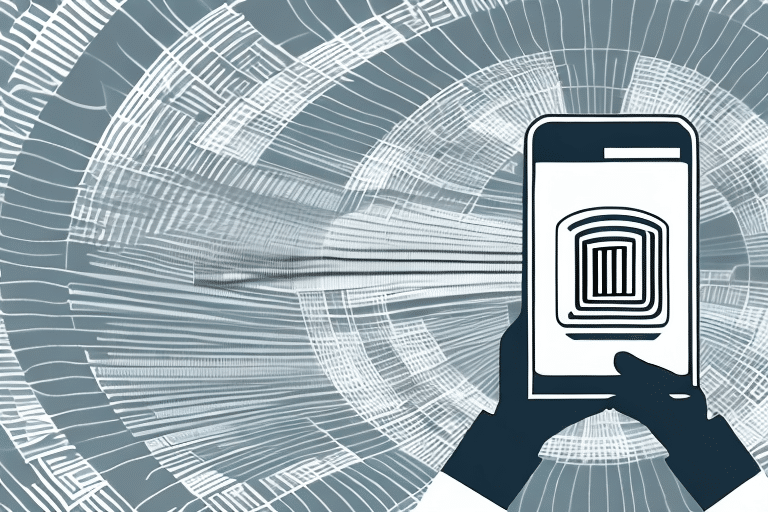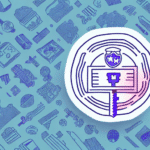Tracking Your Shipping History with FedEx Ship Manager
Efficiently managing and tracking your shipping history is essential for any business looking to optimize its logistics and enhance customer satisfaction. FedEx Ship Manager offers a comprehensive solution that centralizes your shipment records, streamlining your shipping process and providing valuable insights into your shipping operations.
Getting Started with FedEx Ship Manager
Creating Your FedEx Account
To begin using FedEx Ship Manager, you first need to create an account on the FedEx website. The registration process is straightforward, requiring basic business information. Once your account is set up, you can access the Ship Manager tool and start managing your shipments.
Accessing the Ship Manager Tool
After logging into your FedEx account, navigate to the Ship Manager section. Familiarize yourself with the dashboard, which provides quick access to your shipping history, label creation, and tracking features. Setting up your account preferences early on can save time and enhance your user experience.
Key Benefits of Using FedEx Ship Manager
Centralized Shipment Management
One of the standout benefits of FedEx Ship Manager is the ability to access all your shipment records in one centralized location. This eliminates the need to navigate multiple platforms or sift through extensive invoices, saving valuable time and reducing the risk of errors.
Time and Cost Efficiency
FedEx Ship Manager streamlines the shipping process by allowing you to quickly generate shipping labels, schedule pickups, and track packages in real-time. According to a Statista report, businesses that utilize efficient shipping management tools can reduce shipping costs by up to 15%, significantly impacting overall profitability.
Enhanced Visibility and Analytics
With detailed reports and analytics, FedEx Ship Manager provides insights into your shipping patterns, helping you identify trends and make informed decisions. This visibility can lead to optimized shipping strategies and improved operational efficiency.
Exploring FedEx Ship Manager Features
Advanced Search and Tracking
The tool offers robust search capabilities, allowing you to locate specific shipments using tracking numbers, reference numbers, or date ranges. Real-time tracking updates ensure you are always informed about the status and location of your packages.
Automated Notifications and Alerts
Stay informed with automatic notifications for key shipment events such as delivery confirmations, delays, or exceptions. These alerts can be customized to suit your business needs, ensuring you never miss important updates.
Bulk Label Creation
For businesses handling large volumes of shipments, the bulk label creation feature is invaluable. By uploading shipment details in bulk, you can generate multiple shipping labels simultaneously, saving time and reducing manual entry errors.
Step-by-Step Guide to Tracking Your Shipping History
1. Log into Your Account
Access your FedEx Ship Manager account by logging in through the FedEx website. Ensure you have your login credentials handy.
2. Navigate to Shipment History
From the dashboard, select the Shipment History tab to view a comprehensive list of your past shipments.
3. Search for Specific Shipments
Use the search bar to enter tracking numbers or reference numbers. You can also filter results by date ranges to locate specific shipments quickly.
4. Review Shipment Details
Click on a shipment to view detailed information, including delivery status, tracking history, and any associated costs or fees.
5. Export or Share Reports
FedEx Ship Manager allows you to export shipment data in various formats such as Excel or PDF, facilitating easy sharing and further analysis.
Generating Detailed Shipping Reports
Customizable Reporting Options
FedEx Ship Manager provides customizable reporting tools that let you generate reports based on specific criteria like date range, shipment type, or destination. These reports can help you analyze shipping performance and identify areas for improvement.
Utilizing Analytics for Strategic Decisions
By leveraging the analytics provided in shipping reports, businesses can make data-driven decisions to optimize their shipping strategies. For instance, analyzing delivery times and costs can help in negotiating better rates or choosing more efficient shipping routes.
Troubleshooting Common Issues with FedEx Ship Manager
Printing Label Problems
If you encounter issues printing shipping labels, ensure that your printer drivers are up-to-date and that your printer settings are correctly configured. Restarting your printer or trying a different device can also resolve the issue.
Tracking Discrepancies
Sometimes, tracking information may not update in real-time. Verify the tracking number entered and check the FedEx tracking page for the most recent updates. Clearing your browser cache or using a different browser can also help.
Account Access Issues
If you're unable to access your FedEx Ship Manager account, ensure that your login credentials are correct. Resetting your password or contacting FedEx customer support can provide additional assistance.
Optimizing International Shipping with FedEx Ship Manager
Automated Customs Documentation
FedEx Ship Manager simplifies international shipping by automating the creation of customs documents. This ensures compliance with global shipping regulations and expedites the customs clearance process.
Real-Time International Tracking
Monitor your international shipments with real-time tracking updates, providing visibility into each stage of the delivery process. This feature helps in managing customer expectations and addressing any delays promptly.
Cost Calculation Tools
The tool includes features to calculate duties, taxes, and other fees associated with international shipping. Accurate cost estimations help in budgeting and improving pricing strategies.
Integrating FedEx Ship Manager with E-Commerce Platforms
Seamless Integration with Popular Platforms
FedEx Ship Manager integrates with major e-commerce platforms like Shopify, Magento, and WooCommerce. This integration allows for automatic import of order data, streamlined label creation, and synchronized tracking information.
API Access for Custom Integrations
For businesses with unique shipping needs, FedEx offers APIs that enable custom integrations with proprietary software or websites. This flexibility ensures that your shipping process aligns perfectly with your business workflows.
Staying Updated with FedEx Ship Manager Enhancements
Regular Feature Updates
FedEx continually enhances Ship Manager with new features and improvements. Staying informed about these updates ensures you can leverage the latest tools to optimize your shipping operations.
Enhanced Security Measures
In response to increasing cyber threats, FedEx has implemented advanced security protocols to protect your shipment data. Regular security updates and encryption safeguard sensitive information, providing peace of mind.
Utilizing FedEx Resources
FedEx offers a range of resources, including webinars, tutorials, and customer support, to help you make the most of Ship Manager. Engaging with these resources can enhance your proficiency and maximize the tool's benefits.
Conclusion
FedEx Ship Manager is an indispensable tool for businesses seeking to streamline their shipping processes and gain comprehensive insights into their shipping history. By leveraging its robust features, customizable options, and seamless integrations, businesses can enhance efficiency, reduce costs, and improve customer satisfaction. Staying updated with the latest enhancements and utilizing available resources will further ensure that you maximize the potential of FedEx Ship Manager in your shipping operations.