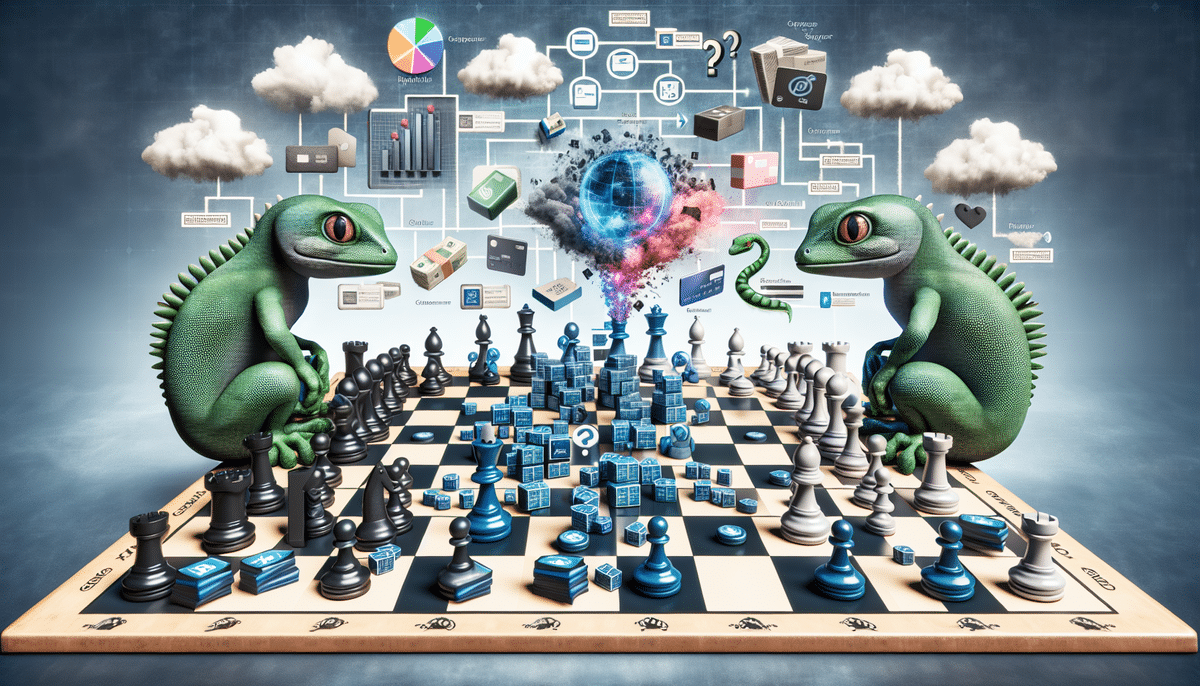TradeGecko (Now QuickBooks Commerce) vs Ordoro: A Comprehensive Comparison
In today’s competitive e-commerce landscape, efficient inventory and order management are crucial for business success. Software solutions like QuickBooks Commerce (formerly TradeGecko) and Ordoro provide businesses with the tools needed to streamline operations, manage inventory, and enhance order fulfillment. This article offers an in-depth comparison of QuickBooks Commerce and Ordoro, examining their features, ease of use, pricing, customer support, and more to help you determine the best fit for your business needs.
Overview of QuickBooks Commerce and Ordoro
QuickBooks Commerce, previously known as TradeGecko, is an inventory and order management platform designed to help businesses automate operations and manage workflows efficiently. It offers real-time stock updates, product tracking, and comprehensive order management, all accessible from a unified dashboard.
Ordoro is a robust, web-based application that centralizes inventory, order, and shipping management for e-commerce businesses. It’s geared towards providing seamless integration across multiple sales channels, making it easier for businesses to expand and manage their operations effectively.
While both platforms aim to simplify inventory and order management, they differ in their feature sets, pricing structures, and integration capabilities. Let’s delve deeper into each aspect to understand their offerings better.
Features and Functionalities
QuickBooks Commerce
- Real-Time Inventory Tracking: Monitor stock levels in real-time to prevent overselling.
- Order Management: Efficiently handle sales orders, invoicing, and order fulfillment.
- Multi-Channel Integration: Seamlessly integrates with platforms like Shopify, WooCommerce, and Amazon.
- Purchase Order Management: Streamline supplier orders and manage purchase workflows.
- Tax Automation: Automatically calculates taxes based on region-specific regulations.
- Analytics and Reporting: Gain insights through detailed sales and inventory reports.
QuickBooks Commerce also offers advanced features such as automated reordering and low stock alerts, ensuring businesses maintain optimal inventory levels.
Ordoro
- Centralized Order Management: Manage orders from multiple sales channels in one place.
- Multi-Channel Inventory Management: Keep track of inventory across various platforms like Amazon, eBay, and Walmart.
- Automated Shipping: Streamline order routing and generate shipping labels automatically.
- Purchase Order Management: Handle supplier orders efficiently with ease.
- Shipping Rate Comparison: Compare rates from different carriers to optimize shipping costs.
- Customizable Packing Slips: Personalize packing slips to enhance brand presentation.
Ordoro’s strength lies in its robust shipping and fulfillment capabilities, making it a preferred choice for businesses with high-order volumes and diverse shipping needs.
Ease of Use
QuickBooks Commerce
QuickBooks Commerce boasts an intuitive and user-friendly interface that requires minimal training. Its dashboard provides clear navigation and labeling, allowing users to access key features effortlessly. Additionally, the platform offers extensive resources, including video tutorials and a comprehensive knowledge base, to support users in maximizing the software’s potential.
Ordoro
Ordoro is designed with simplicity in mind, featuring a well-organized layout that facilitates easy access to various functions. The platform’s intuitive design ensures that users can quickly locate and utilize features without extensive training. Ordoro also provides a wealth of resources, such as video tutorials and detailed documentation, to assist users in navigating and optimizing their workflows.
Integration Options
QuickBooks Commerce
- E-commerce Platforms: Shopify, WooCommerce, Magento
- Marketplaces: Amazon, eBay
- Accounting Software: QuickBooks, Xero
QuickBooks Commerce offers a wide range of integrations, enabling businesses to connect with popular e-commerce platforms and accounting software, thereby streamlining operations and expanding sales channels.
Ordoro
- E-commerce Platforms: Shopify, Magento
- Marketplaces: Amazon, eBay, Walmart
- Shipping Carriers: UPS, FedEx, USPS
Ordoro provides extensive integration capabilities, particularly excelling in shipping carrier integrations, which allow businesses to automate shipping processes and compare rates across various carriers for cost-effective shipping solutions.
Pricing Plans
QuickBooks Commerce
- Essential: $39/month
- Growth: $79/month
- Premium: $199/month
- Pro: Custom pricing
QuickBooks Commerce offers flexible pricing plans tailored to businesses of different sizes, providing affordable options with scalable features to accommodate growth. Custom pricing is available for larger enterprises with specific needs.
Ordoro
- Starter: $59/month
- Pro: $299/month
- Plus: Custom pricing
Ordoro’s pricing plans are structured to cater to various business sizes, with the Starter plan being particularly attractive for small businesses. However, higher-tier plans may be considered expensive for some, especially larger businesses requiring extensive features.
Customer Support
QuickBooks Commerce
- 24/7 Support: Available through email and live chat.
- Phone Support: Accessible during business hours.
- Knowledge Base: Extensive documentation and tutorials.
- Webinars: Regular training sessions and webinars.
QuickBooks Commerce provides comprehensive customer support, ensuring users have access to assistance whenever needed through multiple channels.
Ordoro
- 24/7 Support: Available via email and live chat.
- Phone Support: Offered during business hours.
- Knowledge Base: Detailed documentation and guides.
- Webinars: Informative webinars and training sessions.
Ordoro also excels in customer support, offering various resources and support channels to help users effectively utilize the platform’s features.
Pros and Cons
QuickBooks Commerce
- Pros:
- User-friendly interface
- Real-time inventory tracking
- Wide range of integrations
- Affordable pricing plans
- Cons:
- Limited features compared to some competitors
- Custom pricing can be expensive for larger businesses
- No free trial offered
QuickBooks Commerce is an excellent choice for small to medium-sized businesses seeking a straightforward and cost-effective inventory and order management solution.
Ordoro
- Pros:
- User-friendly interface
- Robust inventory tracking
- Extensive shipping integrations
- Excellent customer support
- Cons:
- Higher pricing plans may not be suitable for all
- Limited advanced features compared to some competitors
- No free trial offered
Ordoro stands out for businesses that prioritize shipping and fulfillment capabilities, offering powerful features that cater to high-order volume operations.
Detailed Comparisons
Pricing Plans Comparison
Both QuickBooks Commerce and Ordoro offer tiered pricing structures to accommodate different business sizes. QuickBooks Commerce generally presents more affordable entry-level plans, making it accessible for smaller businesses. In contrast, Ordoro’s pricing is positioned slightly higher, reflecting its advanced shipping features. Custom pricing options are available for both platforms, tailored to the unique needs of larger enterprises.
Features Comparison
QuickBooks Commerce provides a comprehensive set of inventory and order management tools, including tax automation and detailed sales reporting. Its extensive integrations with various e-commerce platforms enhance its functionality. Ordoro, while offering similar core features, excels in shipping and fulfillment capabilities, providing utilities like shipping rate comparison and automated label generation that are crucial for businesses with complex shipping needs.
Which Software is Better Suited for E-commerce Businesses?
The choice between QuickBooks Commerce and Ordoro depends largely on your business's specific requirements. QuickBooks Commerce is ideal for small to medium-sized businesses looking for an affordable and user-friendly inventory and order management solution with robust integrations. On the other hand, Ordoro is better suited for businesses that require advanced shipping and fulfillment features, especially those operating across multiple sales channels with high-order volumes.
Evolution of QuickBooks Commerce
From TradeGecko to QuickBooks Commerce
QuickBooks Commerce, formerly known as TradeGecko, has undergone significant enhancements since its rebranding. The platform now offers improved integrations with QuickBooks accounting software, providing a more seamless experience for financial management. Additionally, QuickBooks Commerce has introduced advanced intelligence features for inventory optimization and enhanced real-time data visualization, making it a more powerful tool for business analytics.
Impact of Intuit’s Acquisition
Intuit’s acquisition of TradeGecko has positively influenced QuickBooks Commerce by integrating it more deeply with Intuit’s suite of financial products. This synergy allows for better data synchronization between inventory management and accounting, enhancing overall business efficiency. The acquisition has also facilitated access to a larger user base and more resources for ongoing development, solidifying QuickBooks Commerce’s position as a leading inventory management solution.
Conclusion: Choosing the Best Fit for Your Business
Both QuickBooks Commerce and Ordoro offer robust solutions for inventory and order management, each with its unique strengths. QuickBooks Commerce is well-suited for businesses seeking an affordable, user-friendly platform with extensive integrations and solid inventory management features. Ordoro is ideal for businesses that require advanced shipping and fulfillment capabilities, especially those operating across multiple sales channels.
Ultimately, the best choice depends on your business’s specific needs, size, and budget. Assessing your priorities—whether it’s comprehensive inventory management, advanced shipping features, or integration capabilities—will guide you in selecting the platform that best supports your operational goals and drives business growth.
For more insights on choosing the right inventory management software, you can refer to reputable sources such as Shopify's guide on inventory management systems and Magento’s resources.