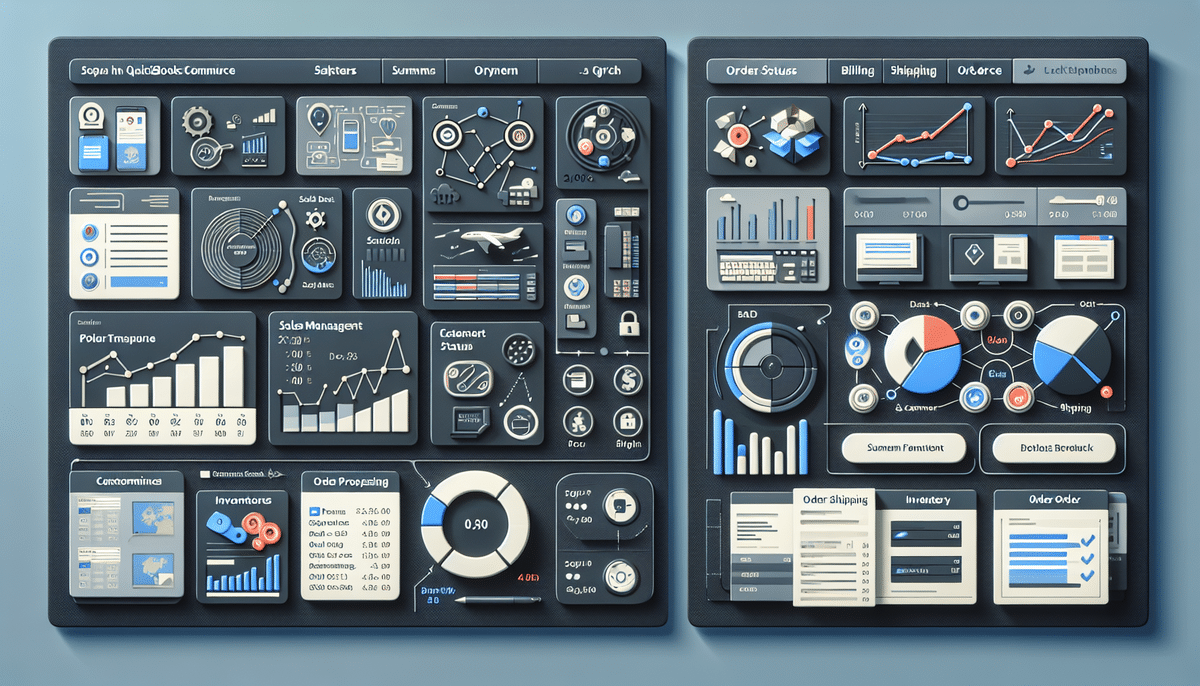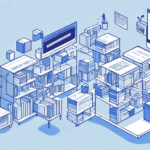TradeGecko (Now QuickBooks Commerce) vs Zoho Inventory: An In-Depth Comparison
Effective inventory management is crucial for businesses of all sizes. It ensures that stock levels are optimized, orders are fulfilled on time, and customer satisfaction remains high. To streamline these processes, many businesses turn to inventory management tools. This article provides a comprehensive comparison between TradeGecko (now QuickBooks Commerce) and Zoho Inventory, helping you determine which solution best fits your business needs.
Understanding the Importance of Inventory Management Tools
Inventory management tools play a pivotal role in modern business operations. They help in:
- Monitoring stock levels in real-time
- Automating reorder processes to prevent stockouts
- Tracking the movement of goods across multiple channels
- Generating insightful reports for informed decision-making
According to a Statista report, the global inventory management software market is expected to reach $5.3 billion by 2026, highlighting the growing reliance on these tools.
Overview of TradeGecko (Now QuickBooks Commerce) and Zoho Inventory
TradeGecko (now QuickBooks Commerce) and Zoho Inventory are both robust cloud-based inventory management solutions designed to cater to businesses of varying sizes. While TradeGecko emphasizes a comprehensive approach by integrating e-commerce and wholesale operations, Zoho Inventory offers a streamlined experience focused on ease of use and efficiency.
Key Features
TradeGecko (QuickBooks Commerce) offers advanced features such as:
- Demand forecasting
- Purchase order management
- Multi-currency support
- Built-in CRM functionality
These features are particularly beneficial for businesses operating internationally or those with complex supply chains. In contrast, Zoho Inventory provides essential inventory management functionalities, making it ideal for small to medium-sized businesses with simpler needs.
Pricing Comparison: Cost-Effectiveness of TradeGecko vs Zoho Inventory
Pricing is a critical factor when selecting an inventory management tool. Here's a comparison of the basic plans:
- TradeGecko (QuickBooks Commerce): Starting at $39/month
- Zoho Inventory: Starting at $29/month
While Zoho Inventory offers more competitive pricing for its basic plan, TradeGecko provides additional advanced features in its higher-tier plans, such as custom branding and integrations with popular e-commerce platforms. Depending on your business requirements, the extra investment in TradeGecko might offer better value.
Both platforms offer free trials, allowing businesses to evaluate their features before committing to a subscription.
User Interface and Ease of Use
A user-friendly interface is essential for efficient inventory management. Both TradeGecko and Zoho Inventory boast intuitive designs:
- TradeGecko: Features a modern, polished interface with extensive customization options, suitable for businesses that require tailored solutions.
- Zoho Inventory: Offers a straightforward and simpler interface, ideal for users seeking ease of use without extensive customization.
However, TradeGecko may require a steeper learning curve due to its advanced features, whereas Zoho Inventory is generally easier for beginners to navigate.
Features Comparison: Functionality Offered by Each Tool
Both TradeGecko and Zoho Inventory cover essential inventory management functionalities, including:
- Order management
- Inventory tracking
- Comprehensive reporting
- Integrations with major sales channels like Shopify, Amazon, and WooCommerce
TradeGecko distinguishes itself with advanced features such as:
- B2B platform capabilities
- Built-in CRM
- Mobile app for iOS and Android
The mobile app allows businesses to manage inventory on-the-go, providing flexibility for remote operations. In contrast, Zoho Inventory currently lacks a dedicated mobile app, which might be a consideration for businesses with mobile teams.
For more detailed information on inventory management features, refer to Software Advice’s inventory management guide.
Integrations with Other Software and Platforms
Seamless integrations are vital for optimizing business workflows. Both platforms offer a variety of integrations:
- TradeGecko:
- Over 40 e-commerce platforms and third-party applications, including QuickBooks, Xero, and Salesforce.
- Shipping and fulfillment providers like ShipStation and ShipBob.
- Payment gateways such as PayPal and Stripe.
- Zoho Inventory:
- Integrates with Zoho CRM, Zoho Books, and QuickBooks Online.
- Connects with marketplaces like Amazon and eBay.
- Supports shipping carriers like FedEx and UPS.
These integrations enable businesses to manage their entire sales and fulfillment processes from a single platform, reducing manual data entry and minimizing errors.
Customer Support Comparison
Reliable customer support can significantly impact the user experience:
- TradeGecko:
- Offers a comprehensive knowledge base, video tutorials, and a dedicated support team.
- Provides premium support packages, including 24/7 assistance and a dedicated account manager.
- Zoho Inventory:
- Includes a knowledge base, extensive library of video tutorials, and a user community.
- Premium support is available through a free trial, offering remote assistance and custom reports.
TradeGecko is praised for its quick response times and personalized assistance, while Zoho Inventory’s support team is noted for their in-depth knowledge and problem-solving capabilities.
Case Studies: Businesses Successfully Using TradeGecko vs Zoho Inventory
Real-life examples showcase how businesses leverage these tools:
- The Frank Food Company: Utilizes TradeGecko to manage stock levels and streamline their ordering process.
- Jocelyn: A clothing brand that employs Zoho Inventory to handle their e-commerce and wholesale operations efficiently.
- Techtronics: Manages inventory across multiple warehouses and sales channels using TradeGecko, ensuring accurate stock tracking and order fulfillment.
- Luxe Cosmetics: Uses Zoho Inventory to oversee inventory and sales across various online marketplaces, including Amazon and eBay.
These case studies highlight the versatility and effectiveness of both TradeGecko and Zoho Inventory across different industries and business models.
Pros and Cons: A Comprehensive Assessment of TradeGecko and Zoho Inventory
When selecting an inventory management tool, it's essential to weigh the advantages and disadvantages of each option:
TradeGecko (QuickBooks Commerce)
- Pros:
- Advanced features and extensive integrations
- Designed for medium to large businesses
- 24/7 support with dedicated account managers
- Mobile app availability
- Cons:
- Higher cost compared to competitors
- Requires more time for setup and training
Zoho Inventory
- Pros:
- Cost-effective and budget-friendly
- Easy to use with a simpler interface
- Free trial of premium support packages
- Integrates seamlessly with other Zoho apps
- Cons:
- Limited advanced features
- Longer support wait times
- Less scalable for rapidly growing businesses
Final Verdict: Choosing the Right Inventory Management Tool for Your Business
Both TradeGecko (QuickBooks Commerce) and Zoho Inventory offer robust solutions tailored to different business needs:
- TradeGecko (QuickBooks Commerce): Best suited for medium to large businesses requiring advanced features, extensive integrations, and scalable solutions.
- Zoho Inventory: Ideal for small businesses and startups seeking a cost-effective, easy-to-use inventory management tool with essential functionalities.
Consider factors such as your budget, business size, required features, and growth projections when making your decision.
Conclusion: The Critical Role of the Right Inventory Management Tool in Business Success
Selecting the appropriate inventory management tool is a pivotal decision that can significantly impact your business's efficiency and success. Both TradeGecko (QuickBooks Commerce) and Zoho Inventory provide comprehensive features to help manage inventory effectively. However, the optimal choice depends on your specific business requirements, budget constraints, and future growth plans.
Regularly evaluating your inventory management needs and staying updated with the latest features and integrations will ensure that the tool you choose continues to support your business objectives as you grow and evolve.