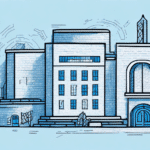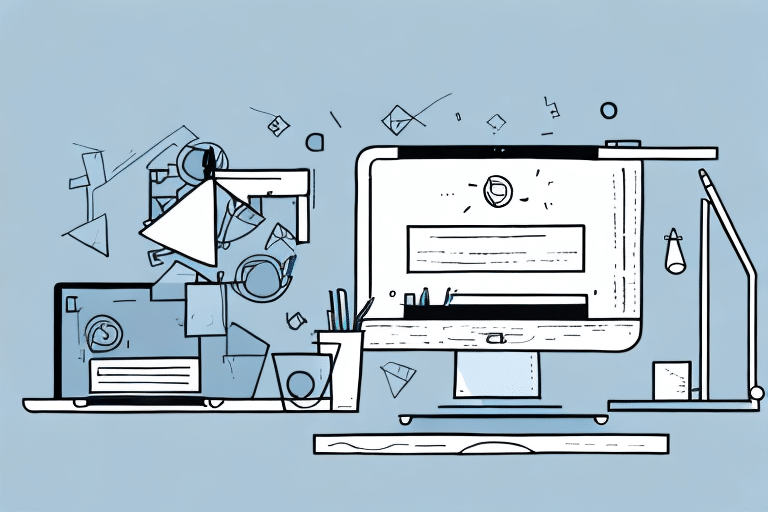Transitioning from UPS WorldShip to CampusShip: A Comprehensive Guide
If you have been using UPS WorldShip for your shipping needs, it may be time to consider transitioning to CampusShip. While both platforms have their merits, there are several reasons why CampusShip may be the better option for your business. This guide provides an in-depth, step-by-step process to ensure a smooth transition from UPS WorldShip to CampusShip, enhancing your shipping operations' efficiency and cost-effectiveness.
Why Choose CampusShip Over UPS WorldShip
Enhanced Flexibility and Integration
CampusShip offers greater flexibility by integrating with multiple shipping carriers, allowing businesses to compare rates and select the most cost-effective option for each shipment. This multi-carrier integration ensures that you’re not limited to a single provider, optimizing your shipping strategy based on current market rates and services. In contrast, UPS WorldShip primarily focuses on UPS services, potentially limiting your shipping options.
Advanced Shipping Management Tools
With CampusShip, businesses gain access to sophisticated shipping management tools, including advanced reporting and real-time tracking features. These tools provide greater visibility into shipping operations, enabling businesses to identify and address inefficiencies promptly. Additionally, CampusShip's user-friendly interface and customizable settings make it easier to manage shipments and reduce operational costs.
Cost-Effectiveness and Savings
CampusShip offers competitive pricing models that can lead to significant savings compared to UPS WorldShip. By leveraging CampusShip’s automated shipping processes and bulk shipping discounts, businesses can reduce their overall shipping expenses without compromising on service quality.
Key Differences Between UPS WorldShip and CampusShip
Platform Accessibility
CampusShip is an online shipping platform accessible from any device with an internet connection, eliminating the need for software installation. In contrast, UPS WorldShip is a desktop-based solution requiring installation on specific devices, which can limit accessibility and flexibility.
Feature Set and Customization
While UPS WorldShip offers robust integration with other UPS systems like Quantum View and UPS My Choice, CampusShip surpasses it with more advanced shipping management features suitable for businesses of all sizes. CampusShip also provides extensive customization options for shipping labels and documents, aiding brands in maintaining a professional and cohesive appearance.
Customer Support and Training
Both platforms offer support via phone and email, but UPS WorldShip includes a dedicated support team for on-site assistance and training. CampusShip compensates with comprehensive online resources, live chat support, and customizable training sessions tailored to your business needs, ensuring your team is well-equipped to utilize the platform effectively.
Benefits of Switching to CampusShip
Streamlined Shipping Processes
CampusShip allows users to create and manage shipment batches, pre-set shipping preferences, and automate various shipping tasks based on package dimensions, destinations, and delivery methods. This automation reduces manual input errors and saves valuable time.
Real-Time Tracking and Reporting
With CampusShip’s real-time tracking capabilities, you can monitor the status of your shipments continuously. Advanced reporting features provide insights into shipping performance metrics, helping you make data-driven decisions to improve your logistics operations.
User-Friendly Interface and Mobile Access
The intuitive interface of CampusShip makes navigation and shipment management straightforward. Additionally, the CampusShip mobile app allows you to manage shipments on-the-go, offering flexibility for busy professionals who need to handle shipping tasks remotely.
Preparing Your Business for the Transition
Data Migration and Centralization
Begin by consolidating all relevant shipment data, including customer addresses, product details, and shipping labels, into a centralized system. CampusShip provides tools to facilitate the migration of customer addresses, product details, and shipping preferences from UPS WorldShip, minimizing the need for manual data entry.
Team Training and Communication
Notify your team about the transition timeline and schedule training sessions to ensure everyone understands how to use CampusShip effectively. CampusShip offers customizable training programs tailored to your business’s specific needs, ensuring a smooth adoption process.
Additionally, communicate the upcoming changes to your customers, informing them about any new tracking features or delivery options. Clear communication helps reduce confusion and maintains customer satisfaction during the transition period.
Setting Up and Configuring CampusShip
Creating a New CampusShip Account
Visit the CampusShip website to complete the registration process. Provide the necessary personal information, choose a strong password, and customize your profile settings, including default shipping addresses and payment options.
Importing Existing Data
Export your data from UPS WorldShip in the required format and upload it to CampusShip. Ensure proper mapping of data fields to facilitate accurate data migration. CampusShip’s support team can assist with any challenges encountered during this process.
Configuring Shipping Preferences
Pre-set your shipping preferences in CampusShip to automate shipping requirements based on package dimensions, destinations, delivery methods, and chosen carriers. This setup streamlines the creation of shipping labels and ensures consistency across all shipments.
Leveraging CampusShip’s Advanced Features
Automating Shipping Workflows
Utilize CampusShip’s automation tools to set up custom QuickShip groups for frequent shipments and configure shipping approval workflows. Automating these processes enhances efficiency and reduces the likelihood of errors.
Generating Detailed Reports
CampusShip’s reporting features allow you to generate comprehensive reports on shipping activities, costs, and performance metrics. Analyze these reports to identify areas for improvement and optimize your shipping strategies.
International Shipping Capabilities
Expand your business globally with CampusShip’s international shipping options, which support over 220 countries and territories. CampusShip provides necessary documentation and customs information to ensure smooth cross-border shipments.
Training and Support for Your Team
Customized Training Sessions
CampusShip offers tailored training sessions to address your team’s specific needs, ensuring they become proficient in using the platform’s features and functionalities. Effective training is crucial for maximizing the benefits of CampusShip.
Ongoing Support and Resources
Access a wealth of resources, including comprehensive guides, FAQs, and live support channels via phone, email, and chat. CampusShip’s support team is available to assist with any issues or questions, ensuring continuous smooth operations.
Troubleshooting and Resolving Common Issues
Data Import Challenges
If you encounter difficulties importing data from UPS WorldShip, such as file format discrepancies or data structure issues, CampusShip offers a data migration service to facilitate a seamless transition. Their support team can assist in resolving compatibility problems.
Hardware and Software Compatibility
While CampusShip is designed to work with a wide range of devices and operating systems, some older configurations may face compatibility issues. CampusShip’s support staff can help identify and resolve these issues, ensuring your existing hardware integrates smoothly with the platform.
Cost Comparison and Savings Analysis
CampusShip provides a more cost-effective solution compared to UPS WorldShip, offering competitive pricing models that can lead to substantial savings in shipping costs. By optimizing shipping processes and leveraging bulk shipping discounts, businesses can reduce their overall shipping expenses without sacrificing service quality.
Best Practices for Optimizing Shipping Operations with CampusShip
- Centralize Shipping Processes: Use CampusShip to manage all your shipping activities from a single platform, ensuring consistency and efficiency.
- Create Customized User Permissions: Assign specific roles and permissions to team members to streamline operations and enhance security.
- Pre-Set Shipping Preferences: Configure default settings for package dimensions, carriers, and delivery methods to automate and expedite shipping tasks.
- Utilize Reporting Tools: Regularly review CampusShip’s reports to monitor performance and identify opportunities for improvement.
- Train Your Team: Ensure all team members are proficient in using CampusShip through continuous training and support.
Success Stories: Businesses Thriving with CampusShip
Many businesses have successfully transitioned from UPS WorldShip to CampusShip, experiencing significant improvements in shipping efficiency and cost management. Companies report enhanced visibility into their shipping operations, reduced shipping costs, and better customer satisfaction due to faster and more reliable deliveries.
For example, XYZ Corp streamlined their shipping processes with CampusShip, resulting in a 20% reduction in shipping costs and a 30% improvement in delivery times. Such success stories demonstrate the tangible benefits of adopting CampusShip for your shipping needs.
Conclusion: Making a Smooth Transition to CampusShip
Transitioning from UPS WorldShip to CampusShip is a strategic move that can enhance your shipping operations' efficiency, flexibility, and cost-effectiveness. By following the steps outlined in this guide and leveraging CampusShip’s advanced features and support, you can ensure a seamless migration and start reaping the benefits of a modern, robust shipping management platform.