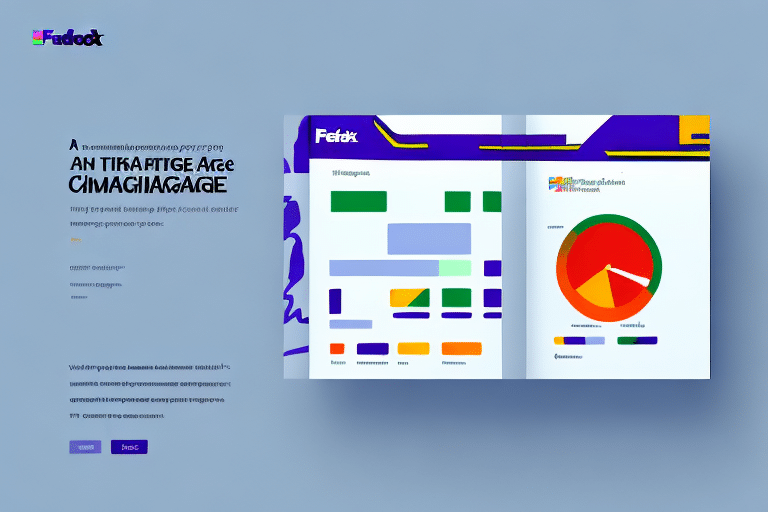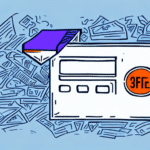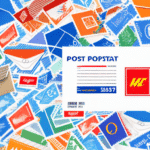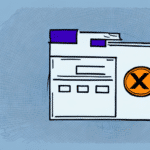Troubleshooting a FedEx Ship Manager Meter Configuration Error
Efficiently managing your shipping processes is crucial for any business, and the FedEx Ship Manager meter is an essential tool in achieving this. It allows you to accurately calculate postage charges, print shipping labels, and track your packages seamlessly. However, like any system, issues can arise. One common problem users encounter is a meter configuration error. This guide provides a comprehensive walkthrough to identify and resolve this error, minimizing downtime and maintaining your shipping efficiency.
Understanding the FedEx Ship Manager Meter Configuration Process
The meter configuration process is fundamental to leveraging the full capabilities of the FedEx Ship Manager. This process involves registering your meter with your FedEx account and setting up postage funds to cover your shipping charges. A correctly configured meter ensures smooth operations, enabling features such as label printing, package tracking, and fund management.
During configuration, you'll need to provide your FedEx account number, meter serial number, and other pertinent information. Accuracy in these details is vital to prevent shipment issues. Additionally, periodic updates to your meter configuration may be necessary to reflect changes in your shipping needs or account information.
Once configured, the FedEx Ship Manager allows you to monitor your postage funds and add more as needed, ensuring uninterrupted shipping operations. For more detailed information on the configuration process, refer to the FedEx Ship Manager Comprehensive Guide.
Common Causes of a Meter Configuration Error
Several factors can lead to a meter configuration error, including:
- Incorrect configuration settings
- Outdated or corrupted software
- Insufficient postage funds
- Hardware malfunctions in the printer or meter device
- Expired shipping label or account information
Human error is a predominant cause, often stemming from incorrect information entry or misunderstanding the meter device's capabilities. Environmental factors, such as extreme temperatures or humidity, can also affect hardware functionality, leading to configuration errors.
Identifying a Meter Configuration Error
Recognizing a meter configuration error promptly is essential to mitigate its impact. Common indicators include:
- Error codes on your meter or printer, such as 'E1000,' 'E1001,' and 'E1002.'
- Incorrect label printing or persistent 'postage due' messages.
- Discrepancies in postage calculations and label formatting.
Regularly checking your meter settings for accuracy, including date, time, and postal rate configurations, can help in early detection of potential issues.
The Impact of Meter Configuration Errors on Your Shipping Process
A meter configuration error can disrupt your shipping operations significantly, leading to:
- Delays and missed shipping deadlines
- Additional charges and incorrect postage fees
- Inaccurate tracking information
These disruptions not only affect operational efficiency but can also harm your business reputation, resulting in negative customer experiences and reviews. Ensuring your shipping equipment is up-to-date with the latest software and hardware can prevent such errors and maintain smooth operations.
Steps to Resolve a Meter Configuration Error
If you encounter a meter configuration error, follow these steps to address the issue:
- Verify that your meter and printer are correctly configured and connected to your computer.
- Ensure that your printer driver software is up to date and functioning correctly.
- Check that you have sufficient funds on your meter to cover your shipping costs.
- Verify that your account information, including postage rates, is current and accurate.
- Contact FedEx customer support for assistance in resolving the error.
If issues persist after these steps, resetting your meter may be necessary. Consult your meter's user manual or contact the manufacturer for guidance. Regular software updates can also prevent future configuration errors.
How to Reset Your FedEx Ship Manager Meter Configuration
Resetting your meter configuration can resolve persistent errors. The process typically involves:
- Removing your meter from your computer.
- Deleting and reinstalling the software.
- Reconfiguring your account settings and postage funds.
Before proceeding, ensure you back up any important data, as resetting may result in the loss of saved settings. Detailed instructions can be found in your meter's user manual or by contacting FedEx customer support.
Resetting should be considered a last resort due to its time-consuming nature. Always attempt other troubleshooting methods first to avoid unnecessary complications.
Troubleshooting Tips for Fixing Meter Configuration Errors
Isolating the root cause of a meter configuration error is key to effective troubleshooting. Consider the following tips:
- Restart your computer and attempt the configuration again.
- Ensure a stable and reliable internet connection.
- Update your printer driver software to the latest version.
- Remove any outdated or corrupted software and reinstall it.
- Verify your account settings and ensure adequate postage funds.
- Check all printer and meter connections for security and functionality.
If these steps do not resolve the issue, contacting your meter provider's customer support team with relevant information, such as error codes and messages, can provide further assistance.
Preventative Measures to Avoid Future Meter Configuration Errors
Proactive maintenance is the best strategy to prevent meter configuration errors. Implement the following measures:
- Regularly update and maintain your software and hardware.
- Keep your account information and postage rates current.
- Periodically test your system to ensure proper functionality.
- Back up your data regularly to protect against system failures.
- Provide training for employees on proper system usage and troubleshooting techniques.
Educating your team on system updates, testing procedures, and common troubleshooting methods can significantly reduce the likelihood of errors and ensure optimal system performance.
The Importance of Regular Maintenance for Your FedEx Ship Manager System
Regular maintenance of your FedEx Ship Manager system ensures its smooth and efficient operation. Key maintenance tasks include:
- Checking for and installing software and hardware updates.
- Cleaning printer and meter devices to prevent hardware malfunctions.
- Conducting periodic system tests to identify and address potential issues early.
Maintaining system security is also crucial. This involves updating antivirus software, regularly changing passwords, and monitoring for suspicious activity to protect against cyber threats and safeguard sensitive information.
Additionally, ongoing employee training on system usage can help prevent user errors and maximize the system's potential, enhancing overall productivity and efficiency.
Expert Advice on Resolving Complex Meter Configuration Errors
For complex meter configuration errors that are challenging to resolve independently, seeking expert assistance is advisable. FedEx customer support offers 24/7 assistance to help troubleshoot and resolve intricate issues. Engaging with a professional ensures that your system operates smoothly and that you maintain high shipping efficiency without prolonged disruptions.
Top Tools and Resources for Troubleshooting FedEx Ship Manager Issues
Several tools and resources are available to assist in troubleshooting FedEx Ship Manager system issues:
- FedEx Help and Support - Access FAQs, guides, and support articles.
- FedEx Customer Support - Reach out to support teams for personalized assistance.
- Online forums and communities, such as the FedEx Community, where users share experiences and solutions.
Utilizing these resources can provide valuable insights and solutions to common and complex issues, ensuring your FedEx Ship Manager system remains reliable and efficient.
In conclusion, while meter configuration errors in the FedEx Ship Manager system can be frustrating and disruptive, understanding their causes and symptoms allows for effective troubleshooting and resolution. Regular maintenance, proactive measures, and leveraging expert resources ensure your shipping processes remain smooth and your business operations uninterrupted.