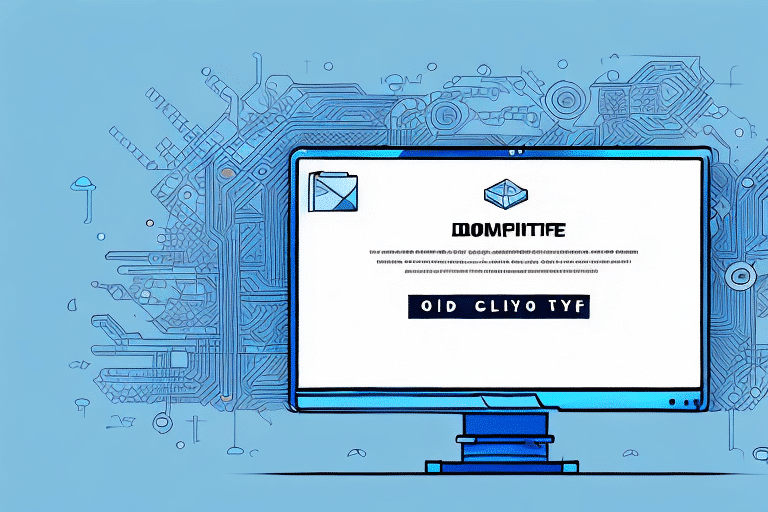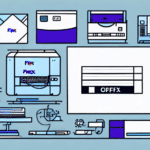Troubleshooting an Internal Database Error in UPS Worldship
UPS Worldship is a comprehensive shipping software widely utilized in the logistics industry. One of the most common issues users face is an internal database error. These errors can significantly impact UPS Worldship operations, leading to shipping delays and inaccuracies.
Understanding Internal Database Errors in UPS Worldship
An internal database error in UPS Worldship occurs when the software encounters issues accessing or storing data within its internal database. This can be caused by various factors, including hardware malfunctions, network instability, database corruption, and software bugs. Such errors can disrupt the functionality of UPS Worldship, resulting in considerable delays and operational inefficiencies.
Common Causes of Internal Database Errors
- Hardware Issues: Problems with the hard drive, RAM, or other computer components can lead to data corruption or loss.
- Network Problems: Slow or intermittent network connections can hinder UPS Worldship's ability to access or store data effectively.
- Software Bugs: Glitches within the UPS Worldship software or conflicts with other applications can result in database errors.
- Improper Shutdowns: Unexpected shutdowns of the application or computer can cause data corruption.
The Impact of Internal Database Errors on UPS Worldship Operations
Internal database errors can severely disrupt the daily operations of UPS Worldship. These errors can prevent the software from accessing essential data, leading to shipment delays, tracking inaccuracies, and potential revenue loss. According to a Logistics Management Report, businesses can lose up to 12% of their revenue due to logistics disruptions caused by software malfunctions.
Diagnosing Internal Database Errors in UPS Worldship: A Step-by-Step Guide
- Identify the Error: Note the specific error message and code displayed by UPS Worldship.
- Check Hardware and Network: Ensure that all hardware components are functioning correctly and that the network connection is stable.
- Repair the Database: Use UPS Worldship’s built-in tools to repair the internal database.
- Reinstall the Software: If repairs fail, consider reinstalling UPS Worldship to ensure all files are intact.
- Seek Professional Support: Contact UPS Worldship’s technical support for assistance if the issue persists.
Regular maintenance and updates are crucial in preventing these errors. Keeping both software and hardware up-to-date minimizes the risk of encountering internal database issues.
Best Practices for Preventing Internal Database Errors in UPS Worldship
Preventative measures are essential to avoid internal database errors in UPS Worldship:
- Regular Maintenance: Perform routine checks on hardware and network systems to ensure optimal performance.
- Software Updates: Keep UPS Worldship updated to the latest version to benefit from bug fixes and improvements.
- Data Backups: Implement regular backup protocols to safeguard against data loss.
- Access Control: Limit database access to authorized personnel to prevent accidental data modifications.
Implementing these best practices can significantly reduce the likelihood of internal database errors and ensure the smooth operation of shipping processes.
Resolving Internal Database Errors Quickly and Efficiently
Addressing internal database errors promptly can mitigate operational disruptions:
- Clear Cache and Temporary Files: Removing unnecessary files can resolve minor software conflicts.
- Verify Permissions: Ensure that UPS Worldship has the necessary permissions to access and modify the database.
- Check for Conflicting Programs: Identify and disable any applications that may interfere with UPS Worldship.
- Update System Resources: Ensure that the computer meets the recommended specifications for running UPS Worldship efficiently.
By following these steps, users can resolve internal database errors swiftly, minimizing downtime and maintaining business continuity.
Recommendations for Maintaining Optimal Performance
To maintain optimal performance and minimize the occurrence of internal database errors in UPS Worldship, consider the following recommendations:
- Regularly update UPS Worldship to the latest version.
- Maintain and clean hardware and network infrastructure to prevent malfunctions.
- Avoid installing suspicious or conflicting applications that could interfere with UPS Worldship.
- Implement a robust data backup strategy to protect against data loss.
- Ensure proper installation and repair procedures are followed to maintain database integrity.
Additionally, monitoring system logs can help identify potential issues early, allowing for proactive maintenance and swift resolution of emerging problems.
Continuous Monitoring and Staff Training
Regularly monitoring system logs using automated tools can help detect anomalies before they escalate into significant problems. Ensuring that the system has adequate resources, such as sufficient memory and processing power, is also vital for the smooth operation of UPS Worldship.
Providing comprehensive training to staff members on the correct usage of UPS Worldship can reduce the likelihood of user-induced errors. Educating employees on troubleshooting common issues can empower them to address minor problems independently, further minimizing downtime.
Conclusion
Troubleshooting internal database errors in UPS Worldship requires a systematic and proactive approach. By following the diagnostic steps outlined above and implementing best practices for prevention, businesses can ensure that their shipping operations remain efficient and reliable. Regular maintenance, timely software updates, and staff training are key elements in maintaining the optimal performance of UPS Worldship and mitigating the impact of any potential database errors.
For more detailed information on UPS Worldship troubleshooting and best practices, refer to industry resources such as the Logistics Management and official UPS support documentation.