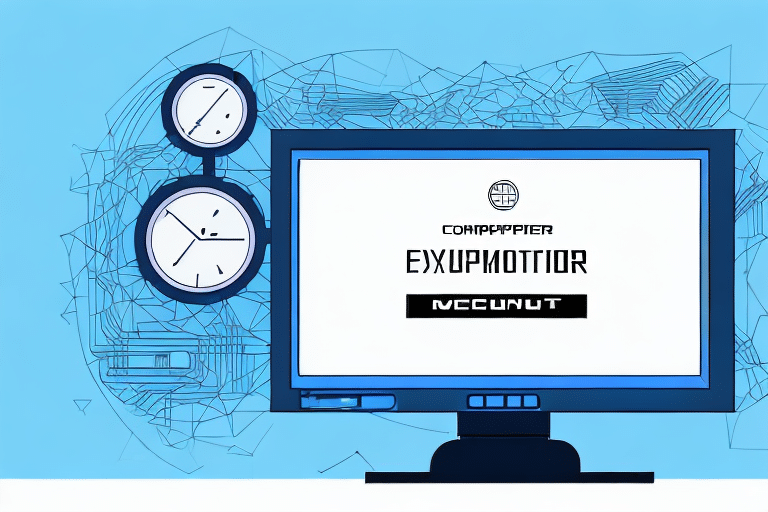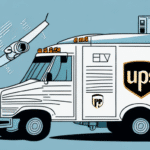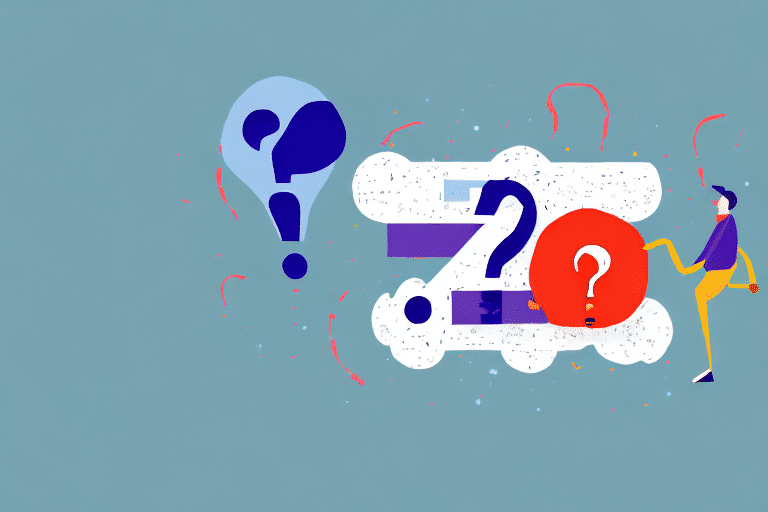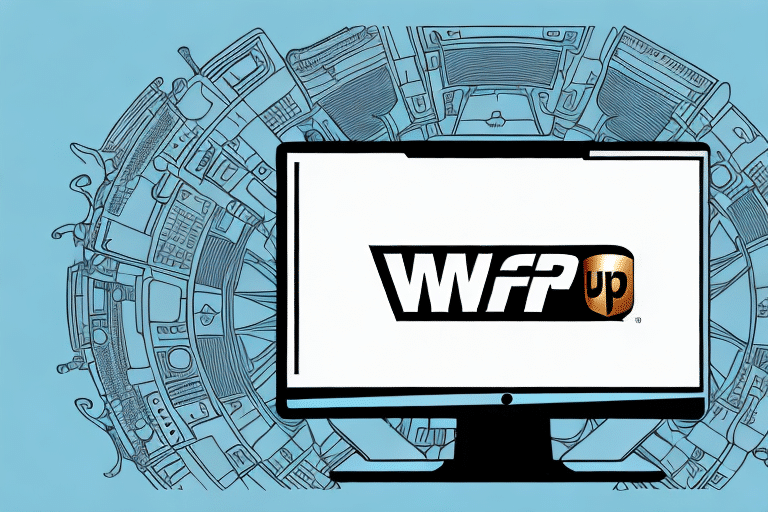Introduction to UPS Worldship and Unknown Exception Errors
Encountering an unknown exception error in UPS Worldship can be a frustrating experience that disrupts your shipping workflow. UPS Worldship is a robust shipping software designed to streamline shipping operations for businesses of all sizes. When an unexpected error occurs, it's essential to address it methodically to minimize downtime and maintain efficient shipping processes. This comprehensive guide will help you troubleshoot unknown exception errors in UPS Worldship, understand their causes, and implement strategies to prevent future occurrences.
Understanding Unknown Exception Errors
Exception errors are unexpected issues that occur when software encounters a situation it cannot handle. In the context of UPS Worldship, an unknown exception error signifies that the software has hit an unforeseen problem, disrupting its normal operation. These errors can vary in severity, from minor inconveniences to critical issues that halt shipping activities entirely.
Understanding the nature of exception errors is crucial for effective troubleshooting. UPS Worldship provides error codes and messages that can help identify the specific issue. Familiarizing yourself with these codes can significantly reduce the time and effort required to resolve the problem.
Common Causes of Unknown Exception Errors in UPS Worldship
Outdated Software Versions
Running an outdated version of UPS Worldship can lead to compatibility issues and bugs that trigger exception errors. Regular updates often include bug fixes and enhancements that address known issues.
Network Connectivity Issues
UPS Worldship relies on a stable network connection to communicate with UPS servers. Inconsistent or unreliable network connections can disrupt this communication, leading to exception errors.
Permission and Configuration Issues
Incorrect permission settings or misconfigurations within UPS Worldship can prevent the software from accessing necessary resources, resulting in errors.
Hardware Limitations
Insufficient hardware resources, such as limited RAM or inadequate storage space, can impair UPS Worldship’s performance and lead to unexpected errors.
Incorrect Data Entry
Entering inaccurate or incomplete data, such as incorrect shipping addresses or missing information, can cause UPS Worldship to encounter errors during processing.
Troubleshooting Steps for Unknown Exception Errors
When faced with an unknown exception error in UPS Worldship, follow these systematic steps to identify and resolve the issue:
- Restart UPS Worldship: Sometimes, simply restarting the application can resolve transient issues.
- Update the Software: Ensure that you have the latest updates and patches installed. Visit the UPS Technology Support page for updates.
- Verify Network Connectivity: Confirm that your computer is connected to the internet and can communicate with the UPS servers. Use the command prompt to ping the UPS server if necessary.
- Check Server Status: Visit the UPS Service Alerts page to ensure there are no ongoing server issues.
- Reconfigure Settings: Review and reset UPS Worldship settings to default if misconfigurations are suspected.
- Resolve Database Issues: Perform regular database maintenance tasks such as backups and index updates. Ensure UPS Worldship has the necessary permissions to access the database.
- Contact UPS Support: If the error persists after performing the above steps, reach out to UPS Technical Support for further assistance.
Preventing Future Exception Errors and Best Practices
Prevention is key to maintaining a stable UPS Worldship environment. Implementing the following best practices can help minimize the occurrence of unknown exception errors:
Regular Software Updates
Consistently updating UPS Worldship ensures that you benefit from the latest features and bug fixes, reducing the likelihood of encountering known issues.
Routine Maintenance
Perform regular maintenance tasks such as database backups, index updates, and disk space checks to ensure optimal performance.
Ensure System Compatibility
Verify that your computer meets the minimum system requirements for UPS Worldship to prevent hardware-related issues.
Stable Network Connection
Maintain a reliable and consistent network connection to facilitate seamless communication between UPS Worldship and UPS servers.
Accurate Data Entry
Ensure that all shipping information is entered correctly and completely to avoid processing errors.
Utilizing UPS Support Resources
Leveraging UPS support resources can significantly aid in resolving unknown exception errors:
Online Knowledge Base
UPS offers a comprehensive Knowledge Base that provides articles, troubleshooting guides, and FAQs to help users resolve common issues independently.
Technical Support Hotline
If online resources are insufficient, contacting the UPS Technical Support hotline allows you to speak directly with support agents who can provide personalized assistance.
Dedicated Support Teams
For larger businesses, UPS offers dedicated support teams that can provide tailored solutions and help optimize shipping processes for greater efficiency.
Conclusion: Strategies for Resolving Unknown Exception Errors in UPS Worldship
Encountering unknown exception errors in UPS Worldship can disrupt your shipping operations, but a structured approach to troubleshooting can effectively address these issues. By understanding the common causes, following systematic troubleshooting steps, and implementing preventive best practices, you can minimize disruptions and maintain efficient shipping workflows. Additionally, utilizing UPS’s robust support resources ensures that you have the necessary assistance to resolve complex issues promptly. Maintaining an up-to-date and well-maintained UPS Worldship environment is essential for seamless shipping operations and business continuity.