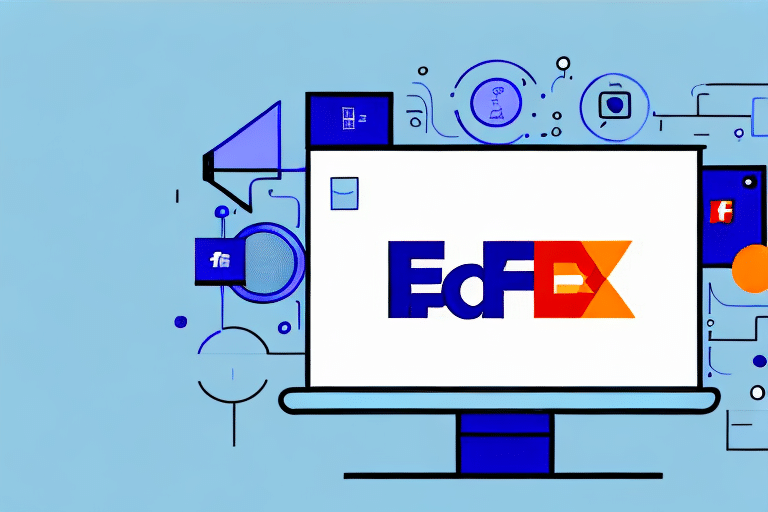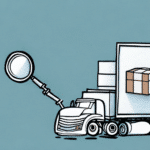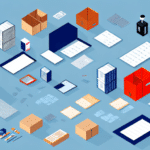Understanding Authentication in Shipping Systems
Authentication is a critical function in shipping systems that verifies the identity of users or devices through credentials like usernames, passwords, or digital certificates. In the FedEx Ship Manager Server (FSMS), authentication ensures that only authorized personnel can create, edit, or delete shipment information, safeguarding the system against unauthorized access, data tampering, and malicious activities.
Moreover, authentication maintains accountability and traceability within the shipping process. By requiring users to authenticate before accessing the system, organizations can track who made changes to shipment information and when. This level of transparency is essential for resolving disputes, auditing purposes, and ensuring the integrity of shipping operations.
Common Authentication Errors in FedEx Ship Manager Server
Invalid Login Credentials
One of the most frequent authentication errors in FSMS is the use of incorrect usernames or passwords. This can occur due to typographical errors, forgotten credentials, or unauthorized access attempts.
Expired Passwords and Certificates
Passwords and digital certificates have expiration dates. Failure to update these credentials before they expire can lead to authentication failures, preventing users from accessing essential features of FSMS.
Locked Accounts
Multiple failed login attempts can result in account lockouts as a security measure. Locked accounts require administrative intervention to regain access.
Permission Issues
Incorrect permission settings can restrict users from performing certain tasks within FSMS, leading to authentication errors when accessing specific functionalities.
Causes of Authentication Errors
Network Connectivity Issues
Unstable or slow network connections can disrupt the authentication process, causing errors when users attempt to access FSMS. Ensuring a reliable network connection is essential for seamless authentication.
Outdated Software or Browsers
Using outdated versions of FSMS software or web browsers can lead to compatibility issues, resulting in authentication errors. Regular updates are necessary to maintain optimal performance and security.
Unsupported Characters in Credentials
Including special characters like ampersands (&) or percent signs (%) in usernames or passwords without proper encoding can cause authentication failures. It's advisable to use supported characters to avoid such issues.
Software Conflicts
Conflicts with antivirus software, firewalls, or other applications can interfere with FSMS authentication. Configuring security software to allow FSMS traffic is crucial for preventing such errors.
Troubleshooting Authentication Errors
Step-by-Step Guide
- Verify Login Credentials: Ensure that your username, password, and digital certificates are correct and up-to-date.
- Check Account Status: Confirm that your account is active and has the necessary permissions to perform your tasks.
- Assess Network Connection: Make sure your internet connection is stable and free from disruptions.
- Update Software and Browser: Use the latest versions of FSMS software and your web browser.
- Review Firewall Settings: Ensure that your firewall is not blocking FSMS traffic and that required ports are open.
- Contact Technical Support: If issues persist, reach out to FedEx Technical Support for assistance.
Troubleshooting Common Error Messages
- "Invalid username or password": Double-check your credentials for accuracy.
- "Certificate expired or invalid": Renew or update your digital certificates.
- "User account locked out": Wait for the lockout period to expire or contact your administrator.
- "Insufficient permissions": Request the necessary permissions from your FSMS administrator.
- "Firewall blocking traffic": Adjust firewall settings to allow FSMS connections.
Preventing Future Authentication Issues
Implement Multi-Factor Authentication (MFA)
Enhancing security with MFA adds an extra layer of protection, making it more difficult for unauthorized users to gain access.
Regularly Update Credentials
Frequent updates to passwords and digital certificates reduce the risk of credential-related authentication errors.
Monitor Account Activity
Keeping an eye on account activities helps in promptly identifying and addressing suspicious behaviors.
Keep Software and Systems Updated
Regular updates and patches for FSMS and related software prevent vulnerabilities that could lead to authentication issues.
Employee Training
Educating employees on secure password practices and the importance of maintaining their credentials enhances overall system security.
Best Practices for Maintaining Authentication Settings
- Regularly review and update authentication settings to align with current security standards.
- Ensure that all user accounts have appropriate permissions tailored to their roles.
- Monitor for unauthorized access attempts and respond promptly to potential threats.
- Enforce strong password policies, including complexity and expiration requirements.
- Limit administrative privileges to essential personnel to minimize security risks.
Impact of Failed Authentications on Shipping Operations
Authentication failures in FSMS can severely disrupt shipping operations by preventing access to critical features such as shipment processing, label printing, and data management. This can lead to delays, increased operational costs, and potential loss of business. In extreme cases, authentication issues may expose the system to security breaches, resulting in data loss and damage to the company's reputation.
Expert Insights on Addressing Complex Authentication Issues
Resolving intricate authentication problems in FSMS often requires a deep understanding of both the system and the underlying network infrastructure. Experts recommend:
- Analyzing system logs to identify the root causes of authentication failures.
- Utilizing diagnostic tools to monitor and troubleshoot authentication processes.
- Collaborating with IT professionals and FedEx support to implement effective solutions.
- Staying informed about the latest security threats and best practices in authentication management.
Getting Help with Troubleshooting Authentication Errors
If you encounter persistent authentication errors in FSMS, consider the following resources:
- FedEx Technical Support: Access phone and email support for personalized assistance.
- FedEx Community Forums: Engage with other users and experts to find solutions to common issues.
- Professional IT Consultants: Seek expertise from certified IT professionals who specialize in FSMS and shipping systems.
Remember, addressing authentication errors promptly is essential to maintain efficient and secure shipping operations.
Conclusion
Authentication errors in FedEx Ship Manager Server can be disruptive and hinder your shipping operations. By understanding the common causes, implementing robust troubleshooting steps, and adopting best practices for authentication management, you can minimize these disruptions and ensure the security and efficiency of your shipping processes. Leveraging expert support and staying informed about the latest security measures will further enhance your ability to address and prevent authentication issues effectively.