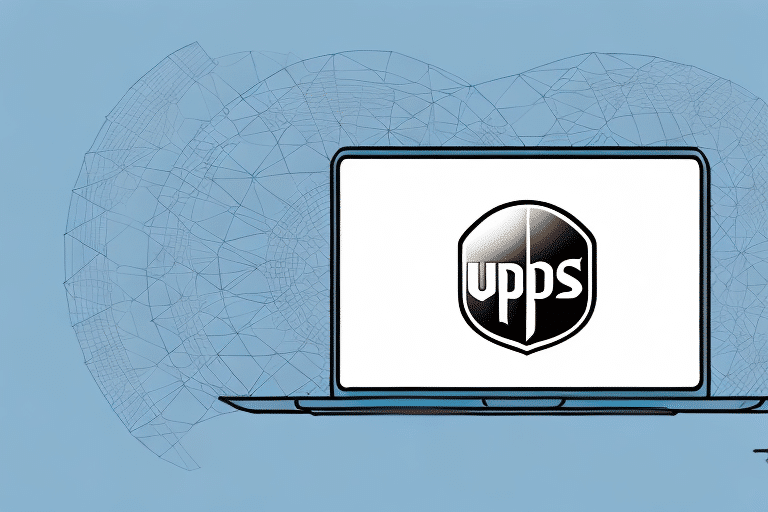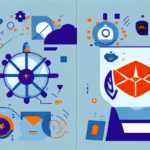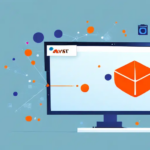Troubleshooting Avast Issues with UPS WorldShip
In today's digital age, managing shipping operations effectively is crucial for businesses of all sizes. Software solutions like UPS WorldShip streamline these processes, but ensuring the software runs smoothly often involves addressing compatibility issues with antivirus programs. Avast, a popular antivirus solution, is frequently used to protect sensitive data. However, it can sometimes interfere with UPS WorldShip, leading to disruptions in daily operations. This guide provides an in-depth analysis of these compatibility issues and offers actionable steps to resolve them.
Understanding Avast Antivirus
Avast is a widely-used antivirus program designed to safeguard computers and other devices from a myriad of threats including malware, viruses, ransomware, and other cyber attacks. Key features of Avast include:
- Real-Time Detection: Continuously monitors and identifies potential threats.
- Automatic Updates: Ensures the software is up-to-date with the latest threat definitions.
- Anti-Phishing and Identity Theft Protection: Shields users from fraudulent websites and attempts to steal personal information.
- User-Friendly Interface: Simplifies navigation and management of security settings.
Avast is available in both free and premium versions, catering to a wide range of users and business needs.
Introduction to UPS WorldShip
UPS WorldShip is a comprehensive shipping management software that enables businesses to handle their shipping operations seamlessly. It offers features such as:
- Shipping Labels and Documents: Easily create and print shipping labels and customs documents.
- Tracking and Billing: Monitor shipments and manage billing processes from a unified platform.
- System Integration: Compatible with various business systems, making it suitable for companies of all sizes.
By streamlining the shipping process, UPS WorldShip helps businesses save time, reduce errors, and ensure timely deliveries.
Common Compatibility Issues Between Avast and UPS WorldShip
While both Avast and UPS WorldShip are robust programs, they can sometimes conflict, leading to operational issues. Common compatibility problems include:
- Installation Failures: Difficulty installing or updating UPS WorldShip.
- Printing Errors: Issues with printing shipping labels.
- Connectivity Problems: Slow or no internet access when using WorldShip.
- Application Crashes: WorldShip freezing or crashing during use.
These issues can significantly disrupt business operations, making it essential to address them promptly.
Identifying Symptoms of Compatibility Issues
Recognizing the signs of compatibility issues can help in taking timely corrective actions. Symptoms to watch for include:
- Failed installation or updates of UPS WorldShip.
- Inability to print shipping labels.
- Slow internet speed or no connectivity within WorldShip.
- WorldShip freezing or crashing, especially when running alongside Avast.
- Restricted access to features like the address book or shipment history.
Additionally, overall system performance may degrade, showing slower startup times and increased instability.
Step-by-Step Troubleshooting Guide
To resolve compatibility issues between Avast and UPS WorldShip, follow these detailed steps:
- Disable Avast Temporarily:
- Right-click the Avast icon in the system tray and select Shut Down Avast Shields.
- Choose the duration to disable (e.g., 10 minutes) and confirm.
- Attempt to run UPS WorldShip to see if issues persist.
- Update Software:
- Ensure both Avast and UPS WorldShip are updated to their latest versions.
- Check for updates within each program’s settings and install available updates.
- Adjust Avast Settings:
- Open Avast and navigate to Settings.
- Go to the Exclusions tab.
- Add the UPS WorldShip installation folder (e.g.,
C:\Program Files\UPS WorldShip) and data folder (e.g.,C:\UPSWSTD) to the exclusion list. - Additionally, add UPS WorldShip to Avast’s firewall exceptions.
- Reinstall UPS WorldShip:
- If issues continue, consider uninstalling and reinstalling UPS WorldShip.
- Ensure that Avast is temporarily disabled during the reinstallation process.
- Contact Support:
- If problems persist, reach out to the customer support teams of both Avast and UPS WorldShip for further assistance.
Configuring Avast for Seamless Integration
Proper configuration of Avast can prevent future compatibility issues with UPS WorldShip:
- Open Avast and go to Settings.
- Select the Exclusions tab under the General section.
- Add the following directories to the exclusion list:
C:\Program Files\UPS WorldShipC:\UPSWSTD
- In the firewall settings, add UPS WorldShip as an exception to allow necessary network communications.
- Ensure that Avast’s real-time scanning does not interfere with the operation of UPS WorldShip by fine-tuning the shield settings.
By excluding UPS WorldShip from Avast’s scans and firewall, you can ensure that both programs operate without hindrance.
Alternative Antivirus Solutions
If compatibility issues between Avast and UPS WorldShip persist despite troubleshooting, consider switching to an alternative antivirus solution known for better compatibility. Reputable alternatives include:
- Norton: Offers robust protection with minimal interference in software operations.
- McAfee: Provides comprehensive security features and is compatible with a wide range of applications.
Before switching, ensure that the new antivirus program is fully compatible with UPS WorldShip and meets your security needs.
Best Practices to Prevent Future Compatibility Issues
Adhering to the following best practices can help avoid future compatibility problems between Avast and UPS WorldShip:
- Regular Updates: Keep both Avast and UPS WorldShip updated to their latest versions.
- Exclude Critical Folders: Ensure that UPS WorldShip’s installation and data folders are excluded from Avast’s scanning processes.
- Monitor System Performance: Regularly check system performance to identify and address any emerging issues promptly.
- Single Antivirus Solution: Avoid running multiple antivirus programs simultaneously to prevent conflicts.
- Consult Support: Don’t hesitate to contact technical support if you encounter persistent issues.
Conclusion: Ensuring Smooth Operations
Balancing robust security with seamless software performance is essential for businesses relying on UPS WorldShip and Avast. By understanding the potential compatibility issues and implementing the troubleshooting steps outlined in this guide, you can maintain efficient shipping operations without compromising on security. Regular updates, proper configuration, and proactive monitoring are key to ensuring that both Avast and UPS WorldShip function harmoniously, safeguarding your data while optimizing your shipping processes.