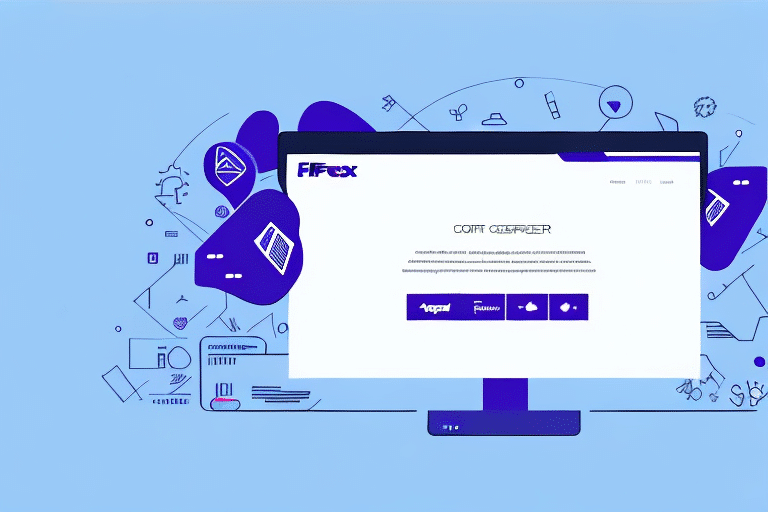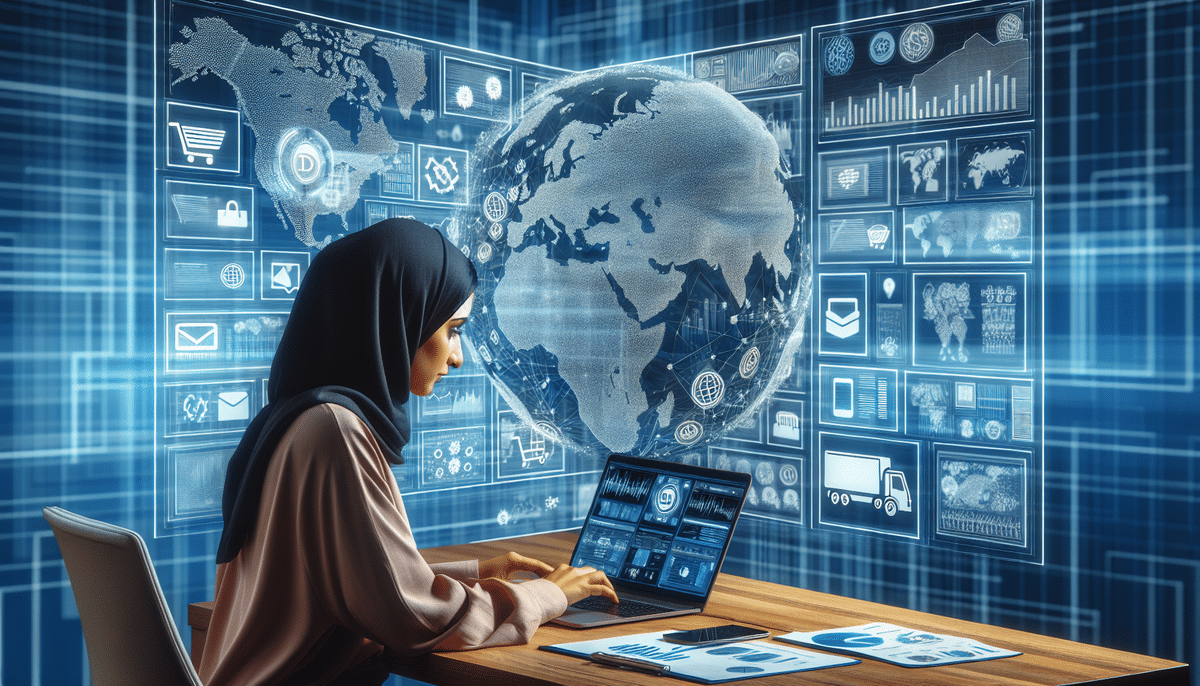Troubleshooting Common Errors with FedEx Ship Manager
FedEx Ship Manager is a powerful tool that enhances the efficiency and convenience of managing shipments. However, even with its robust features, users may encounter errors that can lead to delays and impact business operations. This guide provides an in-depth analysis of common errors in FedEx Ship Manager and offers effective troubleshooting strategies backed by data and reputable sources.
Introduction to FedEx Ship Manager
FedEx Ship Manager is a comprehensive web-based platform designed to streamline shipping processes for businesses of all sizes. It enables users to create shipping labels, schedule pickups, and track shipments in real-time, significantly reducing the time spent on manual shipping tasks.
According to a Business News Daily report, businesses that utilize shipping software like FedEx Ship Manager can reduce shipping errors by up to 30%, highlighting the tool's effectiveness in enhancing operational efficiency.
Advanced Features
Beyond basic functionalities, FedEx Ship Manager offers advanced options tailored to more complex shipping needs:
- Customized Shipping Profiles: Automatically populate shipping information for frequent destinations, saving time and minimizing errors.
- Shipping Reports: Generate detailed reports to track shipping expenses and identify cost-saving opportunities.
Integration Capabilities
The platform seamlessly integrates with popular e-commerce platforms like Shopify and WooCommerce, as well as accounting software such as QuickBooks. This integration allows businesses to synchronize their shipping and accounting processes, further enhancing overall efficiency.
Benefits of Using FedEx Ship Manager
Implementing FedEx Ship Manager offers numerous benefits that can significantly improve your shipping operations:
Efficiency and Accessibility
- Easy Access to Your Account: Manage your shipping activities from anywhere, providing flexibility and convenience.
- Autofill Feature: Save shipping history and automatically complete shipment forms, reducing repetitive tasks.
- Real-time Tracking: Monitor your packages from dispatch to delivery, ensuring transparency and timely updates.
Customization and Payment Options
- Customized Shipping Labels: Brand your shipments with your company logo for a professional appearance.
- Multiple Payment Options: Choose from credit cards, PayPal, or FedEx account billing to manage expenses effectively.
Overall, FedEx Ship Manager not only saves time and money but also enhances the professionalism and reliability of your shipping processes.
Common Errors Encountered in FedEx Ship Manager
Despite its user-friendly interface, users may encounter several errors while using FedEx Ship Manager. Understanding these common issues is the first step in effective troubleshooting:
Incorrect Shipping Information
- Incorrect Shipping Address: Errors in the recipient’s address can lead to shipment delays or misdeliveries. Always verify address details before finalizing shipments.
- Invalid Package Weight or Dimensions: Entering incorrect package specifications can result in additional fees or rejected shipments. Use accurate measuring tools to ensure precision.
Compliance and Regulatory Issues
Failure to comply with shipping regulations can cause shipments to be delayed or rejected:
- Prohibited Items: Shipping restricted or prohibited items can lead to legal issues and shipment cancellations. Refer to FedEx’s shipping restrictions before dispatching items.
- Customs Documentation: International shipments require accurate customs documentation. Incomplete or incorrect paperwork can cause significant delays.
Error Messages in FedEx Ship Manager and Their Meanings
FedEx Ship Manager provides error messages to inform users of issues that need attention. Understanding these messages is crucial for quick resolution:
- "Invalid package weight or dimensions": Entered weight or dimensions do not meet FedEx requirements.
- "Invalid contact information": Recipient’s contact details are incorrect or incomplete.
- "Invalid package content information": Description or classification of package contents is inaccurate.
- "Invalid payment information": Payment method is declined or expired.
- "Duplicate shipment": A shipment with the same tracking number already exists in the system.
These errors can stem from user input mistakes or external factors such as customs regulations. When faced with an error message, it is essential to verify the related information and make necessary corrections.
How to Troubleshoot Common Errors
Effective troubleshooting involves a systematic approach to identifying and resolving issues:
- Verify Shipping Details: Double-check package weight, dimensions, recipient information, and payment details for accuracy.
- Review Error Descriptions: Carefully read error messages to understand the specific issue and take appropriate corrective actions.
- Select Correct Shipping Options: Ensure that the chosen shipping service and destination align with your shipping requirements.
- Utilize Support Resources: Contact FedEx customer support or refer to the FedEx Help Center for additional assistance.
If issues persist after following these steps, consider reaching out to a technical support specialist for more in-depth assistance.
Tips for Avoiding Common Errors
Preventing errors can save time and resources. Implement the following best practices to minimize the occurrence of issues:
- Double-Check Information: Always verify all entered details before submitting a shipment.
- Use Accurate Measurements: Ensure that package weight and dimensions are correctly measured and entered.
- Leverage Autofill Features: Utilize saved shipping profiles to reduce manual entry errors.
- Choose Appropriate Packaging: Select the right packaging type based on the shipment’s size and fragility.
- Stay Informed on Regulations: Keep up-to-date with FedEx shipping regulations and international shipping requirements.
Adhering to these tips can significantly reduce the likelihood of encountering errors and ensure a smoother shipping experience.
Best Practices for Using FedEx Ship Manager Efficiently
Maximize the benefits of FedEx Ship Manager by following these best practices:
- Explore All Features: Familiarize yourself with all available features to fully leverage the tool’s capabilities.
- Maintain Accurate Account Information: Regularly update billing and shipping addresses to prevent processing delays.
- Ensure Reliable Internet Access: A stable internet connection is essential for accessing and using the platform effectively.
- Print Clear Labels: Ensure that shipping labels are printed clearly to avoid scanning issues.
- Track Shipments Proactively: Use the real-time tracking feature to monitor shipments and address any issues promptly.
Implementing these practices will enhance your shipping efficiency and reduce the potential for errors.
Getting Help with Troubleshooting Errors
If you encounter errors that you cannot resolve independently, FedEx offers multiple support channels:
- Customer Support: Reach out to FedEx customer service via phone or email for personalized assistance.
- Online Help Center: Access the FedEx Help Center for FAQs, guides, and troubleshooting resources.
- Community Forums: Participate in FedEx community forums to seek advice and solutions from other users.
When contacting support, provide detailed information about the error, including error messages and the steps you took before encountering the issue, to facilitate a swift resolution.
Frequently Asked Questions
Here are answers to some common questions regarding troubleshooting errors in FedEx Ship Manager:
Can I track a package if there is an error with the shipment information?
Generally, no. Errors must be corrected before FedEx can process the shipment and provide tracking information.
Can I cancel a shipment if there is an error?
Yes, you can cancel a shipment before it has been picked up by contacting FedEx customer support.
How long does it take to resolve an error in FedEx Ship Manager?
The resolution time varies depending on the nature of the error and the promptness of corrective actions taken.
For issues involving customs or international shipping, additional documentation may be required, potentially extending the resolution time.
Conclusion
FedEx Ship Manager is an invaluable tool for businesses seeking to optimize their shipping processes. While errors can occasionally disrupt operations, understanding common issues and implementing effective troubleshooting strategies can mitigate these challenges. By following the best practices and tips outlined in this guide, you can enhance your use of FedEx Ship Manager, ensuring efficient and reliable shipping performance.
Additionally, leveraging FedEx’s comprehensive support resources and staying informed about shipping regulations will further streamline your shipping operations and contribute to the overall success of your business.