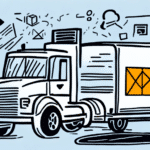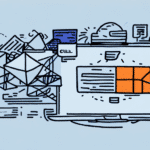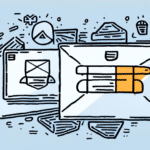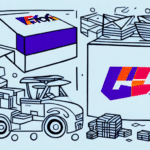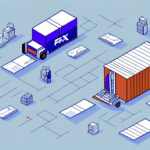Troubleshooting Common Issues with FedEx Ship Manager Lite
If you're a regular user of FedEx Ship Manager Lite, you may have encountered issues while processing your shipments. FedEx Ship Manager Lite is a web-based shipping solution designed for small businesses, helping you ship, track, and manage your shipments with ease. In this article, we'll discuss common issues faced by users of FedEx Ship Manager Lite and provide solutions to troubleshoot them.
Benefits of Using FedEx Ship Manager Lite
FedEx Ship Manager Lite offers several advantages for small businesses looking to streamline their shipping processes:
- Free Shipping Software: Access comprehensive shipping tools at no cost.
- Easy-to-Use Interface: Simplifies the entire shipping process, from label printing to payment processing.
- Access to FedEx Network: Utilize FedEx's extensive network of locations.
- 24/7 Customer Support: Receive assistance whenever you need it.
- Real-Time Tracking: Monitor your shipments with up-to-date tracking information.
- Commercial Rates: Benefit from discounted shipping rates.
Integration with E-Commerce Platforms
FedEx Ship Manager Lite integrates seamlessly with popular e-commerce platforms such as Shopify and WooCommerce. This integration allows you to import orders and shipping information directly, saving time and reducing the risk of errors.
Common Issues with FedEx Ship Manager Lite
While FedEx Ship Manager Lite is a reliable tool, users may occasionally face the following common issues:
- Login Issues
- Label Printing Errors
- Package Tracking Issues
- Shipment Processing Errors
- Address Validation Errors
- Payment Processing Issues
Login Issues
If you're unable to log into FedEx Ship Manager Lite, consider the following solutions:
- Verify that you're using the correct login credentials.
- Ensure your browser is updated to the latest version.
- Clear your browser's cache and cookies.
- Try accessing the platform using a different browser.
If the problem persists, your account might be locked or suspended due to multiple failed login attempts or suspicious activity. In such cases, contact FedEx Customer Support for assistance.
Label Printing Errors
Experiencing issues with printing labels? Try the following steps:
- Ensure your printer is properly connected and powered on.
- Check that there is sufficient paper and ink or toner.
- Print a test label to verify the printer's functionality.
- Ensure your browser isn't blocking pop-ups or downloads.
If these steps don't resolve the issue, contact FedEx Customer Support for further help.
Package Tracking Issues
Having trouble tracking your packages? Consider these solutions:
- Double-check the tracking number for accuracy.
- Ensure the package has been picked up or dropped off at a FedEx location.
- Refresh your browser or log out and back into FedEx Ship Manager Lite.
Keep in mind that tracking information may take a few days to update, especially for international shipments or those with special handling requirements.
Shipment Processing Errors
Encountering errors while processing shipments? Try the following:
- Ensure all required fields are correctly filled out.
- Verify the recipient's address is accurate and properly formatted.
- Confirm that your payment method is valid and has sufficient funds.
- Refresh your browser or log out and back in to the platform.
If issues persist, contact FedEx Customer Support for assistance.
Troubleshooting Address Validation and Payment Processing
Address Validation Errors
If you're facing address validation issues, try these tips:
- Ensure the address is entered correctly and follows the proper format.
- Use FedEx's address validation tool available within Ship Manager Lite.
- Double-check the postal code for accuracy.
- Enter the address manually instead of using autofill features.
For international shipments, verify that you comply with the destination country's import regulations to avoid customs-related issues.
Payment Processing Issues
Issues with processing payments? Consider the following steps:
- Ensure your payment method is valid and has sufficient funds.
- Verify that your billing information is correct.
- Attempt using a different payment method.
- Contact your bank or credit card company to check for any restrictions.
If problems continue, reach out to FedEx Customer Support for further assistance.
Best Practices to Avoid Common Issues
To minimize the occurrence of issues with FedEx Ship Manager Lite, adhere to these best practices:
- Keep your account information up-to-date.
- Double-check all shipment details before submission.
- Utilize the address validation tool to ensure accuracy.
- Ensure your payment method is valid and has sufficient funds.
- Properly package your shipments to prevent damage during transit.
- Stay informed about shipping restrictions and regulations, especially for international shipments.
Contacting Customer Support
If you're unable to resolve an issue on your own, FedEx offers multiple avenues for customer support:
- Phone: Reach out via the FedEx Customer Service phone number.
- Email: Submit a support request through the FedEx website.
- Live Chat: Use the live chat feature on the FedEx website for real-time assistance.
For more resources, visit the FedEx Help Center, which offers articles, videos, and FAQs to assist you in troubleshooting common issues.
Conclusion
FedEx Ship Manager Lite is a robust tool for small businesses, simplifying the shipping process and offering numerous benefits such as real-time tracking and integration with e-commerce platforms. While occasional issues may arise, they can be effectively addressed by following the troubleshooting tips outlined in this article or by contacting FedEx Customer Support.
By adhering to best practices and keeping your account information current, you can enhance your shipping efficiency and reduce the likelihood of encountering common issues. Explore additional features like scheduling pickups and managing multiple accounts to further optimize your shipping operations. For frequent shippers, FedEx also offers discounts that can help your business save on shipping costs.
Overall, FedEx Ship Manager Lite stands out as a reliable and efficient shipping solution tailored to the needs of small businesses.