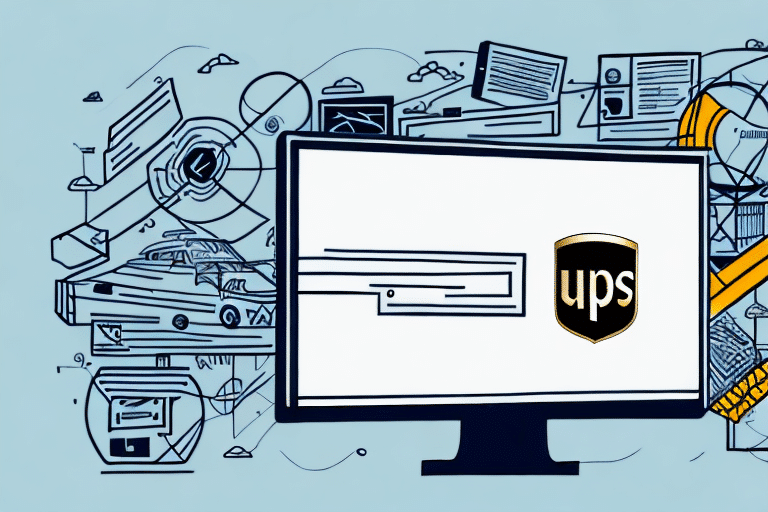Troubleshooting Common UPS WorldShip Tracking Errors
UPS WorldShip is a comprehensive shipping software designed to help businesses manage and track their shipments efficiently. However, like any system, users may encounter tracking errors that can lead to delayed deliveries and customer dissatisfaction. This guide explores the most common UPS WorldShip tracking errors and provides actionable solutions to troubleshoot them effectively.
Understanding the UPS WorldShip Tracking System
The UPS WorldShip tracking system assigns a unique tracking number to each shipment, enabling both senders and recipients to monitor the package's journey from pickup to delivery. Real-time updates inform users about the package's current status, any delays, or changes in the delivery schedule. Additionally, users can opt to receive notifications via email or text message, enhancing convenience and transparency throughout the shipping process.
According to the UPS Shipping Insights, businesses leveraging UPS WorldShip benefit from streamlined operations and improved customer satisfaction through precise tracking and timely deliveries.
Common Tracking Errors in UPS WorldShip
Incorrect or Missing Address Information
One of the most prevalent tracking errors arises from incorrect or incomplete address details. This can occur due to human error during data entry or system glitches that fail to recognize valid addresses. Such inaccuracies can result in delayed deliveries or packages being returned to the sender.
Delayed Tracking Updates
Sometimes, the tracking information doesn't update in real-time, causing confusion and uncertainty for both the sender and recipient. Delays in the system's update cycle can obscure the current status of a package, making it challenging to determine its exact location.
Package Damage or Loss
Physical damage to packages during transit or loss of packages altogether can disrupt the tracking process. Damaged packages may not be scanned appropriately, leading to gaps in tracking information, while lost packages pose a significant challenge in tracing their whereabouts.
Causes of Tracking Errors in UPS WorldShip
Human Error
Manual data entry mistakes, such as typos in the recipient's address or incorrect package details, are common causes of tracking errors. Ensuring accurate information entry is crucial to prevent these issues.
System Glitches
Software bugs or technical glitches within the WorldShip system can disrupt the tracking process. Regular system updates and maintenance are essential to minimize these errors.
Environmental Factors
External factors like extreme weather conditions can impede package delivery, causing delays that reflect as tracking errors. Such environmental challenges are often beyond the control of both the sender and the carrier.
Customs Delays
For international shipments, delays in customs clearance can lead to tracking discrepancies. Accurate and complete customs documentation is vital to expedite the clearance process and avoid unnecessary delays.
Identifying Tracking Errors in UPS WorldShip
Cross-Checking Shipping Information
Start by verifying the shipping address and package details against the original shipping documents. Any discrepancies can indicate potential tracking errors.
Monitoring Tracking Updates
Regularly check the tracking updates to ensure the package is moving as expected. Lack of updates or slow progress can be signs of underlying issues.
Verifying Package Scans
Ensure that the package has been scanned at each checkpoint along its delivery route. Missing scans can indicate delays or misrouted packages.
Troubleshooting Techniques for WorldShip Tracking Errors
Basic Troubleshooting
- Verify Shipping Information: Ensure that all address details are accurate and complete.
- Refresh Tracking Page: Sometimes, simply refreshing the tracking page can update the latest status.
- Use Reference Numbers: Tracking your package using alternative reference numbers can provide additional insights.
- Contact UPS Customer Service: If basic steps don't resolve the issue, reaching out to UPS support with your tracking details is essential.
- Utilize UPS Mobile App: The UPS app offers real-time tracking and notifications, helping you stay informed on the go.
Advanced Troubleshooting
- Inspect Shipping Labels: Ensure that shipping labels are correctly applied and legible.
- Check Package Contents: Verify that the package's weight and dimensions match the shipping documents.
- Review Software Settings: Confirm that WorldShip settings are configured correctly to prevent system-related errors.
- Clear Cache and Cookies: Sometimes, browser issues can affect tracking visibility. Clearing cache and cookies can help.
- Reinstall WorldShip Software: As a last resort, reinstalling the software can resolve persistent issues.
Resolving Common WorldShip Tracking Error Messages
Invalid Tracking Number
This error typically arises from entering an incorrect tracking number. Double-check the number for accuracy and try again. If the issue persists, contact UPS support for assistance.
Shipment Voided
A "Shipment Voided" message indicates that the shipment has been canceled. Verify the cancellation reason and consider recreating the shipment if necessary.
Address Not Found
This error suggests that the provided address does not match UPS's records. Ensure that the address is complete and correctly formatted. Using standardized address formats can help prevent this error.
Preventing Future WorldShip Tracking Errors
Accurate Data Entry
Ensure that all shipping information is entered correctly and completely. Implementing data validation checks can reduce human error during the entry process.
Proper Label Application
Apply shipping labels securely and clearly on each package. Labels should be free from obstructions and easily scannable by UPS systems.
Maintain Detailed Records
Keep comprehensive records of all shipments, including tracking numbers and shipping details. This practice facilitates easy tracing and troubleshooting of any future issues.
Select Appropriate Shipping Methods
Choose shipping methods that align with your delivery timelines and tracking requirements. Understanding the options available can help mitigate potential tracking issues.
Understand Customs Requirements
For international shipments, familiarize yourself with the destination country's customs regulations. Accurate declaration of package contents and adherence to customs protocols can prevent delays.
Contacting UPS Customer Support for Tracking Errors
If you encounter tracking errors that you cannot resolve through basic and advanced troubleshooting, contacting UPS customer support is the next step. Here's how you can reach out:
- Website: Visit the UPS Help & Support Center to access various support options.
- Email: Send detailed information about your issue to UPS's official support email.
- Phone: Call UPS customer service directly for immediate assistance. Ensure you have your tracking number and relevant shipment details ready.
- Live Chat: Utilize the live chat feature on the UPS website to engage in real-time conversations with support representatives.
Having all necessary documentation and tracking information at hand will expedite the support process and facilitate quicker resolutions.
Best Practices for Ensuring Accurate Package Delivery with UPS WorldShip
Adhering to best practices can significantly reduce the occurrence of tracking errors and enhance the overall shipping experience:
- Accurate Shipping Information: Always input precise and complete shipping details to prevent address-related errors.
- Secure Packaging: Use appropriate packaging materials and ensure packages are sealed securely to avoid damage during transit.
- Clear Labeling: Apply shipping labels prominently and ensure they are free from any obstructions.
- Record Keeping: Maintain detailed records of all shipments, including tracking numbers and shipping confirmations.
- Continuous Monitoring: Regularly track packages online to stay informed about their status and address any issues promptly.
- Effective Communication: Keep recipients informed about their package status and any potential delays to manage expectations.
Implementing these practices ensures a smoother shipping process, minimizes tracking errors, and enhances customer satisfaction by ensuring timely and accurate deliveries.
Additionally, understanding and adhering to shipping regulations, using appropriate handling instructions, and staying informed about UPS WorldShip updates can further optimize your shipping operations and reduce the likelihood of encountering tracking issues.