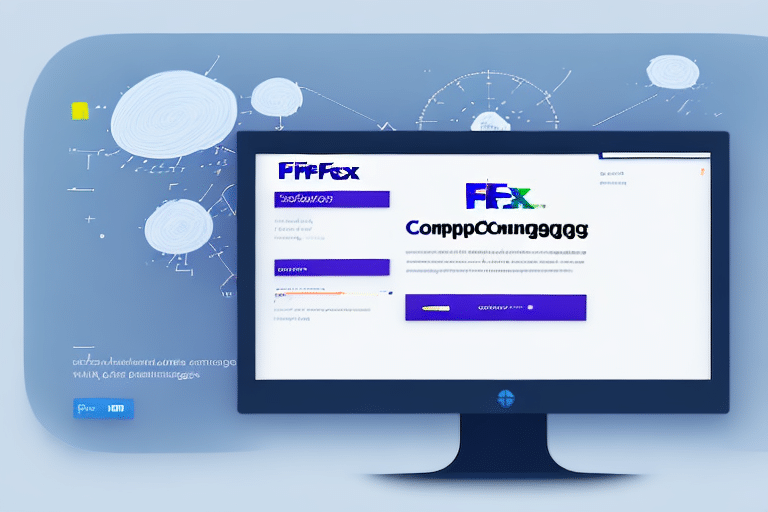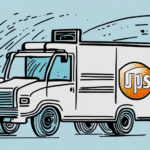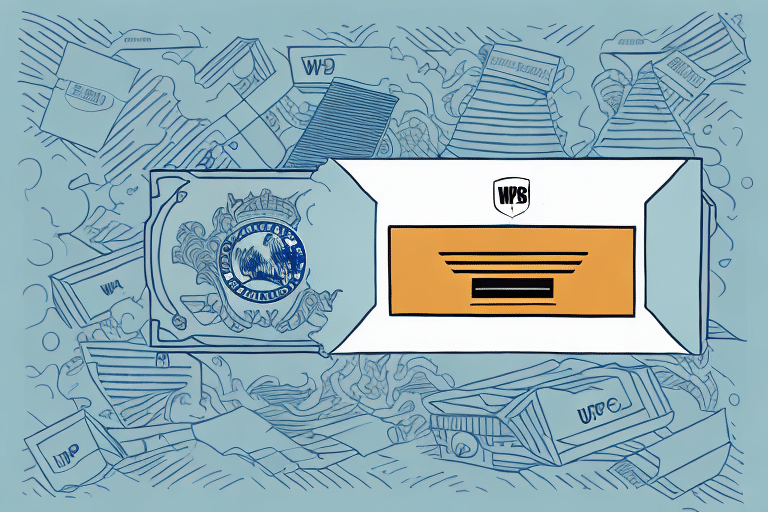Introduction to FedEx Ship Manager and Configuration Data
FedEx Ship Manager is a comprehensive shipping software designed to streamline business shipping processes. It facilitates the management of shipping labels, tracking of shipments, generation of shipping reports, and the capture of customer data. However, like any software, users may encounter issues related to configuration data. This article delves into the causes of these issues, methods to identify them, and steps to resolve and prevent them.
Understanding Configuration Data in FedEx Ship Manager
Configuration data comprises settings that dictate how FedEx Ship Manager operates. This includes shipping preferences, package types, billing information, and more. Proper configuration is essential, as errors can lead to shipping delays, incorrect billing, and other operational disruptions.
Components of Configuration Data
- Shipping Preferences: Defines default shipment methods, packaging, and service levels.
- Package Types: Specifies the dimensions and types of packages used.
- Billing Information: Stores billing addresses and account details for shipping charges.
Common Configuration Data Issues
Several issues can arise from misconfigured data in FedEx Ship Manager:
- Incorrect Shipping Preferences: Leads to improper shipping methods or unexpected costs.
- Invalid Package Type Selections: Causes shipment delays or incorrect label generation.
- Incomplete or Inaccurate Billing Information: Results in failed transactions or incorrect charges.
- Incorrect Address Information: Misspelled street names, incorrect zip codes, or incomplete address fields can cause delivery delays or returned packages.
These issues can stem from user errors, software bugs, or incomplete data entries.
Identifying and Resolving Configuration Data Issues
Identifying Issues
Recognizing configuration data problems is crucial for maintaining smooth shipping operations. Common symptoms include:
- Difficulty generating shipping labels.
- Inaccurate billing charges or fees.
- Package tracking information lagging or being incomplete.
To diagnose these issues:
- Review your account settings to ensure accuracy in billing and shipping addresses.
- Check custom settings and preferences for correct configuration.
- Examine error messages or logs for specific indicators.
If problems persist, contacting FedEx Customer Support is advisable for further assistance.
Resolving Issues
To address configuration data problems in FedEx Ship Manager, follow these steps:
- Verify and Correct Settings: Ensure all configuration settings are accurate.
- Update Outdated Information: Refresh any outdated or incorrect data as needed.
- Restart the Software: Restarting ensures that updated data takes effect properly.
If issues remain unresolved, providing detailed information to FedEx Customer Support can help in obtaining a tailored solution.
Best Practices to Prevent Configuration Data Issues
Implementing best practices can significantly reduce the occurrence of configuration data issues:
- Regular Data Audits: Periodically review configuration settings for accuracy and completeness.
- User Training: Ensure all users are adequately trained to operate the software correctly.
- Access Control: Limit access to configuration data to authorized personnel only to prevent accidental changes.
- Regular Backups: Maintain backups of your configuration data to facilitate recovery in case of data loss.
- Stay Updated: Keep the software updated with the latest patches and versions to benefit from fixes and improvements.
Troubleshooting and Advanced Techniques
Basic Troubleshooting Tips
- Check log files for error messages related to configuration data.
- Utilize diagnostic tools provided by FedEx Ship Manager to identify issues.
- Review historical data to spot patterns indicative of configuration problems.
Advanced Troubleshooting Techniques
For experienced users, additional strategies may include:
- External Scripting Tools: Use scripting tools to automate the detection and correction of configuration issues.
- Database Manipulation: Directly interact with the software’s database to fix underlying issues. Note: Always back up configuration data before undertaking these methods.
Consulting with FedEx technical support or a professional is recommended if unsure about these advanced techniques.
Backup and Restore Configuration Data
Regularly backing up configuration data is essential to safeguard against data loss due to hardware failure, user error, or other unforeseen issues.
Backing Up Configuration Data
- Use FedEx Ship Manager’s built-in backup feature to create copies of your data.
- Store backups in secure locations, such as external hard drives or reputable cloud storage services.
Restoring Configuration Data
- Access the backup data from your chosen storage location.
- Use the software’s restore functionality to reinstate the data.
Regularly test your backup and restore processes to ensure they function correctly, allowing for quick recovery in emergencies.
Conclusion
Configuration data issues in FedEx Ship Manager can disrupt shipping operations, but by understanding their causes, identifying symptoms, and following effective resolution strategies, businesses can maintain efficient shipping processes. Adhering to best practices, such as regular data audits, user training, and maintaining up-to-date settings, further helps prevent these issues. Additionally, establishing a reliable backup system ensures data integrity, allowing for swift recovery in case of data loss.