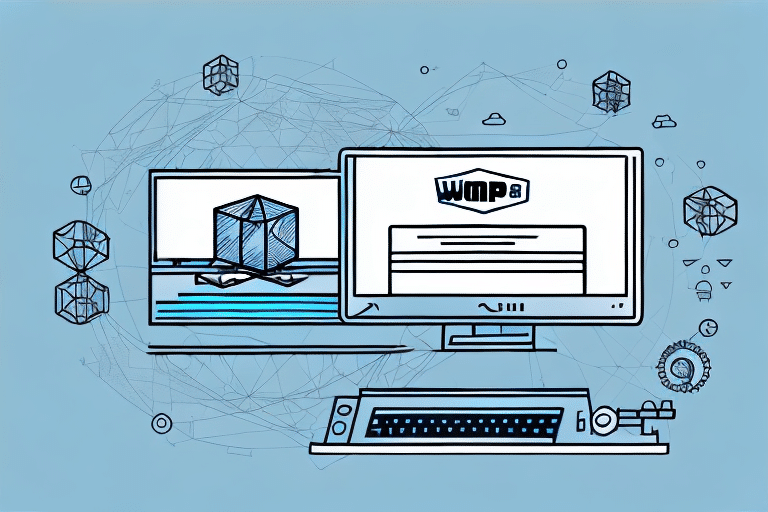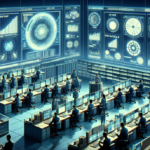Introduction to UPS Worldship and Business Databases
In today's interconnected business landscape, seamless integration between shipping software and databases is crucial for operational efficiency. UPS Worldship serves as a pivotal tool for managing shipments, generating labels, and tracking packages, particularly for small and medium-sized enterprises. According to a Statista report, effective shipping management solutions can reduce logistics costs by up to 20%. On the other hand, databases store essential business data, including inventory, sales, customer information, and financial records. Ensuring that UPS Worldship communicates effectively with these databases is imperative to prevent downtime and maintain productivity.
Common Connection Issues Between UPS Worldship and Databases
Despite its robust functionality, connecting UPS Worldship to databases can present several challenges that hinder business operations. The most prevalent issues include:
- Failure to Connect: Inability to establish a connection between UPS Worldship and the database.
- Error Messages: Encountering specific error codes that indicate underlying problems.
- Slow Connectivity: Experiencing delays in data retrieval and processing.
These issues often arise due to outdated drivers, incorrect login credentials, insufficient database permissions, and compatibility problems between system components.
Additionally, the lack of comprehensive technical support from UPS for database connectivity can leave businesses reliant on third-party solutions, further complicating the troubleshooting process.
Diagnosing and Resolving Connection Problems
Identifying the Root Cause
The initial step in addressing connectivity issues is to determine their root cause. This can be achieved by:
- Reviewing Error Messages: Analyze error codes and messages displayed during connection attempts to pinpoint specific issues.
- Utilizing Built-in Tools: Use UPS Worldship's troubleshooting utilities to identify and suggest possible solutions.
Software vs. Database Issues
Once the problem is identified, ascertain whether it originates from the UPS Worldship software or the database itself:
- If other applications can connect to the database without issues, the problem likely lies within UPS Worldship.
- If connectivity fails across multiple applications, the issue may be with the database or network configuration.
For software-related problems, consider updating or reinstalling UPS Worldship, and contact UPS support if necessary. For database or network issues, involve your IT department or database administrator to rectify the configuration or permissions.
Optimizing Network and Database Settings
Network Configuration
Ensuring optimal network settings is vital for maintaining a stable connection between UPS Worldship and your databases. Key considerations include:
- IP Addresses and Ports: Verify that the correct IP addresses and ports are configured to allow seamless communication.
- Network Devices: Ensure that routers, switches, and other network hardware are functioning correctly and are compatible with UPS Worldship requirements.
Database Permissions
Proper database permissions are essential for secure and efficient connectivity:
- User Roles: Confirm that user roles and permissions align with UPS Worldship's access requirements.
- Server Configuration: Ensure that the database server is operational and that necessary ports are open and accessible.
Regularly monitoring database performance and permissions can preemptively address potential connectivity issues.
Maintenance and Preventative Measures
Regular Updates and Driver Maintenance
Outdated drivers and software can disrupt connectivity. To mitigate this:
- Regularly update UPS Worldship and related software to incorporate the latest bug fixes and performance improvements.
- Frequently update database drivers to ensure compatibility and optimal performance.
Security Measures and Firewall Configuration
Security protocols play a critical role in maintaining stable connections:
- Firewall Settings: Configure firewalls to allow necessary traffic between UPS Worldship and your databases. Tools like Nmap can help identify blocked ports.
- Access Controls: Implement strict access controls to prevent unauthorized access while ensuring legitimate traffic is unhindered.
System Reboots and Cache Clearing
Sometimes, simple system maintenance can resolve connectivity issues:
- Rebooting your system can refresh settings and clear temporary files that may be causing conflicts.
- Regularly clearing cache can enhance system performance and reduce the likelihood of connectivity problems.
Best Practices for Stable Connectivity
Monitoring and Backup Strategies
Proactive monitoring of network and database performance is essential to identify and address issues before they escalate:
- Use performance monitoring tools such as Datadog APM to track system metrics and detect anomalies.
- Implement regular backup procedures to safeguard data integrity in the event of connectivity disruptions.
Communication Plans
Establishing a clear communication strategy ensures that all stakeholders are informed during connectivity issues:
- Notify relevant parties, including customers and employees, about ongoing issues and expected resolution times.
- Provide regular updates to minimize the impact on business operations and maintain trust.
Conclusion: Ensuring Stable Connectivity with UPS Worldship and Databases
Maintaining a stable connection between UPS Worldship and business databases is vital for operational continuity and customer satisfaction. By understanding common connection issues, implementing effective diagnostic and resolution strategies, and adopting preventative maintenance practices, businesses can mitigate downtime and enhance productivity. Investing in proactive measures and leveraging reliable monitoring tools can ensure that UPS Worldship and your databases work in harmony, supporting the seamless execution of your shipping and data management processes.