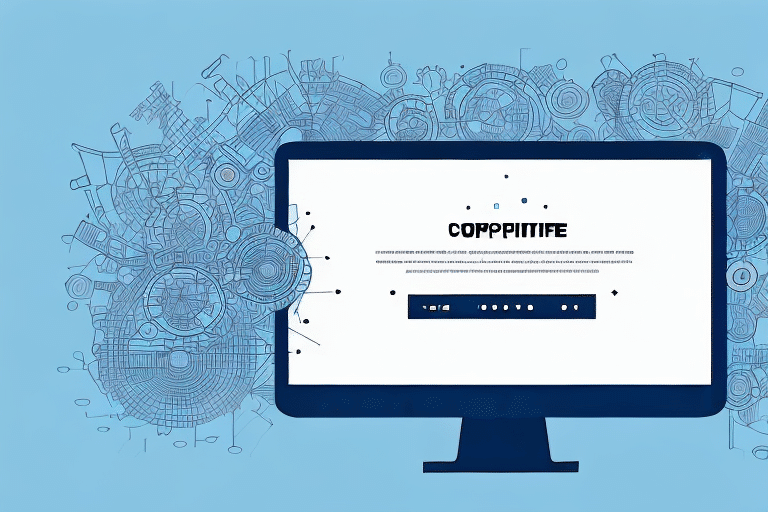Troubleshooting Database Exceptions in UPS Worldship
UPS Worldship is a reliable and efficient tool for managing shipments and logistics. However, like any software, it can sometimes encounter database exceptions that cause significant delays and disruptions in your operations. This article discusses the basics of UPS Worldship database exceptions, identifies common reasons for encountering them, and shares best practices and advanced tips for troubleshooting and preventing these issues.
Understanding UPS Worldship Database Exceptions
Database exceptions occur when UPS Worldship encounters problems with its database. This database is essential for storing critical information about shipments, carrier rates, address details, and other logistics data. A database exception can cause Worldship to freeze or crash, result in corrupted or incomplete data, or lead to inaccurate shipping rates and service levels.
Common causes of database exceptions in Worldship include:
- Outdated or corrupted software
- Insufficient memory or storage space
- Improper shutdowns or power outages
- Security settings restricting database access
- Compatibility issues with updates or patches
Regular updates, adequate system resources, and proper shutdown procedures are essential to minimize the risk of database exceptions.
Common Reasons for UPS Worldship Database Exceptions
Several factors can lead to database exceptions in UPS Worldship:
- Corrupted or outdated database files
- Incompatible or outdated hardware or software drivers
- Network connectivity issues or interruptions
- System resource constraints such as limited RAM or processing power
- Conflicts with other software programs or applications
- Human errors such as incorrect data entry or database modifications
- Strict security settings preventing database access
Identifying the root cause is crucial for effective resolution. The next section explores how to identify these exceptions in UPS Worldship.
Identifying Database Exceptions in UPS Worldship
When UPS Worldship encounters a database exception, it may display an error message, freeze, or crash entirely. The software generates log files or event viewer messages that provide clues about the nature and cause of the exception. Examine these logs to determine specific error codes or messages related to the exception.
Regularly backing up your UPS Worldship database and performing routine maintenance tasks, such as running disk checks and defragmentation, can prevent database corruption. Additionally, keeping your UPS Worldship software updated with the latest patches minimizes the risk of encountering database exceptions.
Steps to Resolve Database Exceptions in UPS Worldship
If you encounter database exceptions in UPS Worldship, follow these steps to resolve the issue:
- Restart your computer and run a full system scan to detect and remove any malware or security threats.
- Check your network connectivity to ensure a stable and reliable connection.
- Update your database files, hardware and software drivers, and UPS Worldship to the latest versions available.
- Remove any conflicting software or applications that might interfere with UPS Worldship.
- Clean up your system registry and free up disk space to optimize performance.
- Modify UPS Worldship application settings to ensure compatibility with your system configurations.
- Recreate or rebuild your database files if they are corrupt or outdated.
If these steps do not resolve the issue, consider advanced troubleshooting methods or contacting technical support. The following sections provide best practices and advanced tips for preventing and addressing database exceptions.
Best Practices to Prevent Database Exceptions in UPS Worldship
Prevention is better than cure. To avoid database exceptions in UPS Worldship, implement the following best practices:
- Regularly back up your database files and create restore points to recover from unexpected errors or crashes.
- Install and update a reliable antivirus program to protect your system from malware and security vulnerabilities.
- Limit access to your database files, ensuring only authorized users can modify or delete them.
- Train your staff on proper data entry protocols and ensure consistent adherence.
- Perform regular maintenance and optimization tasks, such as defragmenting your hard drive and clearing cache and history files.
- Keep UPS Worldship software updated to the latest version to benefit from bug fixes and security patches.
- Ensure your system meets the minimum requirements for running UPS Worldship, including sufficient RAM and hard drive space.
Following these practices minimizes the likelihood of encountering database exceptions and other errors in UPS Worldship.
Advanced Tips for Troubleshooting UPS Worldship Database Exceptions
For technical experts or experienced IT professionals, the following advanced tips can help troubleshoot UPS Worldship database exceptions:
- Use a packet sniffing tool to monitor network traffic and identify potential connectivity issues.
- Enable verbose logging in UPS Worldship to generate detailed error messages and debug information.
- Utilize database management tools like SQL Server Management Studio to run diagnostic queries on your database files and identify potential corruption or errors.
- Reinstall or repair UPS Worldship using an official installer package to fix missing or corrupted files or dependencies.
- Monitor system performance using tools like Performance Monitor to identify resource constraints or issues.
Additionally, review recent updates or patches that may have caused conflicts, and examine any recent changes to your system or network configurations to pinpoint the source of the issue.
Using Log Files to Diagnose and Fix UPS Worldship Database Exceptions
Log files generated by UPS Worldship are valuable for diagnosing and fixing database exceptions. They provide detailed information about error codes, messages, and contexts related to the exception. Use log analysis tools such as Log Parser Studio or the ELK stack to parse, filter, and transform log files into readable and actionable insights.
Ensure you have the latest version of UPS Worldship installed to generate comprehensive log files. Regularly monitor these logs to identify recurring exceptions and address them proactively before they disrupt your operations.
Comparing log files from a working system with those from a problematic system can help identify configuration or environment differences contributing to the exception. Addressing these differences often resolves the exception and prevents future occurrences.
Leveraging Third-Party Tools to Address UPS Worldship Database Exceptions
Several third-party tools and applications can help address UPS Worldship database exceptions, offering features such as database repair, optimization, and maintenance. Popular tools include:
- DBCC CHECKDB: A command-line tool for checking the integrity of SQL Server databases. Learn more.
- CCleaner: A system optimization tool that cleans up your system registry and frees up disk space. Visit CCleaner.
- Recovery Toolbox for SQL Server: A tool for repairing corrupt or damaged SQL Server databases. Learn more.
Use these tools cautiously and follow the vendor's instructions carefully to avoid data loss, system crashes, or security risks.
Collaborating with Technical Support to Resolve Database Exceptions
If you are unable to resolve UPS Worldship database exceptions using the above methods, it may be necessary to collaborate with technical support. UPS offers various support options, including phone and email support, live chat, and a comprehensive knowledge base. When contacting technical support, provide detailed information about the error message, troubleshooting steps you have taken, and your system configurations. This information enables the support team to diagnose and resolve the issue more efficiently.
In conclusion, UPS Worldship database exceptions can significantly disrupt your logistics operations. However, by following best practices, taking appropriate troubleshooting steps, and collaborating with technical support when necessary, you can effectively resolve these issues and maintain smooth operations.