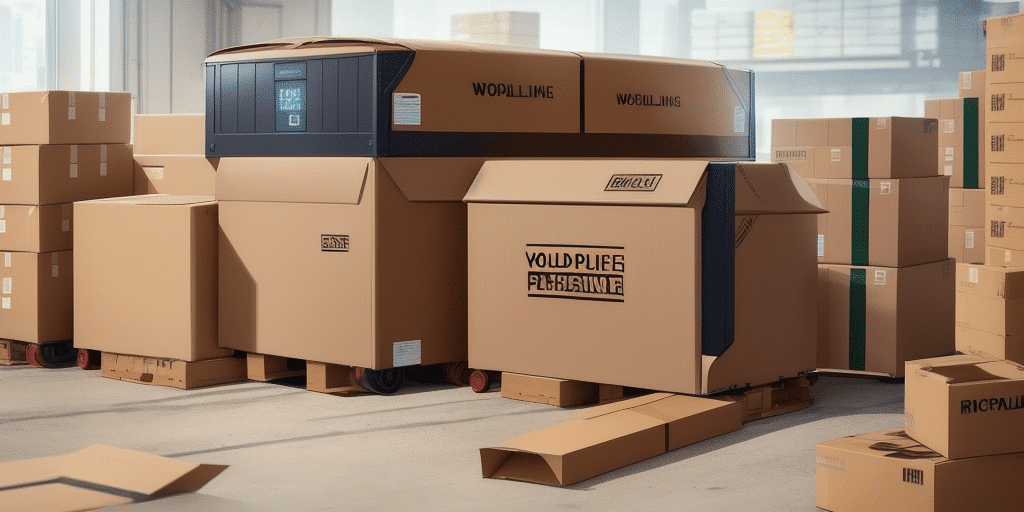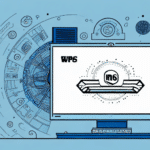Troubleshooting Discount Issues in UPS WorldShip
UPS WorldShip is a comprehensive shipping platform designed to streamline your shipping processes. One of its key advantages is the ability to secure discounts on your shipments, which can significantly reduce your shipping costs. However, users may occasionally encounter issues where these discounts do not apply or are not displayed correctly. This guide explores common discount issues in UPS WorldShip and provides effective troubleshooting strategies to help you resolve them.
Understanding the Discount System in UPS WorldShip
UPS WorldShip calculates discounts based on negotiated rates specific to your UPS account. These rates are influenced by factors such as your shipping volume, destination, and package weight. Understanding how this discount system operates is crucial for identifying and resolving any issues that may arise.
When you create a shipping label in WorldShip, the system automatically applies the negotiated rates to your shipment. If discounts are not being applied correctly, it could stem from various factors, including outdated software or incorrect account settings.
It's important to differentiate between the WorldShip discount system and the UPS billing system. While both systems involve discounts, they operate independently and can influence the final billing amount differently.
Common Discount Issues Faced by WorldShip Users
Users of UPS WorldShip may encounter several common discount issues, including:
- Discounts not displaying during shipment creation
- Incorrect discounts being applied
- Discounts not applying to specific shipments
These problems can lead to increased shipping costs and operational inefficiencies. Understanding the root causes is essential for effective troubleshooting.
Identifying the Root Cause of Discount Issues in WorldShip
Discount discrepancies in WorldShip can arise from various sources:
- Incorrect account settings
- Inaccurate shipment details
- Incorrect package weight or dimensions
- Invalid or incomplete address information
Identifying the exact cause is the first step toward resolution. For instance, incorrect package dimensions can lead to inaccurate shipping cost calculations, affecting the applied discounts. Additionally, using an outdated version of WorldShip may prevent the software from accessing the latest discount updates.
How to Troubleshoot Discount Issues in UPS WorldShip
Follow these steps to resolve discount-related issues in UPS WorldShip:
Resolving Discount Issues Related to Account Settings
- Ensure your account information is current and accurate.
- Verify that you have negotiated rates with UPS.
- Confirm that the correct UPS account number is entered in WorldShip.
- Check that your shipping preferences are properly configured.
Fixing Discount Issues Related to Shipment Details
- Accurately enter the package weight in WorldShip.
- Ensure the destination address is valid and complete.
- Select the appropriate shipping method and service level.
- Fill out all required fields correctly.
Dealing with Error Codes and Messages in WorldShip
WorldShip may display specific error codes or messages when calculating discounts. Understanding these codes can help in diagnosing the issue:
- 540121 - Address Validation Failure: Indicates an invalid or incomplete destination address. Verify the address details.
- 110880 - Invalid Package Weight: The package weight exceeds the limits for the selected service. Check and adjust the weight accordingly.
- 71 - Invalid Currency Code: The entered currency code does not match the negotiated rates agreement. Ensure the correct currency code is used.
Contacting UPS Support for Assistance
If troubleshooting steps do not resolve the discount issues, contacting UPS Support is recommended. Their support team can provide personalized assistance to address complex issues related to account settings or shipment details.
Using WorldShip Reports to Monitor Discount Usage
WorldShip offers reporting features that allow you to monitor discount usage effectively:
- Navigate to the Reports tab in WorldShip.
- Select the "Discount Usage" report.
- Choose the desired date range.
- Click "Run Report" to view a detailed breakdown of discount usage by account number, service level, and shipping method.
Understanding UPS Billing for Discounted Shipments
Discounted rates applied in WorldShip are reflected in your UPS billing. However, modifications to shipment details post-label creation can adjust the billing to reflect accurate rates. Key points to consider include:
- Changes in package weight or dimensions may alter billing.
- Modifications to the destination address can impact shipping costs.
- Altering the shipping method or service level may result in billing adjustments.
Regularly reviewing your billing statements ensures that discounts are applied correctly and helps identify any discrepancies early.
Best Practices for Avoiding Future Discount Issues in UPS WorldShip
To minimize the occurrence of discount issues in WorldShip, adhere to the following best practices:
- Keep your UPS account information up to date and accurate.
- Double-check all shipment details before creating shipping labels.
- Ensure the correct shipping method and service level are selected for each shipment.
- Monitor package weight and dimensions to stay within the limits of selected services.
- Regularly update WorldShip to the latest version to benefit from recent features and bug fixes.
- Review shipping history and invoices periodically to spot and rectify discrepancies promptly.
- Set up automated alerts for any changes to your account or shipping rates.
Implementing these practices helps maintain the integrity of your shipping operations and ensures that you continually receive the appropriate discounts.
Conclusion
Encountering discount issues in UPS WorldShip can be frustrating, but with systematic troubleshooting, these problems can be effectively resolved. Understanding the discount system, accurately identifying the root causes, and following best practices are essential steps in maintaining optimal shipping costs.
Always ensure that your account information and shipment details are current and accurate. Utilize WorldShip's reporting features to monitor discount usage and stay informed about any changes that may affect your shipping rates. When in doubt, UPS Support is a valuable resource for resolving complex issues.
By taking a proactive approach to managing your shipping processes, you can maximize the benefits of UPS WorldShip's discount system and enhance the overall efficiency of your shipping operations.