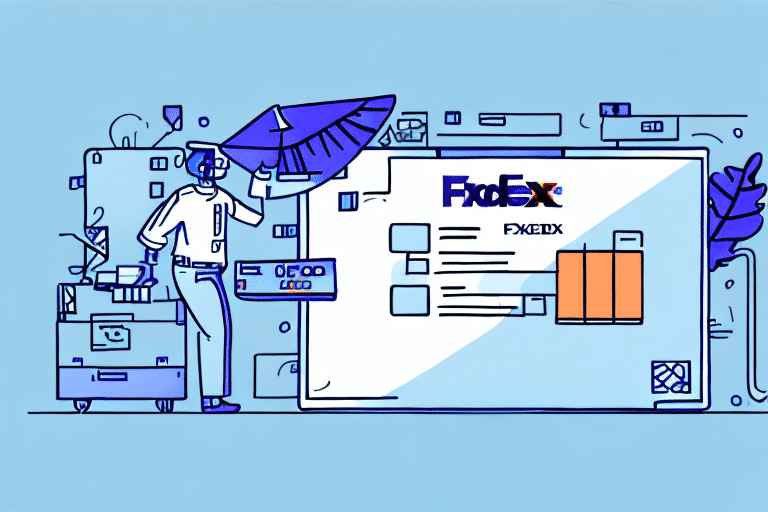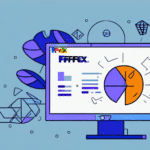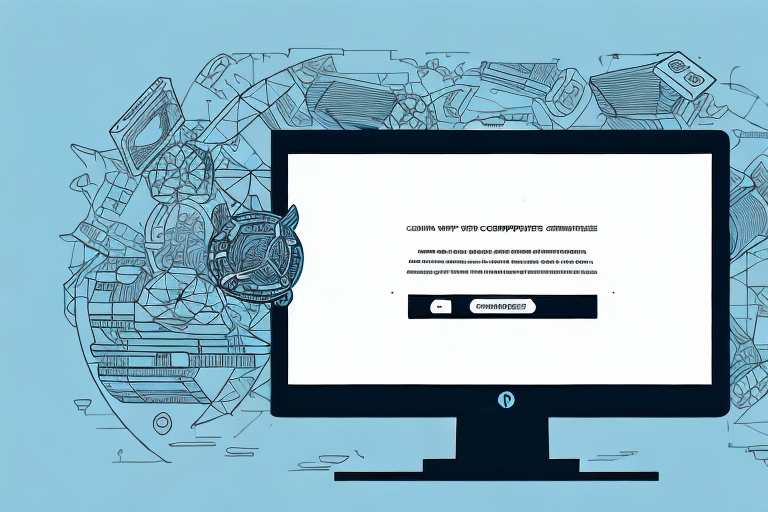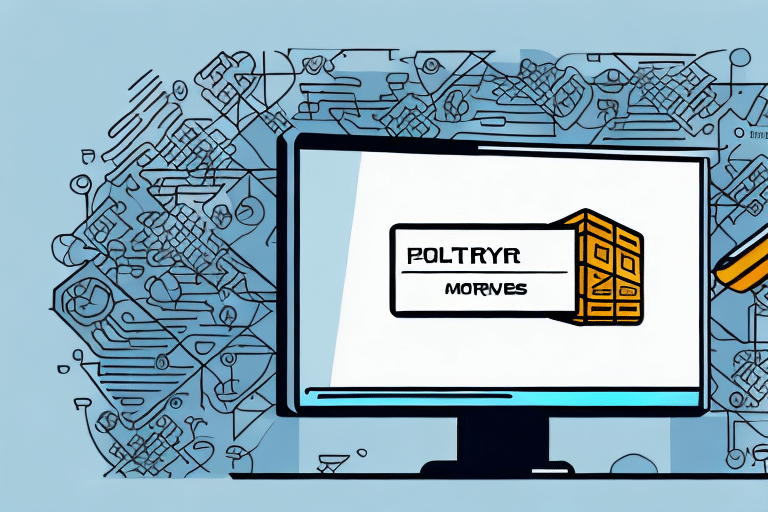Troubleshooting Error 946031077 in FedEx Ship Manager
Encountering Error 946031077 while using FedEx Ship Manager can be frustrating, especially when you're trying to process shipments efficiently. This error typically indicates an issue with processing a shipment, but understanding its root cause and knowing how to resolve it can help you get back on track quickly. In this comprehensive guide, we'll explore the causes of Error 946031077, provide actionable steps to fix it, and offer tips to prevent it from occurring in the future.
Understanding Error 946031077
Error 946031077 signifies a disruption in transmitting shipment data to FedEx servers. This disruption can stem from various sources, each affecting the shipping process differently. Identifying the exact cause is crucial for an effective resolution.
Root Causes of Error 946031077
- Internet Connectivity Issues: A slow or unstable internet connection can interrupt data transmission, leading to this error.
- Software Glitches: Outdated or corrupted FedEx Ship Manager software may malfunction and trigger errors.
- Incorrect Shipment Information: Errors in inputting shipment details like weight, dimensions, or address can prevent successful data transmission.
- System Configuration Problems: Misconfigured system settings or firewall restrictions can block communication with FedEx servers.
- Printer Issues: Improperly connected or configured printers can disrupt the shipping process, causing errors.
Common Reasons Behind the Error
While multiple factors can cause Error 946031077, the most prevalent are:
- Unstable Internet Connection: Interruptions or slow speeds can prevent complete data transmission.
- Outdated Software: Running an older version of FedEx Ship Manager may lead to compatibility issues.
- Incorrect Shipment Details: Mistakes in entering shipment information can halt the processing.
- FedEx Server Downtime: Occasionally, FedEx servers may experience outages, affecting data transmission.
Step-by-Step Guide to Fixing Error 946031077
Resolving Error 946031077 involves a systematic approach to identify and address the underlying issues. Follow these steps to troubleshoot and fix the error:
Step 1: Check Your Internet Connection
Ensure that your internet connection is stable and fast enough to handle data transmission. You can perform a speed test using services like Speedtest to verify your connection quality.
Step 2: Update FedEx Ship Manager Software
Running the latest version of FedEx Ship Manager can resolve many software-related issues. To update:
- Open FedEx Ship Manager.
- Navigate to the Settings section.
- Select Software Updates from the dropdown menu.
- Follow the on-screen instructions to complete the update.
Step 3: Verify Shipment Details
Double-check all shipment information, including weight, dimensions, and recipient address, to ensure accuracy. Incorrect details can disrupt data transmission.
Step 4: Configure Firewall and Antivirus Settings
Sometimes, your computer's firewall or antivirus software might block FedEx Ship Manager from accessing the internet. To resolve this:
- Open your firewall or antivirus settings.
- Add FedEx Ship Manager to the list of trusted applications.
- Save the changes and restart the application.
Step 5: Check Printer Connections
Ensure that your printer is properly connected and configured. Install the latest drivers from the manufacturer's website if necessary.
Step 6: Contact FedEx Support
If the error persists after performing the above steps, reach out to FedEx Customer Support for further assistance.
Preventing Error 946031077: Best Practices
Proactive measures can help you avoid encountering Error 946031077 in the future. Implement the following best practices to ensure smooth operation of FedEx Ship Manager:
Maintain a Reliable Internet Connection
Invest in a high-speed and stable internet connection to facilitate uninterrupted data transmission. Consider using a wired Ethernet connection for added reliability.
Regularly Update Software
Keep FedEx Ship Manager updated to the latest version to benefit from bug fixes and performance improvements.
Accurate Data Entry
Always verify shipment details before processing. Accurate information reduces the likelihood of errors during data transmission.
Secure System Configuration
Ensure that your system's firewall and antivirus settings allow FedEx Ship Manager to communicate freely with FedEx servers.
Use FedEx's Address Validation Tools
Utilize FedEx's address validation tools to ensure that recipient addresses are correct and complete.
Handling Other Common FedEx Ship Manager Errors
Error 946031077 is not the only issue users might face with FedEx Ship Manager. Being aware of other common errors can help you address them promptly:
- "Unable to Connect to FedEx Servers" Error: Similar to Error 946031077, often related to connectivity issues.
- "Printer is Offline" Error: Indicates problems with printer connectivity or configuration.
- "Invalid Account Number" Error: Occurs when there are issues with the account details entered.
- "Unknown Error" Error: A generic error that requires contacting FedEx support for resolution.
For each of these errors, following the general troubleshooting steps outlined above can be effective. Additionally, consulting the FedEx Help Center can provide specific solutions.
Contacting FedEx Support for Assistance
If you've exhausted all troubleshooting steps and still face Error 946031077, contacting FedEx support is the next best step. Here's how to reach them:
- Website: Visit the FedEx Customer Support page.
- Phone: Call the support number provided in your FedEx account or on the official FedEx website.
- Live Chat: Utilize the live chat feature available on the FedEx website for real-time assistance.
When contacting support, have your tracking number and any relevant shipment information ready to expedite the assistance process.
Frequently Asked Questions About Error 946031077
1. Can an Unstable Internet Connection Cause Error 946031077?
Yes, a slow or unreliable internet connection can interrupt data transmission to FedEx servers, resulting in Error 946031077.
2. What Are the Best Practices to Avoid This Error?
Maintain a stable internet connection, regularly update FedEx Ship Manager, ensure accurate shipment details, and properly configure your system's firewall and antivirus settings.
3. How Do I Update FedEx Ship Manager Software?
Open the application, navigate to the settings section, select "Software Updates," and follow the on-screen instructions to download and install the latest version.
4. What Should I Do If I Encounter Other Errors?
If you encounter other errors, refer to the FedEx Help Center for specific troubleshooting steps or contact FedEx Customer Support for personalized assistance.
5. How Can I Ensure My Shipment Details Are Accurate?
Double-check all entered information, such as weight, dimensions, and recipient address, before processing the shipment. Using FedEx's address validation tools can also help verify address accuracy.
Conclusion
Error 946031077 in FedEx Ship Manager can disrupt your shipping operations, but with the right knowledge and tools, it's a manageable issue. By understanding the root causes, following a structured troubleshooting approach, and implementing best practices, you can minimize the chances of encountering this error in the future. Always ensure your software is up-to-date, maintain a reliable internet connection, and verify all shipment details to keep your shipping process smooth and efficient.