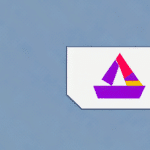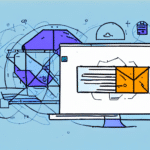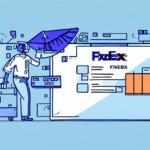Troubleshooting FedEx Ship Manager Error Code 2130371933
If you frequently use FedEx Ship Manager, encountering an error code can disrupt your shipping operations. Error code 2130371933 is a common issue that users face, indicating problems with the software's connectivity. This guide provides a comprehensive analysis of the error, its causes, effective solutions, and preventive measures to ensure smooth shipping operations.
Understanding Error Code 2130371933 in FedEx Ship Manager
Error code 2130371933 in FedEx Ship Manager signifies connectivity issues between the software and the internet. This disruption can hinder essential functions such as shipment processing and tracking. Understanding the root causes is crucial for effective troubleshooting.
Primary Causes
- Unstable Internet Connection: A weak or intermittent internet connection can prevent FedEx Ship Manager from communicating with FedEx servers.
- Outdated Software: Using an outdated version of FedEx Ship Manager may lead to compatibility issues with current security protocols.
- Firewall or Antivirus Interference: Security software might block necessary ports or connections required by FedEx Ship Manager.
- Corrupted Software Configuration: Improper updates or installations can corrupt the software's configuration files.
- Proxy Server Issues: Incorrect proxy settings can disrupt the software's ability to connect to the internet.
Effective Solutions to Fix Error Code 2130371933
1. Verify Internet Connectivity
Ensure that your internet connection is stable. You can test your connection by loading multiple web pages or using online speed test tools like Speedtest.
2. Update FedEx Ship Manager
Running the latest version of FedEx Ship Manager ensures compatibility with FedEx servers and security protocols. Visit the FedEx updates page to download the latest software version.
3. Configure Firewall and Antivirus Settings
Adjust your firewall and antivirus settings to allow FedEx Ship Manager to communicate through necessary ports. Refer to your security software’s documentation for guidance on creating exceptions.
4. Reinstall the Software
If the issue persists, try uninstalling and reinstalling FedEx Ship Manager. This process can resolve corrupted files or configurations that may be causing the error.
5. Check Proxy Server Settings
Ensure that your proxy server settings are correctly configured. Incorrect settings can block the software’s internet access. Follow the guidelines provided by your network administrator or refer to the FedEx proxy settings guide.
Quick Fixes for Immediate Resolution
Restart Your System
Sometimes, simply restarting your computer can resolve temporary glitches that might be causing the error.
Relogin to FedEx Account
Logging out and back into your FedEx account can refresh your session and resolve connectivity issues.
Switch Internet Networks
Connecting to a different network can help determine if the issue is network-specific.
Clear Browser Cache and Cookies
Clearing your browser’s cache and cookies can eliminate stored data that might be causing conflicts with FedEx Ship Manager.
Preventive Measures to Avoid Future Occurrences
Regular Software Updates
Keep FedEx Ship Manager updated to the latest version to benefit from new features and security enhancements.
Maintain a Stable Internet Connection
Ensure a reliable and high-speed internet connection to facilitate uninterrupted communication between the software and FedEx servers.
Consistent System Maintenance
Regularly check your system for updates and perform maintenance tasks to prevent software conflicts and performance issues.
Accurate Shipment Information
Ensure all shipment details are correctly entered to prevent processing errors that might trigger connectivity issues.
Step-by-Step Guide to Resolving Error Code 2130371933
- Check Internet Connection: Confirm that your internet is working by accessing various websites.
- Restart Your Computer: A simple restart can clear temporary issues.
- Update FedEx Ship Manager: Download and install the latest version from the FedEx website.
- Configure Security Software: Allow FedEx Ship Manager through your firewall and antivirus programs.
- Verify Proxy Settings: Ensure proxy settings are correct or disable the proxy if not needed.
- Reinstall Software: Uninstall FedEx Ship Manager, then reinstall it to fix corrupted files.
- Contact FedEx Support: If the error persists, reach out to FedEx Customer Support for specialized assistance.
Additional Troubleshooting Tips
- Run Network Diagnostics: Use built-in tools to identify and fix network-related issues.
- Ensure System Compatibility: Verify that your computer meets the minimum system requirements for FedEx Ship Manager.
- Disable Unnecessary Background Programs: Close applications that might interfere with FedEx Ship Manager's performance.
Conclusion
Error code 2130371933 in FedEx Ship Manager can disrupt your shipping operations, but understanding its causes and applying the appropriate solutions can effectively resolve the issue. By maintaining updated software, ensuring a stable internet connection, and configuring your security settings correctly, you can prevent future occurrences of this error. If problems persist, don’t hesitate to contact FedEx Customer Support for further assistance.