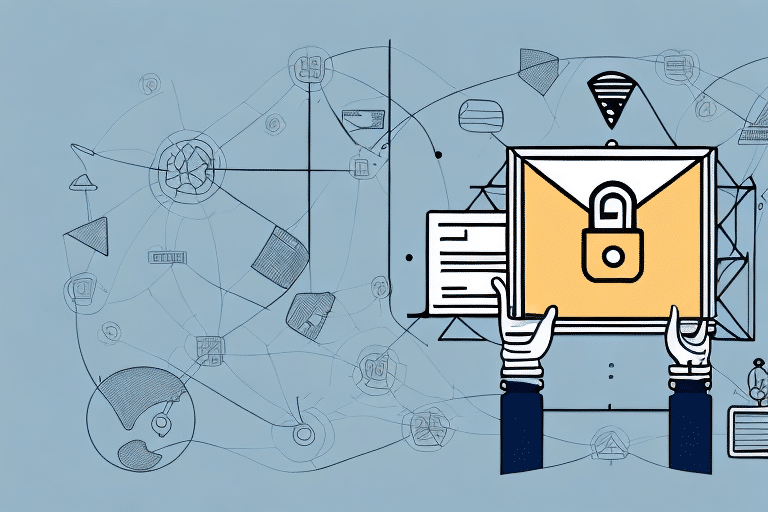Troubleshooting Failed Shipments in UPS Worldship
Introduction to UPS Worldship
UPS Worldship is a comprehensive shipping software designed to streamline domestic and international shipping processes. While it offers robust features, shipments can occasionally fail due to various factors. Understanding these factors and knowing how to troubleshoot them can significantly enhance your shipping efficiency and reliability.
Common Reasons for Shipment Failures
Incorrect Addresses
One of the most prevalent causes of shipment failures is incorrect address information. Human error during data entry or incorrect information provided by customers can lead to delivery issues. According to the United States Postal Service (USPS), approximately 30% of all undeliverable mail is due to incomplete or inaccurate addresses.[1] To mitigate this, always double-check address details before finalizing shipments.
Package Weight and Dimension Problems
Accurate measurement of package weight and dimensions is crucial. Discrepancies can result in additional fees, delivery delays, or returned packages. Utilize reliable scales and measuring tools to ensure precision. The Bureau of Labor Statistics reports that improper packaging accounts for 15% of shipping errors.[2]
Shipping Rates and Fees Issues
Incorrect shipping rates and unexpected fees can cause shipments to fail. It's essential to verify that the shipping method, weight, and dimensions entered into UPS Worldship align with the carrier's rates. Additionally, be aware of any surcharges that may apply based on the destination or package type.
Customs Documentation Errors
For international shipments, accurate customs documentation is vital. Incomplete or incorrect documents can lead to delays, fines, or rejected shipments. Stay informed about the specific customs requirements of the destination country to ensure compliance.
Tracking Information Problems
Effective tracking is essential for managing shipments. Issues with tracking numbers or outdated information can obscure the shipment's status, leading to confusion and unresolved delivery problems.
Identifying and Resolving UPS Worldship Errors
Common Errors and Warnings
UPS Worldship flags various errors and warnings that can indicate potential shipment issues. Common alerts include incorrect postal codes, invalid package dimensions, insufficient packaging, and incomplete customs information. Addressing these warnings promptly can prevent shipment failures.
Address Validation and Correction
Utilize the address validation feature in UPS Worldship to verify and correct addresses before shipping. This tool helps ensure that all shipping addresses are correctly formatted and reduces the risk of delivery errors. Implementing standardized address formats, such as using abbreviations like "St." for "Street," can further minimize mistakes.
Managing Shipping Rates and Fees
Ensuring Correct Shipping Settings
Accurate shipping settings are fundamental to avoiding rate discrepancies. Verify that the shipping method, package weight, and dimensions entered in UPS Worldship match the actual shipment details. Regularly update your shipping profiles to reflect any changes in carrier rates.
Consulting Shipping Experts
If you encounter persistent issues with shipping rates and fees, consider consulting with shipping experts or UPS customer service representatives. They can offer insights into optimizing your shipping strategies and resolving complex rate-related problems.
Handling Package Weight and Dimensions
Accurate Measurement
Always measure and record the correct weight and dimensions of your packages. Inaccurate measurements can lead to additional charges or shipment rejections. Invest in high-quality scales and measuring devices to ensure precision.
Carrier Restrictions
Be aware of weight and dimension restrictions imposed by carriers. Exceeding these limits can result in extra fees or the need to downsize or repack items. Refer to the UPS guidelines for specific carrier requirements.
Proper Packaging Techniques
Using sturdy packaging materials not only protects your items during transit but also ensures compliance with carrier standards. Consider using bubble wrap, packing peanuts, or other cushioning materials to secure your packages effectively.
Navigating Customs Documentation
Accurate Documentation
Ensure all customs forms and declarations are accurately completed. Mistakes in documentation can lead to delays, fines, or returned shipments. Utilize UPS Worldship's built-in tools to assist in generating correct customs documents.
Regulatory Compliance
Stay updated with the latest customs regulations of the destination country. Regulations can change frequently, and non-compliance can have serious repercussions. Visit official government websites or consult with customs brokers for the most current information.
Working with Customs Brokers
Partnering with a customs broker can simplify the international shipping process. These professionals are well-versed in customs procedures and can help ensure that your shipments comply with all necessary regulations.
Troubleshooting Tracking and Software Issues
Tracking Number Verification
Double-check that the tracking number entered into UPS Worldship is correct. An incorrect tracking number can prevent you from monitoring the shipment's progress effectively.
Contacting Carriers
If tracking information appears outdated or incorrect, reach out to UPS directly for assistance. Carrier support teams can provide detailed updates and resolve any tracking-related issues.
Software Updates
Ensure that UPS Worldship is updated to the latest version. Software updates often include bug fixes and enhancements that can resolve tracking and other operational issues.
Preventive Best Practices for Successful Shipments
Verifying Shipping Information
Always review and confirm all shipping details before finalizing shipments. This includes verifying addresses, package dimensions, and shipping methods.
Choosing the Right Carrier
Select carriers that align with your business needs in terms of cost, delivery speed, and reliability. Comparing different carriers can help you find the best fit for your shipping requirements.
Proper Packaging
Invest in quality packaging materials to protect your products during transit. Proper packaging reduces the risk of damage and ensures that shipments meet carrier standards.
Regular Shipment Tracking
Monitor your shipments regularly to stay informed about their status. Promptly addressing any issues that arise during transit can prevent further complications.
Avoiding Common Mistakes in UPS Worldship
Incorrect Shipping Methods
Using the wrong shipping method can lead to delays and increased costs. Ensure that the chosen method aligns with the delivery timeline and budget.
Inaccurate Package Details
Entering incorrect weight or dimension details can cause shipment rejections or additional fees. Always measure accurately and input the correct information.
Incomplete Shipping Addresses
Missing or incorrect address components, such as apartment numbers or postal codes, can result in delivery failures. Verify that all address fields are complete and accurate.
Getting Support and Filing Claims
Contacting UPS Customer Support
If you encounter unresolved shipment issues, reach out to UPS Customer Support for assistance. Their support team can provide guidance on troubleshooting and resolving shipment problems.
Filing Claims for Failed Shipments
In cases of damaged or lost shipments, you can file a claim with UPS. Ensure you have all necessary information, including the tracking number, shipping details, and documentation of the issue. Follow the [UPS Claims Process](https://www.ups.com/us/en/support/send-a-claim.page) to submit your claim efficiently.
Understanding the Business Impact of Failed Shipments
Failed shipments can have significant repercussions for your business, including additional costs, loss of revenue, and diminished customer trust. According to a study by TradeGecko, up to 70% of customers are unlikely to return after experiencing a shipping failure.[3] Implementing effective troubleshooting and preventive measures is essential to maintain customer satisfaction and protect your business's reputation.
Conclusion
By understanding the common reasons for shipment failures and implementing the strategies outlined above, you can enhance the reliability of your shipping operations using UPS Worldship. Regularly reviewing and updating your shipping processes will help ensure that your shipments arrive on time and in excellent condition, fostering trust and satisfaction among your customers.