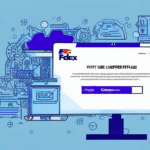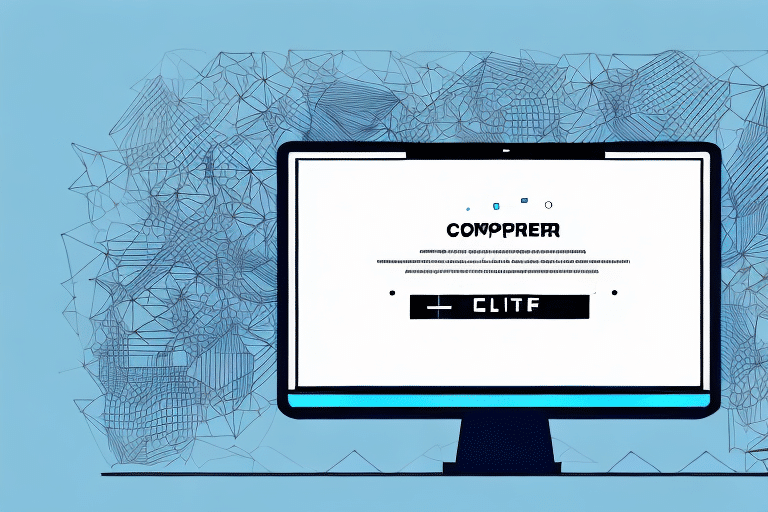Troubleshooting FedEx Ship Manager Error 2732
FedEx Ship Manager is a critical tool for businesses that depend on efficient and timely shipping solutions. However, users may occasionally encounter errors that disrupt workflow. One such common issue is Error 2732. This comprehensive guide delves into the causes of Error 2732 and provides step-by-step solutions to resolve it effectively.
Understanding the Causes of Error 2732
Error 2732 typically arises due to conflicts or issues with system drivers. Understanding the root causes is essential for effective troubleshooting. Below are the primary factors contributing to this error:
Driver Conflicts and Incompatibilities
Outdated or incompatible drivers can interfere with the proper functioning of FedEx Ship Manager. Ensuring that all system drivers are up-to-date is crucial. Refer to the Microsoft Support page for guidance on updating drivers in Windows 10.
Malware and Security Threats
Malicious software can corrupt system files, including drivers, leading to errors like Error 2732. Maintaining robust antivirus protection and performing regular system scans can prevent such issues. Consider using reputable antivirus solutions like Microsoft Defender for comprehensive protection.
Windows Registry Issues
The Windows registry stores critical system configurations. Corruption or damage to the registry can cause various errors, including Error 2732. Utilizing trusted registry cleaner tools, such as CCleaner, can help identify and repair registry issues.
Common Scenarios Leading to Error 2732
Error 2732 can manifest in several situations while using FedEx Ship Manager:
- Installation or Update Failures: Errors during the installation or updating process often trigger Error 2732.
- Printing Shipping Labels: Attempting to print labels may result in this error if there are driver conflicts.
- Accessing Specific Features: Certain functionalities within the software might be inaccessible due to underlying issues.
- Software Conflicts: Running multiple applications that compete for the same system resources can lead to this error.
- Hardware Problems: Faulty hardware components like the hard drive or memory can disrupt software operations.
Step-by-Step Guide to Troubleshoot Error 2732
Follow these detailed steps to address and resolve Error 2732:
1. Restart Your Computer
Begin by restarting your system. This simple step can often resolve temporary software glitches.
2. Verify Administrative Privileges
Ensure you have the necessary administrative rights. Lack of sufficient privileges can impede the installation or updating of FedEx Ship Manager.
3. Identify and Resolve Software Conflicts
Check for other running applications that might conflict with FedEx Ship Manager. Close unnecessary programs to free up system resources.
4. Update and Reinstall Drivers
Visit the device manufacturer's website to download the latest drivers. Install them to replace outdated or incompatible versions.
5. Perform a System Scan for Malware
Use your antivirus software to conduct a thorough system scan. Remove any detected threats to prevent further issues.
6. Reinstall FedEx Ship Manager
If the error persists, uninstall and then reinstall FedEx Ship Manager. This ensures a clean installation without conflicting files.
7. Clean the Windows Registry
Utilize a trusted registry cleaner to scan and fix any registry errors that might be causing Error 2732.
8. Check for Windows Updates
Ensure your operating system is up-to-date. Install any pending updates to maintain system compatibility and security.
Resolving Driver Incompatibility Issues
Driver incompatibility is a frequent culprit behind Error 2732. To address this:
- Identify the problematic driver through the Device Manager.
- Download the latest version from the manufacturer's official website.
- Install the new driver, ensuring it replaces the outdated or incompatible one.
- If issues persist, uninstall the driver completely before reinstalling the updated version.
For detailed guidance, refer to the Microsoft Device Manager guide.
Preventing Future Occurrences of Error 2732
Implementing preventive measures can minimize the chances of encountering Error 2732 again:
Regular Software and Driver Updates
Keep FedEx Ship Manager and all system drivers updated to the latest versions to ensure compatibility and performance.
Maintain System Security
Use reliable antivirus software and perform regular scans to protect against malware and other security threats.
Optimize System Resources
Close unnecessary applications to free up memory and processing power, reducing the risk of software conflicts.
Routine System Maintenance
Conduct periodic system checks and cleanups, including registry maintenance, to keep your computer running smoothly.
Utilizing FedEx's Support Resources
If you continue to face challenges with Error 2732, leveraging FedEx's support infrastructure can provide additional assistance:
- FedEx Ship Manager Support: Access forums, FAQs, and knowledge bases tailored to common issues.
- Contact FedEx Technical Support: Reach out via phone or email for personalized help.
- Explore the FedEx Knowledge Base: Find articles and guides addressing various shipping and software-related topics.
Conclusion
Error 2732 in FedEx Ship Manager can disrupt your shipping operations, but with the right approach, it can be effectively resolved. By understanding the underlying causes, following systematic troubleshooting steps, and utilizing available support resources, you can overcome this error and enhance the overall performance of your shipping processes. Regular maintenance and proactive measures will further ensure a smooth and efficient experience with FedEx Ship Manager.