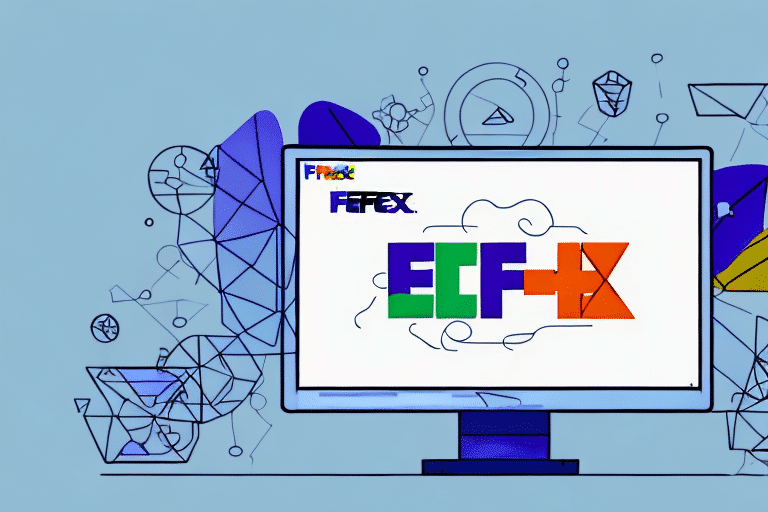Troubleshooting FedEx Ship Manager File Integration Issues
If you're using FedEx Ship Manager File Integration to manage your shipping process, there may be times when things don't work as expected. Whether you're experiencing connectivity issues or encountering confusing error messages, it's essential to know how to troubleshoot these problems and restore your operations swiftly. This guide covers everything you need to know about resolving FedEx Ship Manager File Integration issues, from common problems to advanced techniques that can help optimize your integration performance.
Introduction to FedEx Ship Manager File Integration
FedEx Ship Manager File Integration is a tool that allows businesses to integrate their shipping operations with FedEx shipping services seamlessly. This integration enables you to generate shipping labels and other documents directly from your own systems and send them to FedEx without needing to use the FedEx website or application. FedEx Ship Manager File Integration is a powerful tool that can save businesses time and money, but it does require proper setup and maintenance to function effectively.
Implementing FedEx Ship Manager File Integration often necessitates a certain level of technical expertise. Businesses may need to hire IT professionals or consultants to ensure that the integration is functioning correctly and to troubleshoot any issues that arise. Additionally, investing in new hardware or software to support the integration might be necessary, which can add to the overall cost. Despite these challenges, many businesses find that the benefits of using FedEx Ship Manager File Integration outweigh the initial investment.
Common Issues with FedEx Ship Manager File Integration
Connectivity Problems
One of the most common issues users face with FedEx Ship Manager File Integration is connectivity problems. These can stem from various factors, including:
- Internet connection instability
- Communication issues between your system and FedEx's servers
- Problems with the files being transmitted
Additionally, users may encounter unclear error messages or missing critical information required to complete shipments. Identifying these problems is crucial to restoring smooth operations.
Incorrect Shipment Details
Another frequent issue is the incorrect input of shipment details, which can lead to delivery delays or shipments being returned to the sender. It's vital to double-check all information before submitting a shipment to ensure accuracy. Errors can also occur during international shipments, particularly with customs clearance. Ensuring all necessary documentation is complete and accurate can help avoid delays and additional fees.
Identifying FedEx Ship Manager File Integration Issues
The first step in troubleshooting FedEx Ship Manager File Integration issues is to pinpoint the problem. This process may involve:
- Reviewing error messages
- Examining log files
- Performing diagnostic tests
Understanding the nature of the issue allows you to determine the appropriate tools and techniques to resolve it effectively.
Recognizing File Format Errors
A common issue occurs when the system fails to recognize the correct file format. This can happen if the file isn't saved in the required format or contains errors. To resolve this, ensure that the file is saved correctly and that any errors are corrected before attempting to integrate it with FedEx Ship Manager.
Tools for Troubleshooting FedEx Ship Manager File Integration Problems
Several tools and resources are available to help troubleshoot FedEx Ship Manager File Integration problems:
- FedEx Ship Manager File Integration Guide: This comprehensive guide provides step-by-step instructions for troubleshooting common issues and detailed information on configuring and using the software.
- FedEx Technical Support: FedEx offers a technical support team that is available 24/7 to assist with any issues. You can contact them via phone, email, or live chat for prompt and professional help. Visit the FedEx Customer Support page for more information.
- Third-Party Diagnostic Tools: Tools like Wireshark can help analyze network traffic and identify communication issues between your system and FedEx's servers.
- Online Forums and Communities: Platforms like Reddit's FedEx community can be valuable for asking questions and sharing solutions with other users.
Best Practices for Resolving FedEx Ship Manager File Integration Problems
Verify Data Accuracy
Ensure all necessary data has been entered correctly and that file formats are compatible with FedEx's system. Accurate data entry helps prevent shipping delays and errors.
Regular Software Updates
Keep your FedEx Ship Manager software updated to ensure compatibility with the latest system updates and security patches. Regular updates can also provide new features and improvements that enhance performance.
Maintain Reliable Internet Connectivity
A stable and strong internet connection is essential for seamless integration. Ensure that your network is reliable to minimize connectivity issues.
Record Keeping
Maintain comprehensive records of any error messages or issues that arise. This practice can help identify patterns or recurring problems, making troubleshooting more efficient.
Utilize FedEx Support
Don't hesitate to reach out to FedEx customer support if you're unable to resolve issues on your own. Their expert team can provide guidance and assistance tailored to your specific situation.
Fixing Common Errors in FedEx Ship Manager File Integration
Resolving Connectivity Issues
- Check Internet Connection: Ensure that your internet connection is stable and strong.
- Firewall Settings: Verify that your firewall settings are not blocking the connection to FedEx's servers.
- Restart Systems: Sometimes, simply restarting your system can resolve connectivity problems.
Addressing Transmission Errors
- Verify Data Accuracy: Double-check that the data being transmitted is accurate and complete.
- Ensure File Compatibility: Make sure that the file format is compatible with FedEx's system.
- Contact Support: If issues persist, reach out to FedEx customer support for further assistance.
Optimizing Your FedEx Ship Manager File Integration for Better Performance
System Configuration
Ensure that your system is properly configured by setting up the correct shipping preferences, selecting appropriate shipping services, and configuring label printing options. Proper configuration helps avoid errors and delays.
Performance Monitoring
Use encryption tools and monitor network traffic to minimize errors and improve overall efficiency. Regularly review and update your integration settings and configurations to ensure they remain relevant and effective for your business needs.
Continuous Improvement
Keep an ongoing log of common issues and resolutions to streamline future troubleshooting. Leveraging FedEx's support resources, such as their online knowledge base, can provide valuable guidance and enhance your integration process.
Avoiding Common Mistakes in FedEx Ship Manager File Integration
To ensure a smooth integration process, avoid the following common mistakes:
- Neglecting File Format Verification: Always verify that your files are in the correct format before attempting integration.
- Addressing Issues Late: Address problems as soon as they arise to prevent them from escalating.
- Poor Record Keeping: Maintain detailed records of system changes and modifications to aid in troubleshooting.
- Ignoring Software Updates: Regularly update your software to benefit from the latest features and security enhancements.
By adhering to these best practices and avoiding common pitfalls, you can enhance your ability to troubleshoot FedEx Ship Manager File Integration issues effectively. Whether you're a seasoned technical expert or new to the tool, these strategies will help you achieve optimal performance and improve your overall shipping operations.