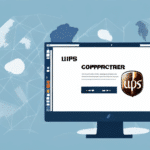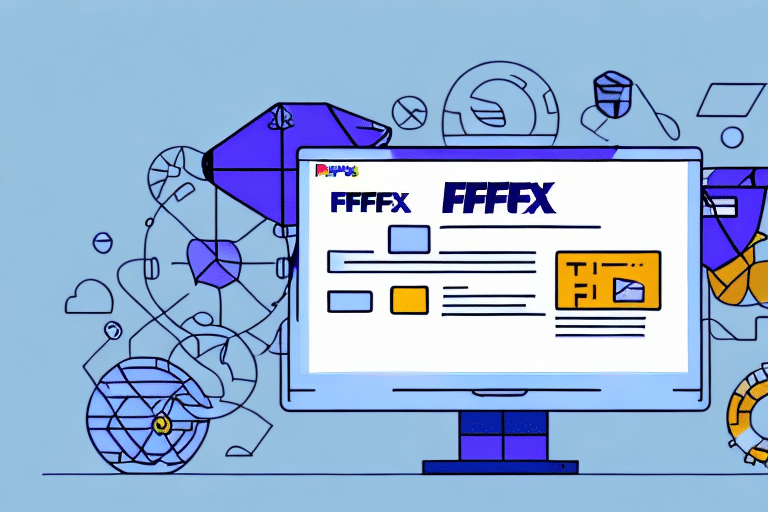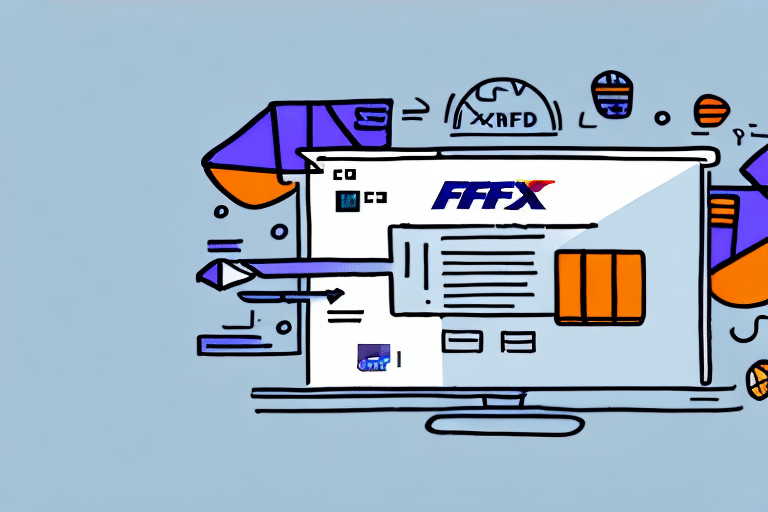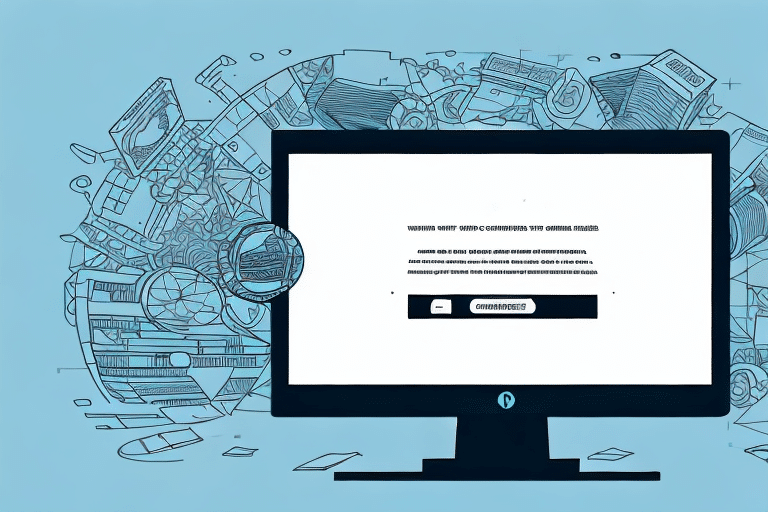Troubleshooting FedEx Ship Manager Not Working Issues
FedEx Ship Manager is a powerful online tool that lets you manage your shipping process. It enables you to handle shipment documentation, create saved shipment profiles, track shipments, and even generate labels. However, like with any software program, users may encounter issues that prevent it from working correctly. In this article, we’ll explore the common problems experienced with FedEx Ship Manager and provide practical solutions to troubleshoot them.
Overview of FedEx Ship Manager
FedEx Ship Manager is an online application that allows users to prepare and manage their shipments. It has an intuitive interface that lets users create, print, and store shipment labels and documentation. It also enables users to track their shipments in real-time and provides a range of shipping options like express, ground, and international shipping. However, despite its intuitive interface, users may still encounter issues when using the software.
One common issue that users may encounter when using FedEx Ship Manager is difficulty in accessing the application. This can be due to various reasons such as slow internet connection or server issues. In such cases, users can try refreshing the page or clearing their browser cache to resolve the issue. Additionally, FedEx provides customer support to assist users in resolving any technical issues they may encounter while using the software.
Common Problems with FedEx Ship Manager
The following are some of the common issues that users encounter with FedEx Ship Manager:
- Difficulty in accessing the application
- Issues with printer and label printing
- Software crashes or freezes
- Network connectivity problems
It is important to note that some of these issues may be caused by outdated software or hardware. It is recommended to regularly check for updates and ensure that your computer meets the minimum system requirements for running FedEx Ship Manager. Additionally, if you continue to experience issues, contacting FedEx customer support can often provide helpful solutions.
Causes of FedEx Ship Manager Failure
Understanding the potential causes of FedEx Ship Manager failure can help users pinpoint the best solution to troubleshoot the problem. Some of the potential causes of the software failure include:
- Outdated software versions
- Network connectivity issues
- Incorrect firewall settings
- Hardware incompatibility
It is important to note that sometimes the cause of the failure may not be immediately apparent. In such cases, it may be necessary to contact FedEx customer support for assistance. Additionally, users can prevent future software failures by regularly updating their software and ensuring that their internet connection and firewall settings are properly configured.
How to Determine if the Issue is with Your Computer or FedEx Ship Manager
Before troubleshooting FedEx Ship Manager issues, users must determine if the software problem is with their computer or the software application itself. Users can determine this by testing the software on other computers and devices. If other devices can run the software application successfully, then the problem is most likely with the user’s computer. However, if the software fails to run on other devices, the issue is most likely with the software application.
It is also important to check for any updates or patches for the software application. Sometimes, issues can arise due to outdated software versions. Users should check the FedEx website for any available updates or patches and install them if necessary. If the issue persists even after updating the software, users can contact FedEx customer support for further assistance.
Steps to Troubleshoot FedEx Ship Manager Not Working Issues
The following are some basic troubleshooting steps that users can follow if FedEx Ship Manager is not working correctly:
Checking Your Internet Connection and Firewall Settings
Users should check their internet connection and firewall settings to ensure that they are not blocking FedEx Ship Manager traffic. To check internet connectivity, users can try visiting other websites to see if their internet connection is stable. If the internet connection is unstable, users should contact their ISP for assistance. Users should also check their firewall settings and ensure that they allow FedEx Ship Manager traffic. If the firewall is blocking FedEx Ship Manager traffic, users can either change the settings or temporarily disable the firewall until the software application completes its task.
Updating and Reinstalling the FedEx Ship Manager Software
Outdated or corrupt software files may prevent FedEx Ship Manager from working correctly. Users should regularly check for software updates or reinstall the software application if these updates don’t fix the problem. The FedEx Ship Manager software is available on the official FedEx website and can be installed by following the provided instructions.
Clearing the Cache and Cookies of Your Browser
Clearing the cache and cookies of your browser can resolve common FedEx Ship Manager issues. To clear the cache and cookies, users can go into the browser settings or preferences and look for clear browsing data or history. Users should also ensure that they have the latest version of their preferred browser.
Resolving Issues with Printer and Label Printing
The printer or label printing issues are a common cause of FedEx Ship Manager failure. Users should ensure that the printer is connected, turned on, and has the right drivers installed. Additionally, users should ensure that they are using the correct label format and printer settings for their intended label. If printers are still not working correctly, users may want to reach out to the printer manufacturer for assistance.
Contacting FedEx Customer Support for Additional Assistance
If users have tried the aforementioned basic troubleshooting steps and are still experiencing issues, they should contact FedEx customer support for further assistance. FedEx customer support can be reached via phone, email, or online chat. Users should ensure that they have their tracking number and shipment information ready to provide to the customer service representative.
While the above steps can help resolve most FedEx Ship Manager issues, there may be some cases where the problem is more complex. In such cases, users may need to seek the help of a professional IT technician who can diagnose and fix the issue. IT technicians can be found through online directories or by contacting local IT service providers.
It is also important for users to keep their computer systems up to date with the latest security patches and updates. This can help prevent security vulnerabilities that may cause FedEx Ship Manager to malfunction. Users should regularly check for updates and install them as soon as they become available.
Tips to Prevent Future Issues with FedEx Ship Manager
Prevention is always better than cure. Here are some tips to prevent future issues with FedEx Ship Manager:
- Keep the software up to date
- Regularly clear browser cache and cookies
- Ensure a stable internet connection
- Check and configure firewall settings
- Verify recipient’s address and package information
Aside from the tips mentioned above, there are other things you can do to prevent issues with FedEx Ship Manager. One of them is to double-check the accuracy of the information you input in the system. Make sure that the recipient’s address, contact details, and package information are correct and complete. This will help avoid delays or misdeliveries.
Another tip is to familiarize yourself with the different features and functions of FedEx Ship Manager. Take time to explore the system and learn how to use its various tools and options. This will not only help you avoid errors but also make your shipping process more efficient and streamlined.
Conclusion: Successfully Troubleshooting FedEx Ship Manager Not Working Issues
Users of FedEx Ship Manager software may occasionally encounter issues that prevent it from working correctly. Understanding the common problems and potential causes can help users pinpoint the best solution to troubleshoot the problem. Users can follow the basic troubleshooting steps outlined in this article, but if the issue persists, they should contact FedEx customer support for further assistance. By following the tips for preventing future issues, users can ensure that FedEx Ship Manager continues to provide an intuitive, reliable, and efficient shipping process.
It is important for users to keep their FedEx Ship Manager software up to date with the latest version. This can help prevent potential issues and ensure that the software is running smoothly. Users can check for updates by visiting the FedEx website or contacting customer support for assistance. Additionally, users should regularly clear their cache and cookies to prevent any conflicts with the software. By taking these proactive measures, users can minimize the risk of encountering issues with FedEx Ship Manager in the future.