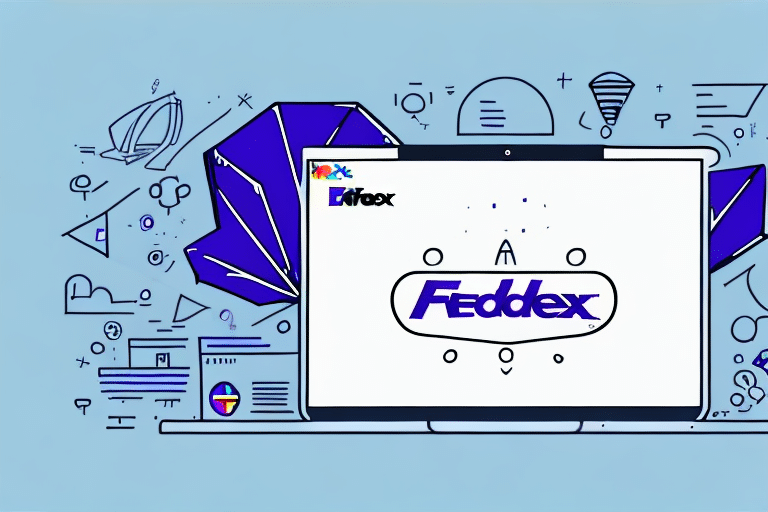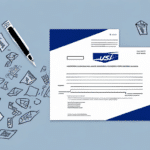Troubleshooting FedEx Ship Manager Registration Issues
Encountering issues while registering for FedEx Ship Manager is a common challenge for many users. The registration process can seem daunting, but with the right guidance, you can navigate it smoothly. This article explores the common problems faced during registration, provides a step-by-step guide to complete the process, offers troubleshooting tips, and highlights essential information to ensure a seamless experience.
Common Issues During FedEx Ship Manager Registration
Understanding the typical obstacles can help you prepare and avoid frustrations during the registration process. Here are some prevalent issues users encounter:
- Registration Form Errors: Missing or incorrect information can prevent successful submission.
- Website Glitches: Slow loading times or unexpected errors can disrupt the registration.
- Login Credential Problems: Difficulty remembering or resetting passwords can delay access.
- Account Verification Issues: Delays or failures in verifying account information can halt the process.
- Payment Method Challenges: Inability to add or update payment details can block registration.
- Browser Compatibility: Using outdated browsers may lead to functional issues on the FedEx website.
Understanding the FedEx Ship Manager Registration Process
FedEx Ship Manager is a comprehensive web-based platform designed to streamline your shipping needs, including creating labels, tracking shipments, and scheduling pickups. Here's how the registration process works:
- Visit the FedEx Ship Manager page.
- Click on the “Ship” tab and select “Create Shipment.”
- Choose between “FedEx Ship Manager Lite” or “FedEx Ship Manager at fedex.com” based on your requirements.
- Fill in the required personal and business information, including your FedEx account number.
- Create a secure password for your account.
- Submit the registration form and verify your email address through the confirmation link sent by FedEx.
Once registered, you'll gain access to a range of tools to manage your shipping efficiently.
Verifying Your Account Information
Accurate account information is crucial for a smooth registration process. Follow these steps to ensure your details are correct:
- Log in to your existing FedEx account.
- Navigate to the Account Settings section.
- Review and update your personal and business information, including name, email address, and contact number.
- Ensure your FedEx account number is correct. If unsure, contact FedEx Customer Support.
Step-by-Step Guide to Completing FedEx Ship Manager Registration
Follow this detailed guide to successfully register for FedEx Ship Manager:
- Visit the FedEx Ship Manager website.
- Click on the “Ship” tab and select “Create Shipment.”
- Choose the appropriate Ship Manager option for your needs.
- Click the “Register” button to initiate the registration process.
- Fill out the registration form with accurate contact and business information.
- Create a strong password for your account.
- Review all entered information for accuracy.
- Submit the registration form and check your email for a confirmation link.
Upon successful registration, you can start utilizing FedEx Ship Manager's features, such as creating shipping labels, tracking packages, and managing shipment history.
Tips for Troubleshooting Registration Problems
If you encounter issues during registration, consider the following troubleshooting tips:
- Double-Check Information: Ensure all required fields are filled out correctly.
- Refresh and Retry: Sometimes, simply refreshing the browser and resubmitting the form can resolve temporary glitches.
- Reset Password: If login credentials are an issue, use the “Forgot password” feature to reset.
- Clear Browser Cache: Clearing cache and cookies can fix loading or submission problems.
- Update Your Browser: Use the latest version of browsers like Google Chrome or Mozilla Firefox for optimal performance.
- Contact Support: If problems persist, reach out to FedEx Customer Support with detailed information and screenshots of any error messages.
Resolving Login Credential Issues
Having trouble logging into your FedEx Ship Manager account? Here are steps to resolve common credential problems:
- Verify Email and Password: Ensure you're using the correct email address and password.
- Reset Your Password: Use the “Forgot password” link on the login page to create a new password.
- Wait for Updates: If you've recently updated your email or password, allow up to 24 hours for changes to take effect.
- Account Lockout: After multiple failed login attempts, wait 30 minutes before trying again or contact support for assistance.
Accessing the FedEx Ship Manager Dashboard
Post-registration, accessing the dashboard should be straightforward. However, if you face issues, try the following solutions:
- Clear Browser Data: Remove cache and cookies to resolve loading problems.
- Switch Browsers: Try accessing the dashboard using a different web browser.
- Check Internet Connection: Ensure you have a stable internet connection to avoid slow loading times.
- Close Unnecessary Tabs: Reduce the load on your browser by closing unused tabs and applications.
- Update Browser: Ensure your browser is up-to-date for the best compatibility.
If issues persist, contact FedEx Customer Support for further assistance.
Addressing Registration Errors
Encountering error messages during registration can be frustrating. Here's how to handle them:
- Screenshot the Error: Capture the error message to provide details when seeking support.
- Review Entered Information: Ensure all data, including name, address, and payment details, are accurate and complete.
- Clear Browser Cache: Sometimes, cached data can cause conflicts. Clearing it can resolve errors.
- Retry Registration: Attempt the registration process again after addressing any identified issues.
- Contact Support: If errors continue, reach out to FedEx Customer Support with your screenshots and details.
Common Reasons for Registration Rejection
Your FedEx Ship Manager registration might be rejected due to several factors:
- Incorrect Account Information: Ensure all provided details are accurate.
- Outstanding Balances: Clear any unpaid invoices or balances with FedEx before registering.
- Violation of Terms: Adhere to FedEx's terms and conditions to avoid rejection.
- Incomplete Verification: Complete all verification steps promptly to prevent delays or rejection.
If your registration is denied, contact FedEx Customer Support to understand the specific reason and steps to rectify the issue.
Contacting Customer Support for Assistance
When facing persistent registration issues, reaching out to FedEx Customer Support is essential. Here's how to get the help you need:
- Website Support: Visit the FedEx Customer Support page for various contact options.
- Phone Support: Call FedEx's support hotline for immediate assistance.
- Email Support: Send a detailed email outlining your issue for a written response.
- Provide Necessary Information: Have your account details and error screenshots ready to expedite the support process.
FedEx Customer Support is available 24/7, ensuring you can receive help whenever you need it. Additionally, the FedEx Help Center offers comprehensive guides and FAQs that might address your concerns without needing to contact support directly.
Conclusion
Registering for FedEx Ship Manager doesn't have to be a challenging experience. By understanding the common issues, following a structured registration process, and utilizing the provided troubleshooting tips, you can successfully set up your account and take advantage of all the platform's features. Remember to keep your account information updated and don't hesitate to reach out to FedEx Customer Support for any assistance you may need. With these strategies, you'll streamline your shipping operations and enhance your overall FedEx experience.