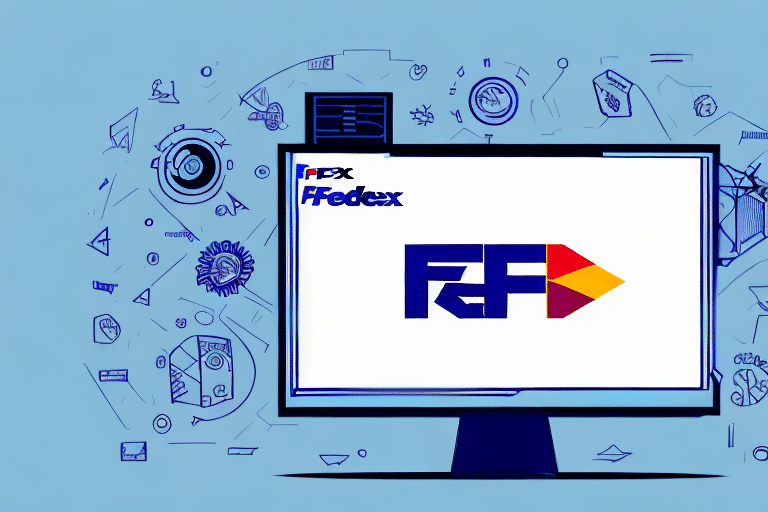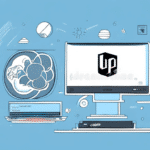Troubleshooting FedEx Ship Manager Server Error 0000
FedEx Ship Manager is a crucial tool for shipping operations of businesses worldwide. However, users may encounter errors while using FedEx Ship Manager, one of which is the FedEx Ship Manager Server Error 0000. This error can be frustrating and cause delays in shipping operations. In this article, we will discuss everything you need to know about troubleshooting the FedEx Ship Manager Server Error 0000.
Understanding the Basics of FedEx Ship Manager
FedEx Ship Manager is a web-based shipping platform that enables businesses to manage their shipping operations effectively. It provides businesses with the ability to create shipping labels, track shipments, and manage their shipping supplies, among other features. According to FedEx, over 1.8 billion shipments are processed annually through their Ship Manager system, highlighting its significance in the logistics industry.
One common issue users may encounter when using FedEx Ship Manager is incorrect address information. This can lead to delayed or lost shipments, which can be costly for businesses. To mitigate this, it's essential to double-check all address details before creating a shipping label. Additionally, FedEx Ship Manager offers address validation tools to enhance accuracy, reducing the risk of shipping errors and ensuring timely deliveries.
Causes of FedEx Ship Manager Server Error 0000
The FedEx Ship Manager Server Error 0000 can arise from various issues. One primary cause is connectivity problems. If there's an interruption in the internet connection or issues with FedEx's servers, this error may manifest. Additionally, outdated software, system conflicts, and incorrect configuration settings can contribute to the occurrence of this error.
Another potential cause is interference from firewall or antivirus software. These security measures might block the necessary communication between the FedEx software and the server, triggering the error. Temporarily disabling these programs can help determine if they are the root cause.
Hardware problems, such as issues with the network adapter or other computer components, can also lead to this error. Running diagnostic tests on your hardware can identify and resolve underlying issues affecting connectivity.
Symptoms of FedEx Ship Manager Server Error 0000
The FedEx Ship Manager Server Error 0000 presents several symptoms, including:
- Inability to print shipping labels.
- Difficulty accessing the FedEx Ship Manager website.
- Display of an error message on the screen.
- Issues with tracking packages and updating shipment information.
These symptoms can disrupt shipping operations, leading to delays and potential dissatisfaction among customers. Regularly updating the FedEx Ship Manager software and ensuring your system meets the necessary requirements can help prevent these issues.
Identifying the Source of the Error
The initial step in resolving the FedEx Ship Manager Server Error 0000 is pinpointing its source. Observe the error message displayed, as it often contains clues about the underlying issue. Additionally, verify your internet connection, update the software, and check configuration settings to identify potential causes.
Examining server logs can provide detailed information about the error, including the time it occurred, the user involved, and the specific actions that triggered it. Analyzing these logs can help isolate the exact cause and guide you toward an appropriate solution.
Sometimes, third-party applications or services may interfere with FedEx Ship Manager. If you've recently installed new software, try disabling it to see if the error persists. If the error resolves after disabling a particular application, consider uninstalling or reconfiguring it to prevent future conflicts.
Resolving FedEx Ship Manager Server Error 0000: Step-by-Step Guide
Follow these steps to troubleshoot and resolve the FedEx Ship Manager Server Error 0000:
- Check the Internet Connection: Ensure that your internet connection is stable. Test by visiting other websites or using online services to confirm connectivity.
- Update the Software: Make sure that FedEx Ship Manager is updated to the latest version. Visit the FedEx Ship Manager updates page for the latest software releases.
- Verify Configuration Settings: Review and confirm that all configuration settings within FedEx Ship Manager are correct. Refer to the FedEx Customer Support for guidance on proper configuration.
- Clear Browser Cache: Clearing your browser's cache can eliminate temporary files that might be causing the error. Instructions for clearing cache can be found on RefreshYourCache.com.
- Disable Pop-up Blockers: Pop-up blockers may prevent essential FedEx Ship Manager windows from opening. Temporarily disable these blockers to see if the issue resolves.
If these steps do not resolve the issue, try restarting your computer and attempting the process again. Should the error persist, contact FedEx customer support for further assistance.
Common Mistakes to Avoid While Troubleshooting
When addressing the FedEx Ship Manager Server Error 0000, avoid the following common mistakes:
- Clearing All Browsing Data: While clearing cache is recommended, deleting all browsing data can remove essential settings and credentials.
- Uninstalling the Software: Removing FedEx Ship Manager without proper guidance can exacerbate the issue or lead to data loss.
- Modifying System Settings Without Knowledge: Changing system configurations without understanding their impact can introduce new problems.
- Ignoring Error Messages: Error messages often contain vital information that can aid in troubleshooting. Always read and interpret them before taking action.
By avoiding these mistakes, you can streamline the troubleshooting process and prevent additional complications.
Tips for Preventing Future Errors in FedEx Ship Manager
To minimize the likelihood of encountering the FedEx Ship Manager Server Error 0000 in the future, implement the following best practices:
- Keep Software Updated: Regularly update FedEx Ship Manager to benefit from the latest features and security enhancements.
- Ensure Stable Internet Connection: A reliable internet connection is essential for seamless operation of FedEx Ship Manager.
- Regularly Verify Configuration Settings: Periodically review and confirm that all settings within the software are accurate and optimized.
- Collaborate with Qualified Technicians: Engage IT professionals when making significant changes or troubleshooting complex issues to avoid costly mistakes.
- Double-Check Shipment Information: Before submitting shipments, verify all details such as recipient address, package weight, and dimensions to prevent errors and delays.
Connecting with FedEx Customer Support for Assistance
If you encounter challenges while troubleshooting the FedEx Ship Manager Server Error 0000, reaching out to the FedEx customer support team is a reliable option. They offer 24/7 assistance to help resolve any issues you may face.
When contacting support, have your tracking number and relevant shipment information ready. This will enable the support team to identify and address your issue more efficiently.
In addition to phone support, FedEx provides online chat support and a comprehensive FAQ section on their website. These resources can offer quick solutions to common problems and provide detailed information about FedEx services and policies.
Alternative Shipping Solutions to Consider
If the FedEx Ship Manager Server Error 0000 persists despite troubleshooting efforts, exploring alternative shipping solutions might be necessary. Consider the following options:
United Parcel Service (UPS)
UPS is a reputable shipping provider offering a wide range of services, including ground, air, and international shipping. UPS provides various delivery options such as same-day, next-day, and two-day delivery. Additionally, they offer comprehensive tracking information and insurance options to safeguard your packages.
United States Postal Service (USPS)
USPS is another viable alternative, providing services like Priority Mail, First-Class Mail, and international shipping. USPS offers flexible delivery options, including same-day and next-day services. They also provide extensive tracking capabilities and insurance options, along with a variety of packaging solutions to meet different shipment needs.
Testing Your FedEx Ship Manager After Fixing the Error
After addressing the FedEx Ship Manager Server Error 0000, it's essential to verify that the software operates correctly. Perform the following tests to ensure functionality:
- Create and print a shipping label.
- Track a shipment to confirm real-time updates.
- Manage shipping supplies to ensure inventory accuracy.
If these functions work as expected, you can confidently continue using FedEx Ship Manager for your shipping operations. To maintain optimal performance, schedule regular tests—such as weekly or monthly—to ensure the software remains up-to-date and free from issues.
Should any further errors or issues arise, promptly contact FedEx customer support for assistance. Addressing problems swiftly helps prevent disruptions to your shipping processes.
Conclusion: Ensuring Smooth Shipping Operations with FedEx Ship Manager
Efficient shipping operations are vital for any business, and FedEx Ship Manager serves as an indispensable tool in managing these operations effectively. However, errors like the FedEx Ship Manager Server Error 0000 can disrupt workflows and negatively impact business performance. By following the troubleshooting steps outlined in this article, businesses can swiftly resolve such errors and maintain seamless shipping operations.
Beyond error resolution, FedEx Ship Manager offers numerous features that enhance shipping efficiency. The platform allows businesses to create shipping labels, schedule pickups, and track packages in real-time, all of which contribute to time and cost savings.
Moreover, FedEx Ship Manager provides the flexibility to choose from various shipping options, including ground, express, and international shipping. This versatility enables businesses to select the most cost-effective and efficient shipping methods tailored to their specific needs and requirements.