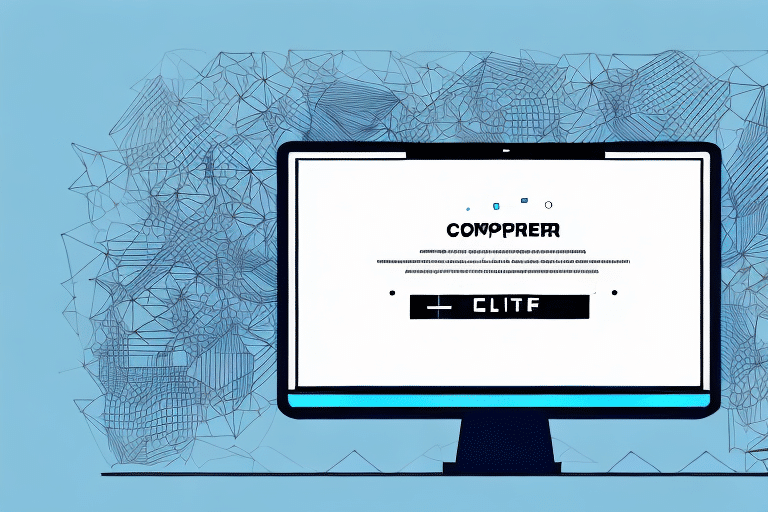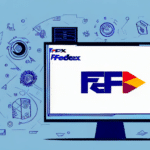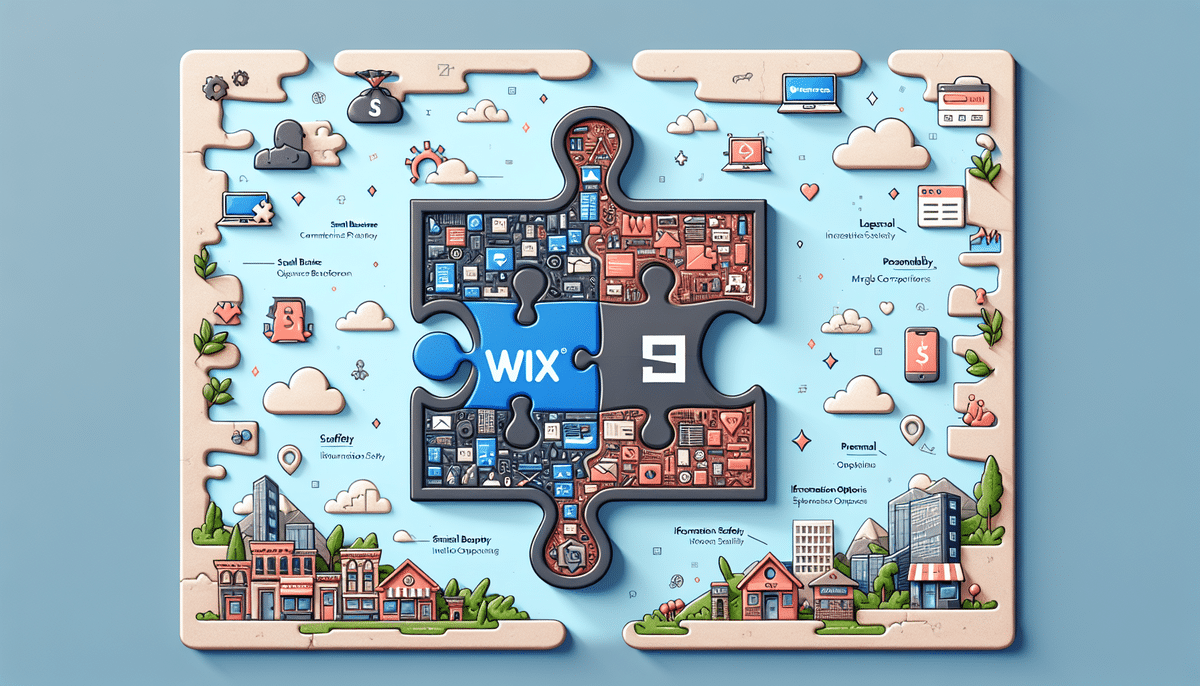Troubleshooting FedEx Ship Manager Server Exception Report Error Number 0000
If you are an eCommerce store owner who relies on FedEx Ship Manager to manage your shipping, you may encounter various error messages when processing shipments. One of the most common errors is the FedEx Ship Manager Server Exception Report Error Number 0000. This error can cause significant delays in your shipping process and negatively impact your customer service. In this article, we will explore the causes, identification methods, and troubleshooting solutions for this error to help you maintain smooth shipping operations.
Understanding the FedEx Ship Manager Server Exception Report Error Number 0000
The FedEx Ship Manager Server Exception Report Error Number 0000 is an error message indicating a problem with the FedEx online shipping system. This error typically appears when attempting to process a shipment or print a label and may be caused by issues related to the FedEx server, your internet connection, or your FedEx account credentials.
When this error occurs, it is essential to address it promptly to avoid delays in your shipping process. Common initial steps include checking your internet connection's stability and ensuring your FedEx account credentials are correct. If these steps do not resolve the issue, contacting FedEx customer support may be necessary.
Common Causes of Error Number 0000
Several factors can trigger the FedEx Ship Manager Server Exception Report Error Number 0000. Understanding these causes is crucial for effective troubleshooting:
- Unstable Internet Connection: A weak or interrupted internet connection can prevent proper communication with FedEx servers.
- Incompatible Browser: Using an outdated or unsupported browser can lead to compatibility issues with FedEx Ship Manager.
- Incorrect Account Information: Entering inaccurate FedEx account details, such as account number, meter number, or API key, can trigger the error.
- FedEx Server Issues: FedEx server downtimes or outages can result in this error message.
- Software Conflicts: Conflicting software, including antivirus programs or malware, can interfere with FedEx Ship Manager's functionality.
Additionally, ad-blocking software or browser extensions may disrupt the FedEx Ship Manager interface, and using unsupported operating systems or devices can also contribute to the error.
Maintaining a stable internet connection, using compatible browsers, and ensuring accurate FedEx account information are pivotal in preventing this error.
Identifying Error Number 0000 in FedEx Ship Manager
When the Error Number 0000 occurs, you will typically see a message such as, "The server is temporarily unable to service your request due to maintenance downtime or capacity problems. Please try again later." To accurately identify this error, consider the following steps:
- Review Shipping Logs: Check your shipping logs for any error codes or messages that can provide additional context.
- Verify Account Information: Ensure that your FedEx account details are correct and up to date.
- Check Internet Connection: Confirm that your internet connection is stable and not experiencing interruptions.
If the error persists after these checks, it may indicate an issue with the FedEx Ship Manager software itself, necessitating further action such as reinstalling the software or updating to the latest version.
Troubleshooting Steps to Fix Error Number 0000
Addressing the FedEx Ship Manager Server Exception Report Error Number 0000 involves several troubleshooting steps:
- Check Your Internet Connection: Restart your router or modem to ensure a stable connection.
- Update Your Browser: Use a modern, supported browser such as the latest versions of Google Chrome, Mozilla Firefox, or Microsoft Edge.
- Verify FedEx Account Information: Double-check your account number, meter number, and API key for accuracy.
- Clear Browser Cache: Remove temporary files and cookies that may be causing conflicts.
- Disable Conflicting Software: Temporarily disable antivirus programs, firewalls, or VPNs that might interfere with FedEx Ship Manager.
These steps often resolve the error. However, if the problem remains, contacting FedEx customer support is recommended for further assistance.
Advanced Troubleshooting Methods
If basic troubleshooting does not resolve the error, consider the following advanced methods:
- Try a Different Browser: Switching to another compatible browser can help identify if the issue is browser-specific.
- Restart Your Computer: A system restart can clear residual conflicts affecting the software.
- Disable Proxy Servers: Ensure that no proxy settings are hindering your connection to FedEx servers.
- Update Your Software: Keep your operating system and all relevant software up to date with the latest patches.
- Reinstall FedEx Ship Manager: Uninstall and then reinstall the FedEx Ship Manager application to ensure a clean setup.
These advanced steps can help resolve deeper issues that standard troubleshooting might not address. If these methods fail, reaching out to FedEx technical support with detailed information about the error will be necessary.
Preventing Future Occurrences
To minimize the chances of encountering Error Number 0000 again, implement the following preventive measures:
- Regularly Update Software: Ensure that your operating system, browsers, and antivirus software are always updated to the latest versions.
- Secure Your Internet Connection: Use a reliable and secure internet service provider, and regularly update your router's firmware.
- Verify Account Information: Periodically check and update your FedEx account details to ensure accuracy.
- Avoid Public Wi-Fi: Use secure, private internet connections when accessing FedEx Ship Manager to prevent potential security issues.
Maintaining these best practices will help ensure a smooth and uninterrupted shipping process.
Contacting FedEx Support for Assistance
If you have exhausted all troubleshooting steps and continue to encounter Error Number 0000, contacting FedEx support is the next best step. FedEx offers multiple support channels, including:
- Phone Support: Reach out to FedEx customer service representatives for real-time assistance.
- Email Support: Send detailed descriptions of your issue via email for documented support.
- Live Chat: Utilize FedEx's live chat feature for immediate help from support agents.
When contacting support, provide comprehensive details about the error, including screenshots, error messages, and steps you have already taken to troubleshoot. This information will help FedEx technicians diagnose and resolve the issue more efficiently.
Alternative Shipping Solutions
If you continue to experience issues with FedEx Ship Manager and need to process orders urgently, consider the following alternative shipping solutions:
- UPS: United Parcel Service offers reliable shipping services for businesses of all sizes and is a direct competitor to FedEx.
- DHL: DHL provides extensive international shipping options, making it a suitable choice for global eCommerce businesses.
- USPS: The United States Postal Service offers cost-effective shipping solutions for both domestic and international orders.
- Courier Services: Services like UPS Courier Services or specialized local couriers can provide same-day or next-day delivery options when needed.
Integrating these alternatives can help maintain your shipping operations' continuity while resolving issues with FedEx Ship Manager.
Conclusion
Encountering the FedEx Ship Manager Server Exception Report Error Number 0000 can disrupt your eCommerce operations, but with the right troubleshooting steps, you can resolve the issue efficiently. By understanding the causes, identifying the error accurately, and implementing both basic and advanced troubleshooting methods, you can minimize downtime and maintain excellent customer service. Additionally, maintaining preventive measures and knowing alternative shipping options ensures that your business remains resilient against such disruptions.