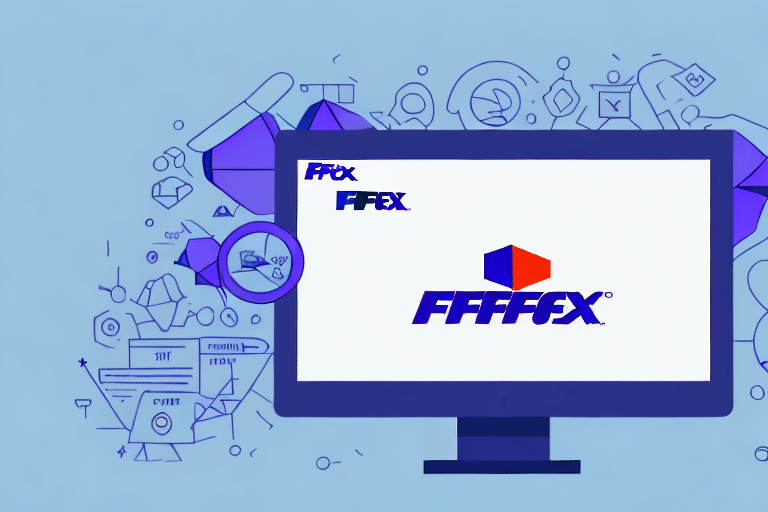Understanding FedEx Ship Manager Software
FedEx Ship Manager Software is a comprehensive tool designed to streamline the shipping process for businesses of all sizes. It enables users to manage shipping and tracking information, create labels, and calculate shipping rates efficiently. By integrating various shipping functionalities, the software helps businesses save time and reduce errors in their shipping operations.
Advanced features of FedEx Ship Manager include batch shipping, address book management, and customized shipping preferences. Batch shipping allows the processing of multiple shipments simultaneously, enhancing productivity. The address book management feature enables users to store frequently used addresses for quick access, while customized shipping preferences let users set default options such as packaging type and delivery speed, further simplifying the shipping process.
The Importance of Accurate Shipping Rates
Accurate shipping rates are essential for maintaining profitability and customer satisfaction. They ensure that businesses can properly recognize revenue and avoid the pitfalls of undercharging or overcharging customers. According to a Statista report, 90% of consumers consider shipping costs when making online purchases, highlighting the significant impact accurate rates have on sales.
Moreover, precise shipping rates allow businesses to compare different shipping options and choose the most cost-effective solutions. This not only helps in reducing operational costs but also in enhancing the overall customer experience by providing reliable and transparent pricing.
Common Issues with Shipping Rates in FedEx Ship Manager
Outdated Software Versions
Running an outdated version of FedEx Ship Manager can lead to various issues, including the inability to retrieve current shipping rates. Software updates often include patches and improvements that address known bugs and enhance functionality.
Connectivity Problems
Reliable internet connectivity is crucial for FedEx Ship Manager to communicate with FedEx servers. Interruptions or slow connections can prevent the software from fetching the latest shipping rates.
Incorrect Account Information
Errors in account details, such as billing information or shipping addresses, can result in inaccuracies in shipping rate calculations. Ensuring that all account information is correct is vital for the software to function properly.
Data Cache Issues
Cached or corrupted data within the software or browser can interfere with the retrieval of shipping rates. Clearing cache and cookies is a common troubleshooting step to resolve such issues.
Troubleshooting Steps for Missing Shipping Rates
1. Checking for Software Updates
Ensure that you are using the latest version of FedEx Ship Manager. Updates can fix bugs and improve the software's ability to retrieve accurate shipping rates. To check for updates:
- Open FedEx Ship Manager.
- Navigate to the "Help" menu.
- Select "Check for Updates" and follow the prompts to install any available updates.
Regularly updating the software can prevent many common issues related to shipping rates.
2. Clearing Cache and Cookies
Cached data can sometimes cause conflicts within the software. To clear cache and cookies in Google Chrome:
- Click on the three dots in the top-right corner of the browser.
- Select "More tools" > "Clear browsing data."
- Choose the time range and select "Cookies and other site data" and "Cached images and files."
- Click "Clear data."
Note that this action will log you out of websites and may delete saved passwords, so ensure you have this information backed up.
3. Verifying Account Information
Incorrect account details can hinder the software's ability to calculate shipping rates accurately. To verify your account information:
- Log in to your FedEx Ship Manager account.
- Navigate to the account settings or profile section.
- Ensure that all billing information, shipping addresses, and contact details are correct and up-to-date.
4. Re-entering or Refreshing Shipment Information
Sometimes, simply re-entering shipment details can resolve rate display issues. Ensure that the package weight, dimensions, and destination address are entered correctly.
If rates still do not appear, try refreshing the shipment information to prompt the software to retrieve the latest rates.
5. Resolving Connectivity Issues
Check your internet connection to ensure it is stable and strong. If you are on a company network, consider switching to a different network or using a personal hotspot to rule out network-related issues.
Additionally, ensure that firewall or antivirus settings are not blocking FedEx Ship Manager from accessing the internet.
6. Contacting FedEx Customer Support
If all the above steps fail to resolve the issue, reaching out to FedEx Customer Support is advisable. They can provide specialized assistance and identify any underlying problems that may be affecting shipping rate retrieval.
You can contact FedEx support through their customer support page.
Tips for Preventing Future Shipping Rate Issues
- Regular Software Updates: Always keep FedEx Ship Manager updated to benefit from the latest features and bug fixes.
- Maintain Accurate Account Information: Regularly review and update your account details to ensure they are correct.
- Stable Internet Connection: Ensure a reliable internet connection to facilitate seamless communication with FedEx servers.
- Accurate Package Information: Enter precise package weights and dimensions to prevent rate calculation errors.
- Dedicated Device Usage: Use FedEx Ship Manager on a dedicated computer to minimize software conflicts.
- Regular Cache Clearing: Periodically clear cache and cookies to maintain optimal software performance.
Implementing these practices can significantly reduce the likelihood of encountering issues with shipping rates in the future.
Conclusion: Ensuring Smooth Shipping Processes with FedEx Ship Manager Software
Efficient shipping is a cornerstone of successful business operations. FedEx Ship Manager Software offers a robust solution to manage shipping needs effectively, but issues like missing shipping rates can disrupt this efficiency. By understanding the software's functionality, recognizing the importance of accurate shipping rates, and following structured troubleshooting steps, businesses can overcome these challenges.
Furthermore, integrating FedEx Ship Manager with e-commerce platforms such as Shopify and WooCommerce enhances the shipping experience by allowing seamless management directly from online stores. This integration not only streamlines operations but also improves customer satisfaction by ensuring timely and accurate delivery.
Investing in proper training, maintaining up-to-date software, and adhering to best practices will enable businesses to leverage FedEx Ship Manager Software effectively, ensuring smooth and reliable shipping processes that support growth and customer loyalty.