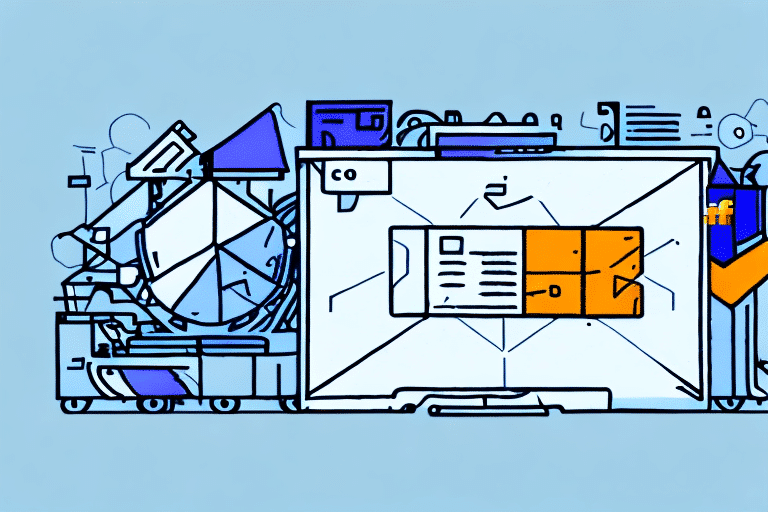Troubleshooting FedEx Ship Manager When It Isn't Working
Effective shipping management is essential for businesses of all sizes, with shipping software playing a pivotal role in streamlining operations. FedEx Ship Manager is one such tool that facilitates efficient shipping processes. However, when it encounters issues, it can disrupt business operations and customer satisfaction. This article explores the significance of FedEx Ship Manager, common problems that may arise, methods to identify and resolve these issues, and alternative solutions to consider.
Why FedEx Ship Manager Is an Essential Tool for Businesses
FedEx Ship Manager is an advanced shipping software designed to help businesses manage their shipping needs effectively. According to a report by Business News Daily, businesses that utilize shipping software can increase operational efficiency by up to 30%. FedEx Ship Manager offers features such as generating shipping labels, tracking packages, creating detailed reports, and handling customs documentation, making it indispensable for companies that ship products frequently or in large volumes.
One of the primary advantages of using FedEx Ship Manager is the automation of shipping processes, which minimizes manual data entry and reduces the likelihood of errors. This automation leads to faster delivery times and enhanced customer satisfaction. Additionally, the software provides real-time tracking information, enabling businesses to monitor package statuses and make informed decisions regarding inventory management and customer service.
Moreover, FedEx Ship Manager offers comprehensive reporting tools that allow businesses to analyze shipping trends, identify bottlenecks, and optimize their shipping strategies. These insights are crucial for continuous improvement and maintaining a competitive edge in the market.
Common Issues That Can Cause FedEx Ship Manager to Stop Working
While FedEx Ship Manager is a robust tool, it can encounter issues that disrupt its functionality. Some of the most common problems include:
- Software Bugs: Glitches or bugs within the software can cause unexpected behavior or crashes.
- Compatibility Issues: Incompatibility with the device's operating system or other software can hinder performance.
- Internet Connectivity Problems: A stable internet connection is crucial for FedEx Ship Manager to function correctly.
- Outdated Software Versions: Using an outdated version of the software may result in missing features or security vulnerabilities.
- Firewall or Security Settings: Overly restrictive firewall settings can block essential functions of the software.
Identifying and addressing these issues promptly is vital to ensure the smooth operation of shipping activities.
How to Identify If FedEx Ship Manager Is Not Working Properly
Recognizing when FedEx Ship Manager is malfunctioning is the first step toward resolving any issues. Key indicators include:
- Application Crashes or Fails to Open: Frequent crashes or inability to launch the software.
- Connection Errors: Difficulty in connecting to FedEx servers or retrieving shipping information.
- Package Tracking Issues: Inaccurate or missing tracking information for shipped packages.
- Printing Failures: Inability to print shipping labels or customs documents.
- Slow Performance: Extended loading times or sluggish response when performing tasks.
If you notice any of these symptoms, it's essential to perform troubleshooting steps immediately to prevent disruptions in your shipping operations.
Steps to Take When FedEx Ship Manager Is Not Functioning as Expected
Encountering issues with FedEx Ship Manager can be frustrating, but several steps can help resolve common problems:
- Check Internet Connection and Firewall Settings:
- Ensure that your internet connection is stable.
- Verify that your firewall or antivirus software is not blocking FedEx Ship Manager.
- Update Your Browser and Clear Cache:
- Clear your browser's cache to eliminate any corrupted data that may interfere with the software.
- Update your browser to the latest version to ensure compatibility.
- Check for Software Updates: Regularly update FedEx Ship Manager to the latest version to benefit from new features and security patches.
- Reinstall or Repair the Software:
- Uninstall and reinstall FedEx Ship Manager to address corrupted installations.
- Use the repair option if available to fix minor issues without a full reinstall.
- Contact FedEx Support: If problems persist after performing the above steps, reach out to FedEx Customer Support for specialized assistance.
If none of these solutions resolve the issue, it may indicate a more complex problem requiring professional IT support to diagnose and fix underlying system conflicts or hardware issues.
Tips for Avoiding Future Issues with FedEx Ship Manager
Preventative measures can help minimize the likelihood of encountering issues with FedEx Ship Manager in the future:
- Keep Software and Operating Systems Updated: Regular updates ensure compatibility and security.
- Maintain Proper Firewall Settings: Configure firewalls to allow FedEx Ship Manager to communicate effectively.
- Limit Concurrent Software Usage: Running multiple intensive applications simultaneously can cause conflicts.
- Regularly Backup Data: Regular backups can prevent data loss in case of software failures.
- Verify Shipment Information: Double-check shipment details to avoid errors that could lead to software malfunctions.
Additionally, investing in employee training on using FedEx Ship Manager can reduce user-induced errors and enhance overall efficiency.
Alternative Shipping Solutions to Consider
If persistent issues with FedEx Ship Manager hinder your operations, exploring alternative shipping software might be beneficial. Some reputable alternatives include:
- UPS WorldShip: A comprehensive tool for managing UPS shipments with robust features and integration capabilities.
- DHL Express: Offers reliable international shipping solutions with a global reach.
- USPS Click-N-Ship: Provides easy-to-use shipping options for domestic and international deliveries.
Each of these alternatives offers unique features that may better align with your business needs. It's advisable to evaluate each option based on factors such as cost, features, compatibility, and customer support before making a decision.
Conclusion
FedEx Ship Manager is a powerful tool that enhances the efficiency of shipping operations for businesses. However, when it encounters issues, it can disrupt the entire shipping process. By understanding the common problems, knowing how to identify and troubleshoot them, and implementing preventive measures, businesses can maintain smooth shipping operations. Furthermore, being aware of alternative shipping solutions ensures that businesses have contingency plans in place to avoid prolonged disruptions.
For businesses experiencing regular issues with FedEx Ship Manager, considering a transition to a more reliable or better-suited shipping software can lead to improved operational efficiency and customer satisfaction. Additionally, leveraging third-party logistics providers (3PLs) such as ShipBob, ShipMonk, and ShipStation can offer tailored logistics solutions that complement your shipping needs.
Ultimately, the goal is to ensure that your shipping processes are reliable, efficient, and scalable to support your business growth.