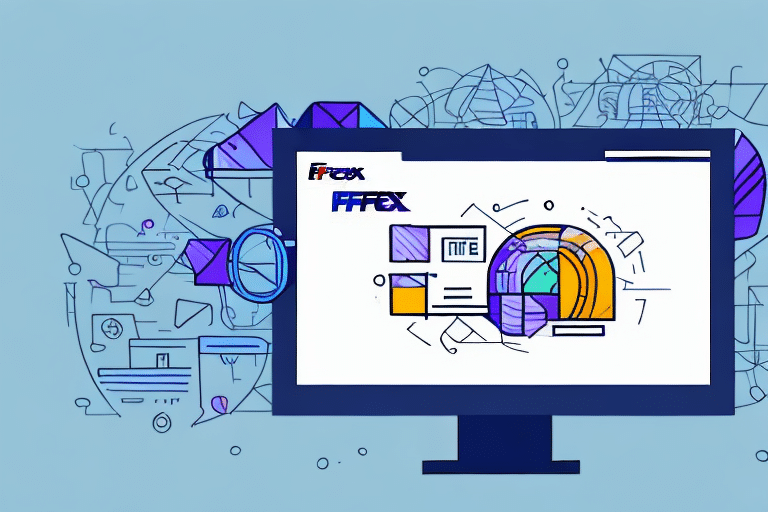Understanding FedEx Ship Manager and Its Service Types
FedEx Ship Manager is a comprehensive shipping solution designed to streamline the process of sending packages both domestically and internationally. It offers a variety of service types tailored to meet diverse shipping needs, ensuring that businesses and individuals can efficiently manage their logistics operations.
Overview of FedEx Ship Manager
FedEx Ship Manager provides users with tools to create shipping labels, track packages, and manage shipping preferences all from a centralized platform. According to FedEx, this software is essential for optimizing shipping workflows and enhancing customer satisfaction by providing reliable delivery options.
Available Service Types Explained
FedEx offers a range of service types, each catering to different delivery speeds and cost considerations:
- FedEx Express: Offers overnight and time-definite delivery options domestically and internationally.
- FedEx Ground: Provides cost-effective, day-definite delivery within the U.S. and Canada.
- FedEx International Priority: Ensures expedited international shipping with delivery typically within 1-3 business days.
- FedEx Freight: Handles larger shipments and freight services with flexible delivery options.
Choosing the right service type depends on factors such as delivery speed requirements, package size and weight, and destination.
Factors Influencing Service Type Selection
Several factors influence the selection of an appropriate FedEx service type:
- Destination: International shipments may have different service options compared to domestic ones.
- Package Specifications: Weight, dimensions, and contents can restrict or enable certain service types.
- Delivery Urgency: Time-sensitive shipments may require expedited services like FedEx Express.
- Cost Considerations: Budget constraints might lead to choosing more economical options like FedEx Ground.
Common Issues with Service Type Selection in FedEx Ship Manager
Users of FedEx Ship Manager may encounter difficulties when attempting to select a shipping service type. Understanding the root causes of these issues is essential for efficient troubleshooting.
Regional Restrictions and Regulations
Service types may be unavailable in certain regions or countries due to local regulations or FedEx's operational constraints. For instance, specific international service types might be restricted based on customs regulations or geopolitical factors.
Refer to the FedEx International Shipping Guide for detailed information on available services by region.
Account Permission Limitations
Your FedEx account might lack the necessary permissions to access certain service types. This is often the case for new accounts or accounts with specific billing arrangements.
Review your account permissions by logging into the FedEx Account Management portal to ensure you have access to all required service types.
Step-by-Step Troubleshooting Guide
When facing issues with service type selection, follow these troubleshooting steps to identify and resolve the problem effectively.
Verifying FedEx Account Settings
Ensure that your FedEx account settings are correctly configured to allow access to the desired service types:
- Log into your FedEx account.
- Navigate to the account settings or preferences section.
- Verify that all necessary service types are enabled.
- Update permissions if necessary and save changes.
For detailed guidance, consult the FedEx Customer Support.
Resolving Connectivity Issues
Connectivity problems can hinder the functionality of FedEx Ship Manager. To address these issues:
- Restart your router or modem to refresh your internet connection.
- Update the firmware or drivers for your networking equipment.
- Ensure that your devices are properly connected to the network.
If connectivity issues persist, contact your internet service provider or visit the FedEx Support page for further assistance.
Updating Browser and Operating System
Outdated browsers or operating systems can cause compatibility issues with FedEx Ship Manager:
- Check for and install the latest updates for your web browser.
- Ensure your operating system is up to date with the latest patches and updates.
Most browsers will prompt you to update automatically, but you can also manually check through the browser’s settings menu.
Clearing Browser Cache and Cookies
Cached data and cookies can sometimes interfere with the functionality of FedEx Ship Manager:
- Access your browser’s settings or options menu.
- Locate the options for clearing cache and cookies.
- Proceed to clear the data, keeping in mind that this may log you out of websites.
Regularly clearing your cache and cookies can enhance browser performance and reduce technical issues.
Updating or Reinstalling FedEx Ship Manager Software
Software-related issues may necessitate updating or reinstalling FedEx Ship Manager:
- Check for updates within the FedEx Ship Manager application.
- If problems persist, uninstall the current version.
- Download and install the latest version from the FedEx Shipping Tools page.
Ensure that you back up any important data or settings before reinstalling the software.
Ensuring Proper Printer and Label Configuration
Incorrect printer or label settings can disrupt the service type selection process:
- Verify that your printer drivers are up to date.
- Ensure the printer is correctly connected and recognized by your computer.
- Check that label settings within FedEx Ship Manager match your printer specifications.
Refer to the FedEx Software Support for detailed instructions on configuring printers and labels.
Optimizing Your FedEx Ship Manager Settings for Successful Shipping
Proper configuration of FedEx Ship Manager settings is crucial for seamless shipping operations. Here are some best practices to ensure optimal performance:
Utilizing FedEx Add-On Services
FedEx offers various add-on services that can enhance your shipping experience:
- Signature Confirmation: Ensures that packages are received by the intended recipient.
- Insurance: Provides coverage against loss or damage during transit.
- Saturday Delivery: Facilitates weekend deliveries for urgent shipments.
Selecting appropriate add-ons can improve delivery reliability and customer satisfaction.
Reviewing Shipping Restrictions and Guidelines
Some service types have restrictions on the types of items that can be shipped. For example, hazardous materials may only be eligible for specific services. Always review the FedEx Shipping Prohibitions to ensure compliance.
When to Contact FedEx Customer Support
If you have followed all troubleshooting steps and are still encountering issues with service type selection, it may be time to seek professional assistance.
FedEx Customer Support Options
FedEx provides multiple channels for customer support, including:
- Phone Support: Reach out directly for real-time assistance.
- Email Support: Submit detailed queries and receive responses via email.
- Online Chat: Utilize live chat for quick help with immediate concerns.
Access these support options through the FedEx Customer Support page.
Preparing for Support Interactions
When contacting support, provide comprehensive details to expedite the resolution process:
- A clear description of the issue.
- Steps already taken to try and resolve the problem.
- Any error messages or screenshots that illustrate the issue.
This information enables support representatives to diagnose and address your problem more efficiently.
Conclusion
Experiencing difficulties with service type selection in FedEx Ship Manager can disrupt your shipping operations. By understanding the available service types, recognizing common issues, and following a systematic troubleshooting approach, you can effectively resolve these challenges. When necessary, leveraging FedEx’s customer support ensures that your shipping needs are met promptly and efficiently, maintaining your business’s reliability and customer satisfaction.