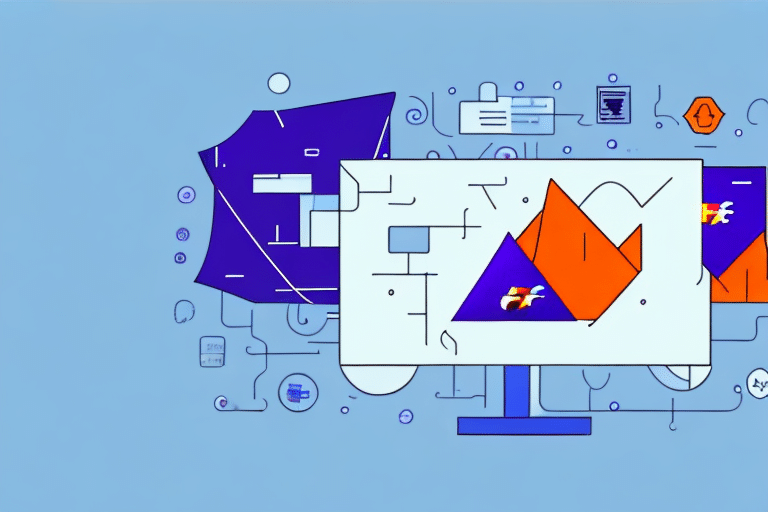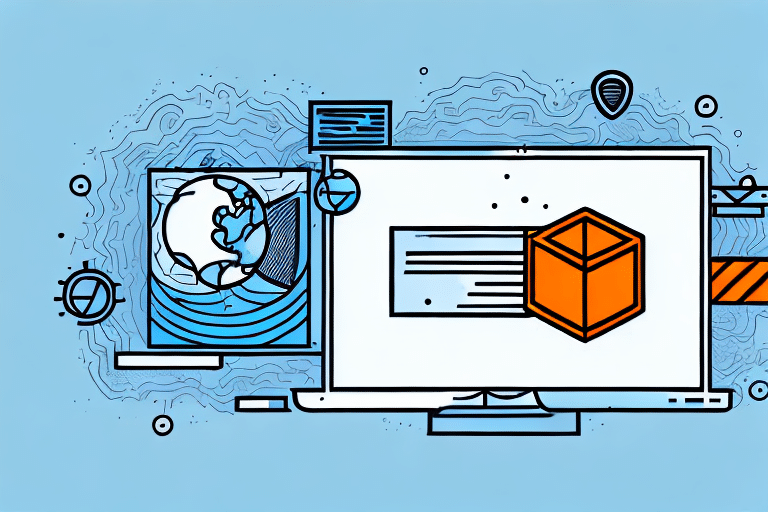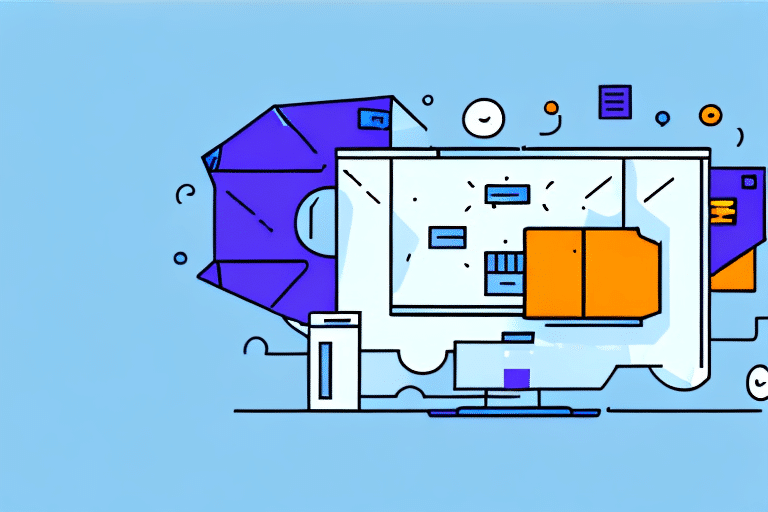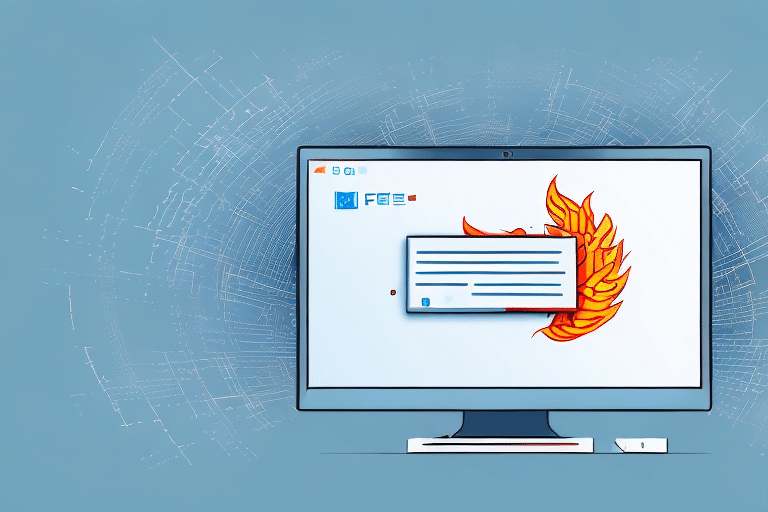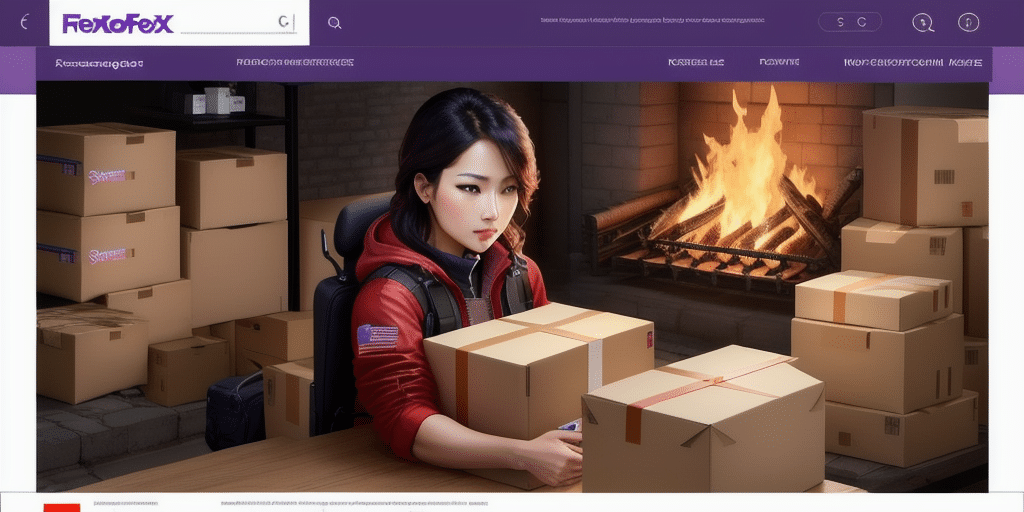FedEx Ship Manager and Firewall Compatibility: Ensuring Seamless Shipping Operations
FedEx Ship Manager is an essential tool for business owners who rely on reliable shipping services. Designed to be user-friendly and efficient, it streamlines your shipping needs effectively. However, despite its many benefits, users may still face certain challenges when using it. One of the most common issues is firewall compatibility. In this article, we will explore the importance of firewalls in FedEx Ship Manager, the impact of firewall issues on its operations, how to identify these issues, and advanced troubleshooting techniques.
Understanding the Importance of Firewalls in FedEx Ship Manager
A firewall is a network security system designed to monitor and control incoming and outgoing traffic based on predefined security rules. In the context of FedEx Ship Manager, a firewall helps secure your internet connection, protect your computer, and prevent unauthorized access to your data. It is an essential tool that ensures your data is transmitted safely and securely.
Protecting Sensitive Information
FedEx Ship Manager involves the transfer of sensitive information such as customer addresses and payment details. According to the 2023 Cybersecurity Report, data breaches cost businesses an average of $4.24 million. Using a firewall reduces the risk of data breaches, protecting your business from potential financial losses and reputational damage.
Preventing Malware and Viruses
Firewalls can also block malicious traffic, preventing malware and viruses from infecting your computer. This is crucial for maintaining the integrity of your shipping operations and safeguarding your business data.
Common Firewall Issues Faced by FedEx Ship Manager Users
Despite the importance of a firewall, users may encounter certain issues when using FedEx Ship Manager. Some of the most common problems include:
- Blocked Internet Access: The firewall may block FedEx Ship Manager from accessing the internet, resulting in connectivity issues and delays in shipping operations.
- Restricted Functionality: Certain features of FedEx Ship Manager might be blocked by the firewall, limiting the software's functionalities.
- Port Blocking: Essential ports required by FedEx Ship Manager may be blocked, hindering the software's performance.
The Impact of Firewall Issues on FedEx Ship Manager Operations
Firewall issues can significantly disrupt the operations of FedEx Ship Manager:
Shipping Delays and Cancellations
Blocked internet access or restricted software features can lead to shipping delays or even cancellations, causing inconvenience and potential loss of revenue.
Business Continuity Risks
Consistent firewall issues may undermine business continuity, affecting customer satisfaction and trust.
Financial Implications
Delays and operational hindrances can result in lost revenue and increased operational costs.
How to Identify Firewall Issues in FedEx Ship Manager
Identifying firewall issues promptly can prevent prolonged disruptions:
Check Firewall Settings
Ensure that FedEx Ship Manager is allowed to access the internet by reviewing your firewall settings. Navigate to your firewall’s application list and verify if FedEx Ship Manager is listed and permitted.
Monitor Error Messages
Error messages related to connectivity or network issues can indicate that the firewall is blocking the program. Pay attention to any prompts or alerts that appear while using the software.
Analyze Firewall Logs
Reviewing firewall logs can help identify blocked connections or attempts by FedEx Ship Manager to access restricted features.
Step-by-Step Guide to Troubleshooting Firewall Issues with FedEx Ship Manager
If you're experiencing firewall issues with FedEx Ship Manager, follow these steps to resolve them:
- Verify Firewall Permissions: Check your firewall settings to ensure that FedEx Ship Manager is authorized to access the internet.
- Allow Specific Features: Configure the firewall to permit access to any blocked features within FedEx Ship Manager.
- Restart the Application: After adjusting settings, restart FedEx Ship Manager to see if the issue persists.
- Update Software: Ensure that both your firewall and FedEx Ship Manager are updated to their latest versions.
- Temporary Firewall Disable: As a last resort, disable the firewall temporarily to determine if it resolves the issue. If it does, re-enable the firewall and adjust settings accordingly.
**Note:** Disabling the firewall should only be done temporarily, as it exposes your system to security threats.
Configuring Firewall Settings for Optimal Performance with FedEx Ship Manager
Proper configuration of your firewall settings is crucial to avoid issues with FedEx Ship Manager:
Add FedEx Ship Manager to Trusted Programs
Include FedEx Ship Manager in the list of trusted programs within your firewall settings to ensure seamless access.
Open Necessary Ports
Allow incoming and outgoing TCP and UDP traffic on port 1433, which is used by FedEx Ship Manager.
Regular Updates
Keep your firewall software updated to maintain compatibility and security. Regular updates can prevent potential conflicts with FedEx Ship Manager.
Create Specific Firewall Rules
Establish separate rules for FedEx Ship Manager to customize settings and avoid interference from other firewall rules.
Tips to Prevent Firewall Issues From Affecting Your FedEx Ship Manager Experience
Proactive measures can help prevent firewall issues:
- Keep Firewall Software Updated: Regular updates enhance security and compatibility with FedEx Ship Manager.
- Maintain Operating System Updates: Install the latest security patches and updates for your operating system.
- Use a Virtual Private Network (VPN): A VPN can secure your internet connection and protect your data from unauthorized access.
- Whitelist Necessary Domains and IPs: Ensure that essential domains and IP addresses used by FedEx Ship Manager are whitelisted.
- Consult IT Professionals: For complex configurations, seek assistance from IT experts to ensure optimal firewall settings.
Best Practices for Managing Firewall Settings in FedEx Ship Manager
Adhering to best practices ensures the smooth operation of FedEx Ship Manager:
- Regularly Review Firewall Settings: Periodically check that FedEx Ship Manager has the necessary permissions.
- Utilize Reputable Antivirus Software: Protect your system with trusted antivirus solutions and keep them updated.
- Backup Data Frequently: Regular backups safeguard against data loss due to security breaches.
- Limit User Access: Restrict access to FedEx Ship Manager to authorized personnel only.
- Stay Informed on Security Practices: Keep abreast of the latest security guidelines and apply them to your firewall configurations.
Implementing these practices can prevent unauthorized access and enhance the security of your shipping operations.
Advanced Troubleshooting Techniques for Persistent Firewall Issues with FedEx Ship Manager
If standard troubleshooting steps do not resolve firewall issues with FedEx Ship Manager, consider the following advanced techniques:
- Perform a Comprehensive Malware Scan: Use reputable antivirus software like Norton, McAfee, or Malwarebytes to detect and remove malware that may be causing conflicts.
- Reset Firewall to Default Settings: Restoring default firewall settings can eliminate misconfigurations that block FedEx Ship Manager.
- Verify Network Connectivity: Ensure that your network connection is stable and that there are no underlying connectivity issues.
- Contact Support: If issues persist, reach out to the FedEx Ship Manager support team for specialized assistance.
**Note:** Persistent issues may also stem from outdated software or incompatible operating systems. Ensure your system meets the minimum requirements for FedEx Ship Manager and that all software is up to date.
Top Tools and Resources for Resolving Firewall Issues with FedEx Ship Manager
Utilize the following tools and resources to effectively resolve firewall issues:
- FedEx Ship Manager User Guide: Offers comprehensive instructions for troubleshooting common issues.
- FedEx Ship Manager Support Page: Provides FAQs and access to the support team for personalized assistance.
- FedEx Ship Manager Community Forum: Connect with other users to share solutions and experiences.
- Norton Antivirus, McAfee, Malwarebytes: Trusted antivirus and malware scanners to identify and remove potential threats.
- Cisco Firewalls: Advanced firewall solutions for enhanced network security.
By leveraging these tools and resources, you can effectively manage firewall settings and ensure uninterrupted use of FedEx Ship Manager.
**Important:** Some firewalls may require specific configurations to work seamlessly with FedEx Ship Manager. If you're unsure about configuring your firewall, consult with your IT department or a qualified IT professional to ensure optimal settings.