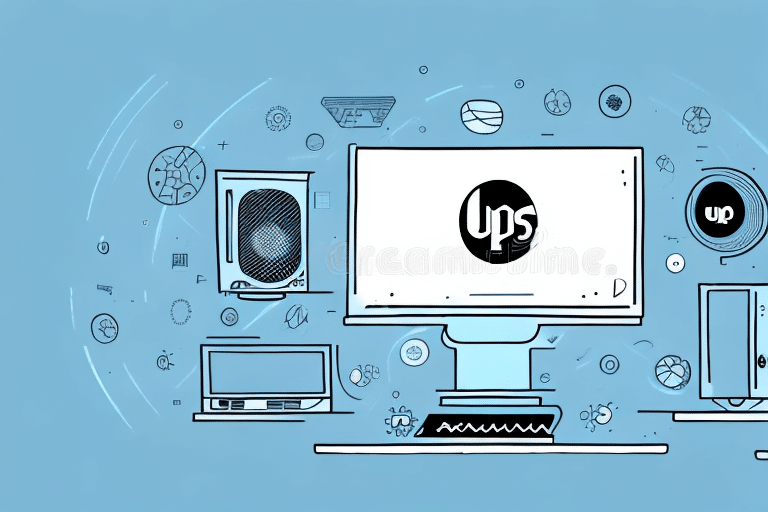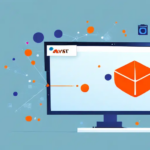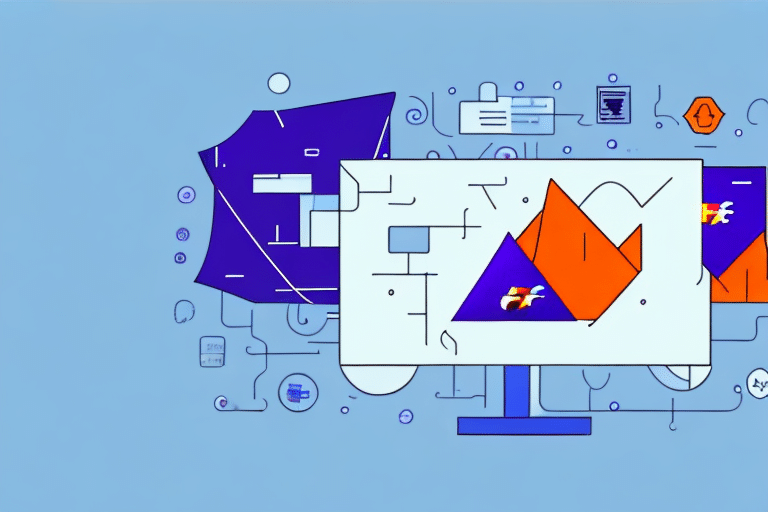Troubleshooting Installation Errors for FedEx Ship Manager
If you're experiencing issues installing FedEx Ship Manager, you're not alone. Many users encounter various installation errors that can hinder successful setup and delay shipping operations. This comprehensive guide covers common installation errors and their causes, system requirements, steps for a successful installation, compatibility issues, network connection problems, specific error messages, updating system drivers, clearing cache and temporary files, configuring firewall and security settings, and reinstalling or repairing the application. By following these steps, you'll be well-equipped to troubleshoot and resolve installation errors, ensuring your FedEx Ship Manager operates seamlessly.
Common Installation Errors and Their Causes
During the installation of FedEx Ship Manager, users may encounter several common errors:
- Windows Installer Error: Often caused by incomplete or corrupt installation files, malware, or interference from antivirus software.
- Missing or Damaged DLL Error: Resulting from viruses, malware, or misconfigured system settings.
- Access Denied Error: Occurs when the user lacks necessary permissions to install the software or modify system settings.
- Hardware Issues: Faulty hard drives or insufficient RAM can prevent successful installation.
Addressing these errors typically involves ensuring file integrity, running installations with administrative privileges, and verifying hardware compatibility.
System Requirements for FedEx Ship Manager
Ensuring your system meets the minimum requirements is crucial for a successful installation and optimal performance:
- Operating System: Windows 7 or later
- RAM: Minimum of 1 GB
- Hard Disk Space: At least 100 MB available
- Screen Resolution: Minimum of 1024x768
- Internet Connection: Required for activation and updates
For enhanced performance, it's recommended to exceed these specifications, such as having a faster processor and more RAM.
FedEx also offers a web-based version of Ship Manager, eliminating the need for local installation and providing access from any device with an internet connection.
Steps to Ensure a Successful Installation
- Verify System Requirements: Ensure your hardware and software meet or exceed the minimum specifications listed above.
- Update System Drivers and Software: Keep your device drivers and operating system updated to prevent compatibility issues.
- Run as Administrator: Execute the installation package with administrative privileges to avoid permission-related errors.
- Disable Antivirus and Firewall Temporarily: Security software can sometimes block installation processes. Remember to re-enable them after installation.
- Close Other Applications: Free up system resources by closing unnecessary programs to prevent conflicts during installation.
Troubleshooting Installation Errors
Specific Error Messages and Codes
Encountering specific error messages can help identify the root cause:
- "DLL Not Found" Error: Update or repair DLL files using tools like the Microsoft Visual C++ Redistributable.
- "Access Denied" Error: Run the installer as an administrator or adjust user permissions.
Resolving Network Connection Issues
Installation may fail due to network problems. To resolve these:
- Check the stability of your internet connection.
- Ensure proxy server settings are correct.
- Temporarily disable firewalls that might block the installation.
- Restart your router or modem if persistent issues occur.
Updating System Drivers and Software Components
Outdated drivers can hinder installation. Regularly update your system by:
- Visiting the manufacturer's website for the latest drivers.
- Using Windows Update to automatically find updates.
- Creating a system restore point before making changes.
Clearing Cache and Temporary Files
Accumulated cache and temporary files can cause performance issues:
- Use built-in tools like Disk Cleanup on Windows.
- Regularly clear browser cache to enhance privacy and performance.
Configuring Firewall and Security Settings
Firewalls and security programs might block FedEx Ship Manager:
- Create exceptions for FedEx Ship Manager in your firewall settings.
- Consult your security software's documentation for specific configuration steps.
- Only disable security measures temporarily during installation.
Reinstalling or Repairing FedEx Ship Manager
If persistent issues occur, consider reinstalling or repairing the application:
- Uninstall the Application: Remove FedEx Ship Manager via Control Panel or Settings.
- Download a Fresh Copy: Obtain the latest installer from the official FedEx website.
- Run the Repair Option: If available, use the application's built-in repair feature.
Ensure you back up important data before proceeding and disable antivirus software temporarily if necessary.
Contacting Technical Support for Further Assistance
If all troubleshooting steps fail, reach out to FedEx technical support:
- Provide detailed information about the error messages encountered.
- Describe the steps you've already taken to resolve the issue.
FedEx support can offer personalized guidance and may provide updates or patches to fix underlying problems.
Conclusion
Troubleshooting installation errors for FedEx Ship Manager can be challenging, but by following the steps outlined in this guide, you can resolve most common issues and ensure smooth operation. Always ensure your system meets the necessary requirements, keep your software up to date, and don't hesitate to seek professional support when needed. Maintaining optimal system performance will streamline your shipping operations and enhance overall efficiency.